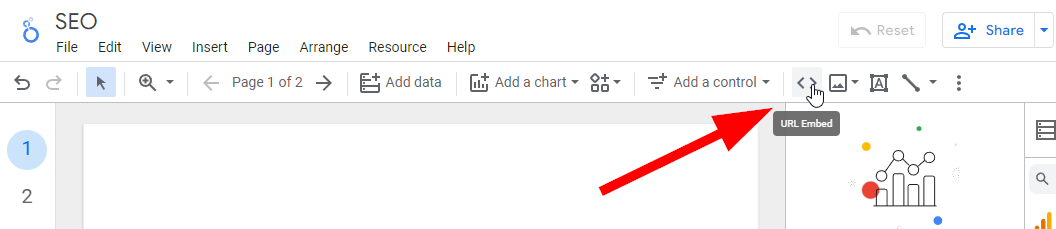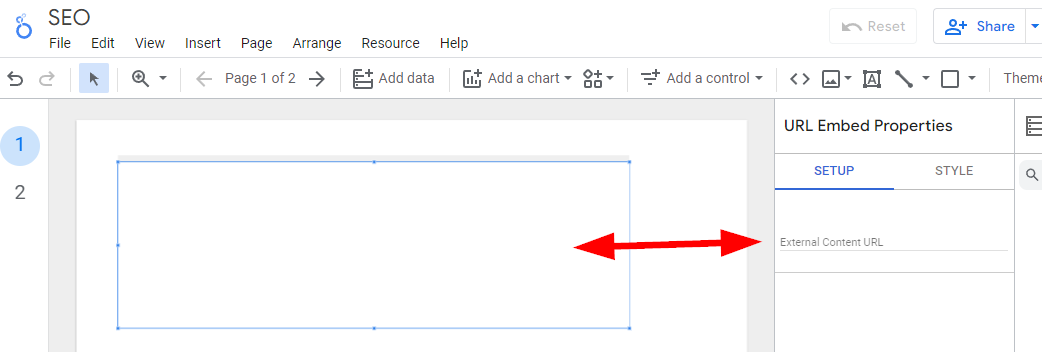Ever wondered, how to redirect your users to a link or your website from the LS Report? Yes, it is possible! but not only redirection, you can make the user, use the website inside the Report itself. Interesting rite..? Check out below on how to get this done under 2 minutes.
As already stated its just a short 3 step process :
Step 1
Click on “URL Embed” placed on the top navigation bar of the Report.
Step 2
You would get a dragger once choosing “URL Embed“. Now drag the dragger in the shape and size you want the URL to be displayed. Once you create the dimension add the URL in the side bar asking for the URL id.
Step 3
Once the URL is added, you are good to go. Your website would be displayed and you can toggle and play around it staying in the Report itself.
I hope this article would have thought you something interesting and new for the day. For some more interesting stuffs like these…follow us on this page : https://twominutereports.com/help/looker-studio/ and also on our dedicated Looker studio mastery community ( Facebook ): https://www.facebook.com/groups/2minr