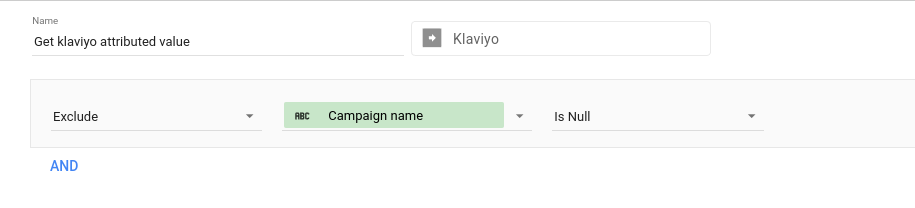As a user of Two Minute Reports, you might have encountered discrepancies in your Klaviyo analytics data. This article discusses common issues you may face and provides solutions to help you obtain the most accurate data possible.
Flow Emails Displayed as Campaigns
When fetching data for revenue or email metrics and breaking it down by campaign dimensions using Two Minute Reports, you might notice that flow emails also appear in the list of campaigns. This is because in Two Minute Reports, all types of emails, including those from campaigns and flows, are listed as campaigns.
To address this, you can set up a filter using the “Campaign is part of a flow” dimension. Use the following filters to obtain data for campaigns only or flows only:
Filter to obtain data for campaigns only:
- Field: Campaign is part of a flow
- Operator: Include
- Value: False
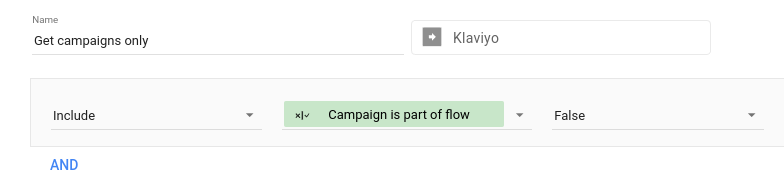
Filter to obtain data for flows only:
- Field: Campaign is part of a flow
- Operator: Include
- Value: True
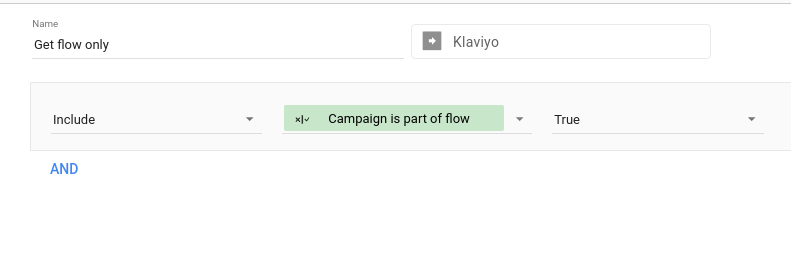
Discrepancies in Metrics
You may encounter discrepancies in metrics when using Two Minute Reports with Klaviyo, as Klaviyo attributes email and sales events differently in its dashboard and API. In the dashboard, Klaviyo assigns email and sales events to the date when the user received the email connected with those events. However, in its API, Klaviyo attributes these events to the actual day they took place, regardless of the date when the user received the relevant email.
Since Two Minute Reports extracts data from Klaviyo’s API, the results displayed in your queries might differ from those seen in Klaviyo’s dashboard. To mitigate the impact of differing attribution dates between Klaviyo’s reporting and its API, we recommend using longer date ranges.
Discrepancies in Open and Click Rate Data
Two Minute Reports calculates email open and click rates by dividing the number of unique opens or unique clicks by the total number of emails delivered. Two Minute Reports fetches this data directly from the Klaviyo API, which allows retrieval of this information on a daily or monthly basis.
When a query uses a time frame that isn’t complete—such as a week (Monday to Sunday), a full month, or a partially completed month—Two Minute Reports processes multiple daily requests or a combination of daily, weekly, and monthly requests to obtain the necessary data. This approach, involving multiple requests, can lead to unique open and unique click values being computed more than once, resulting in minor discrepancies in the data.
To address this issue, we advise constructing queries for unique clicks and unique opens for the following date ranges using Two Minute Reports:
- A complete week (Monday to Sunday)
- Full month
- Current month
For more accurate calculations, we suggest using a longer date range. However, it’s important to note that even with longer date ranges, data discrepancies might still occur.
Open Rate or Click Rate Values Exceeding 100%
When a query breaks down the unique open or unique click rate by date using Two Minute Reports, the rate might, in some instances, result in a value greater than 100%. This occurs because receive and open events do not always coincide on the same day.
Metrics are attributed to the date those specific events occur, rather than the message send date. Open rate values might be more than 100% when email opens occur more frequently during a particular time period than the received email during that same span.
Example: 40 emails were sent on Monday, and 20 emails were sent on Tuesday. Of these, five were opened on Monday, and 30 were opened on Tuesday.
Open rate for Monday = (5 / 40) x 100% = 12.5%
Open rate for Tuesday = (30 / 20) x 100% = 150%
To resolve this issue, we suggest using Two Minute Reports to pull the unique open and unique click rates by campaign or for a longer time frame, such as an entire month, rather than a daily breakdown.
Total Integration Value Showing Up Instead of Klaviyo Attributed Value
By default, Two Minute Reports displays the total integration value instead of the Klaviyo attributed value. However, you can select an option in the query to always only get the attributed value or create a filter to obtain it.
This option is available in the Query, Klaviyo report configuration in Two Minute Reports. By choosing “Filter insights, only attributed to Klaviyo Campaigns and Flows,” you will receive insights related only to Klaviyo Campaigns and Flows, allowing you to focus on metric data specifically associated with your email marketing efforts.
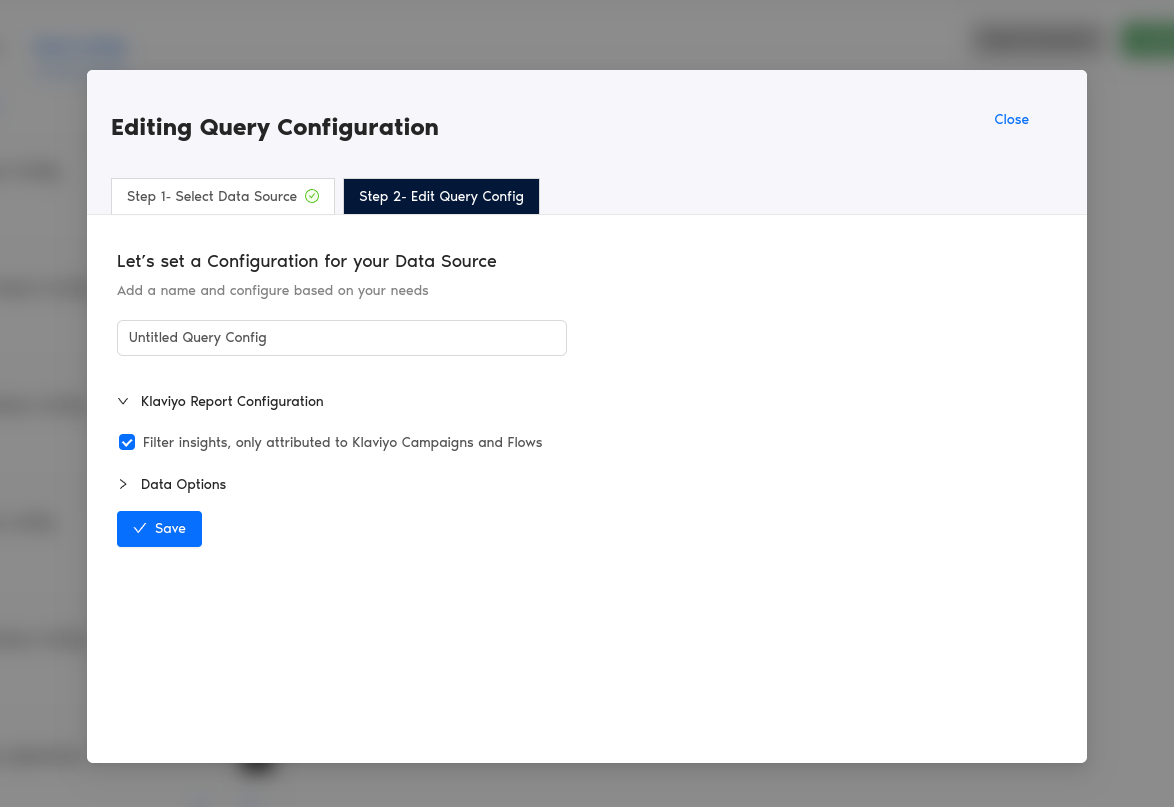
Alternatively,
apply a filter like this:
- Field: Campaign name
- Operator: Exclude
- condition: Is Null