Thank you for being a valued member of our community. We’re sorry to see you go, but we’re here to help you through the cancellation process.
Please go to hub.twominutereports.com and sign in using the email address associated with your subscription.
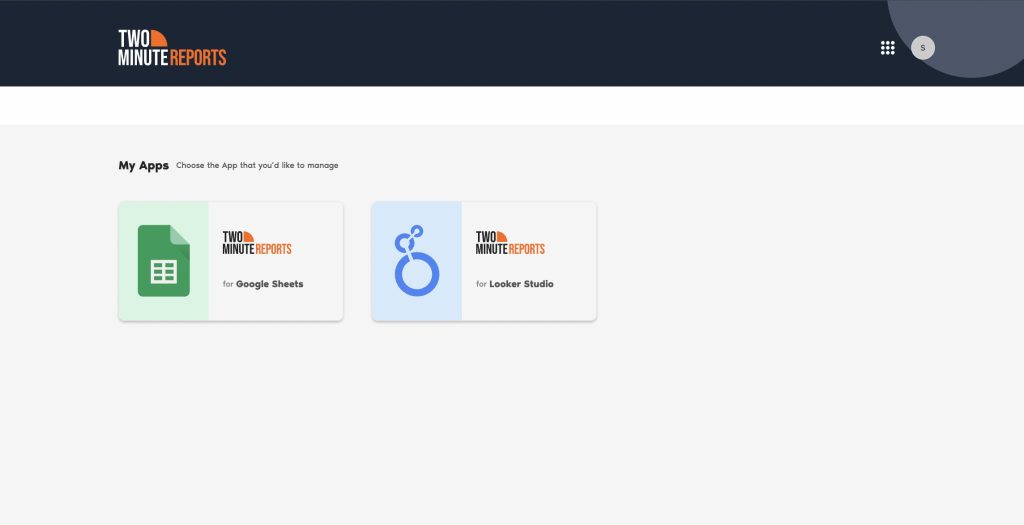
Click on Looker Studio, then select your Team name, and choose the Subscription option.

Under the Current Plan section on the right-hand side, click the three dots (⋮) and Click Cancel Subscription
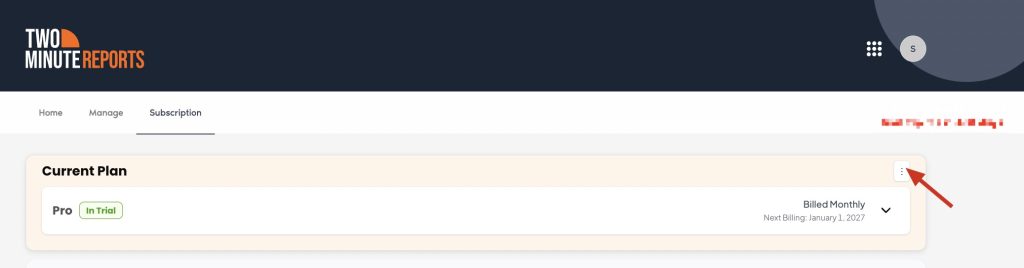
In the Cancel Subscription modal, select a cancellation reason, and then click Next.
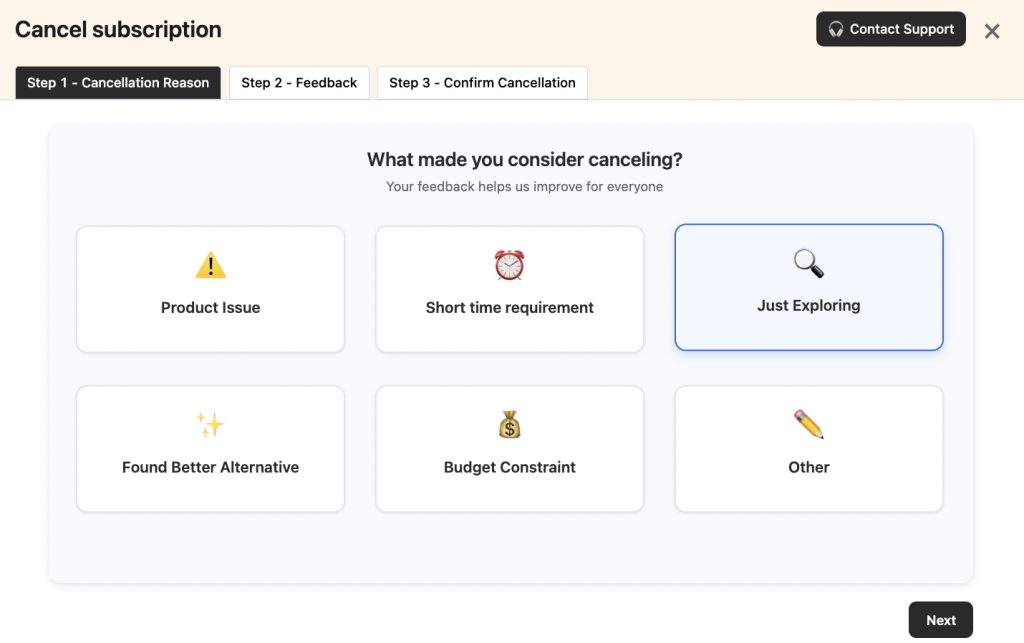
In the next step, enter your feedback and click Next.
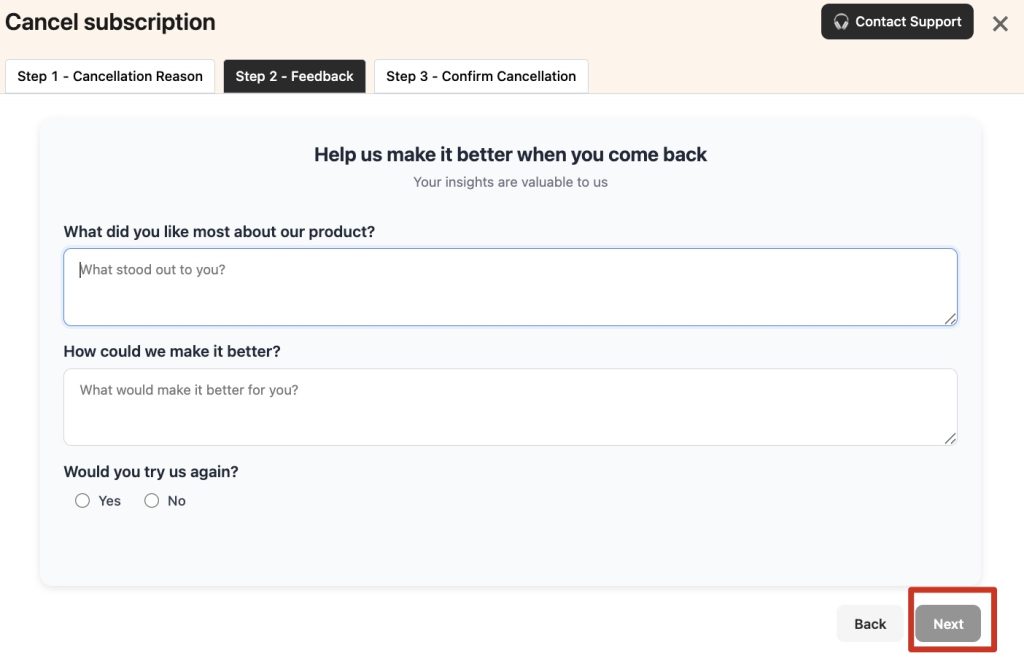
In the final step, review the information provided and click Cancel Subscription.
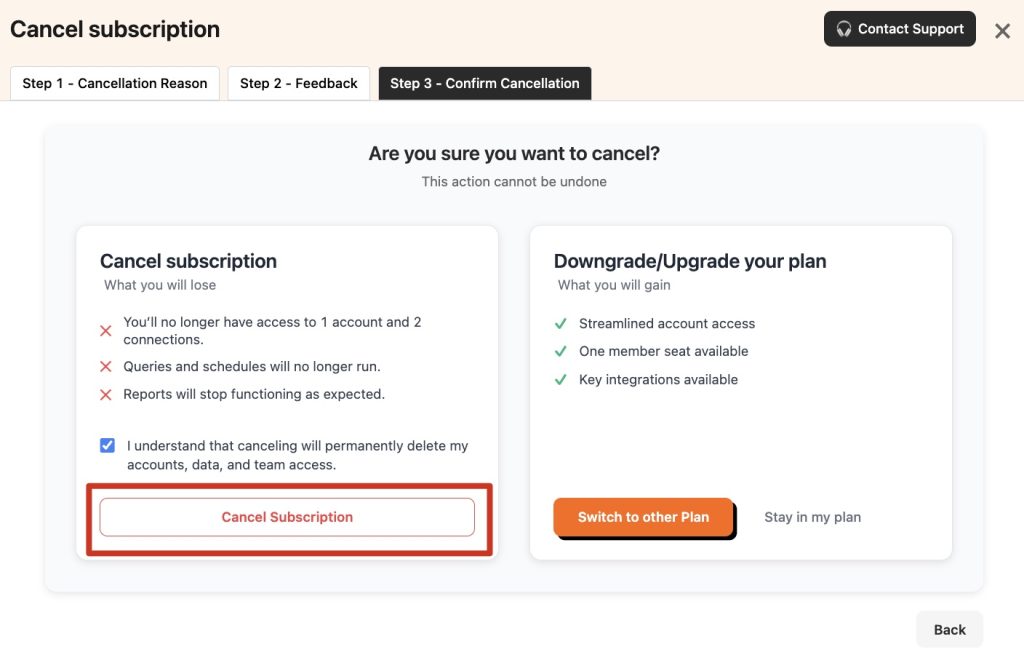
Finally you will get an Confirmation modal as shown below
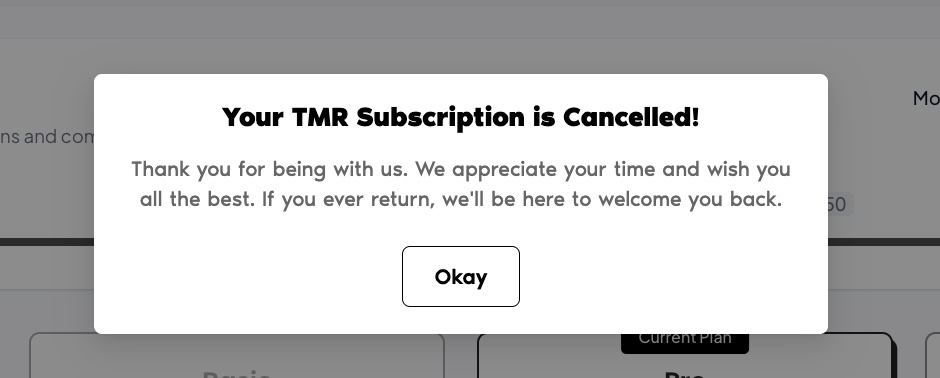
If you are still facing any issues with the Cancellation you can try reaching out via email to [email protected] and raise your cancellation query.
We hope this article helped you in the process of canceling your Two Minute Reports Subscription. However, you can still can get an extension for your free trial by contacting support, if you feel you need time playing with the tool.
Drop a ✅ if this article helped you!