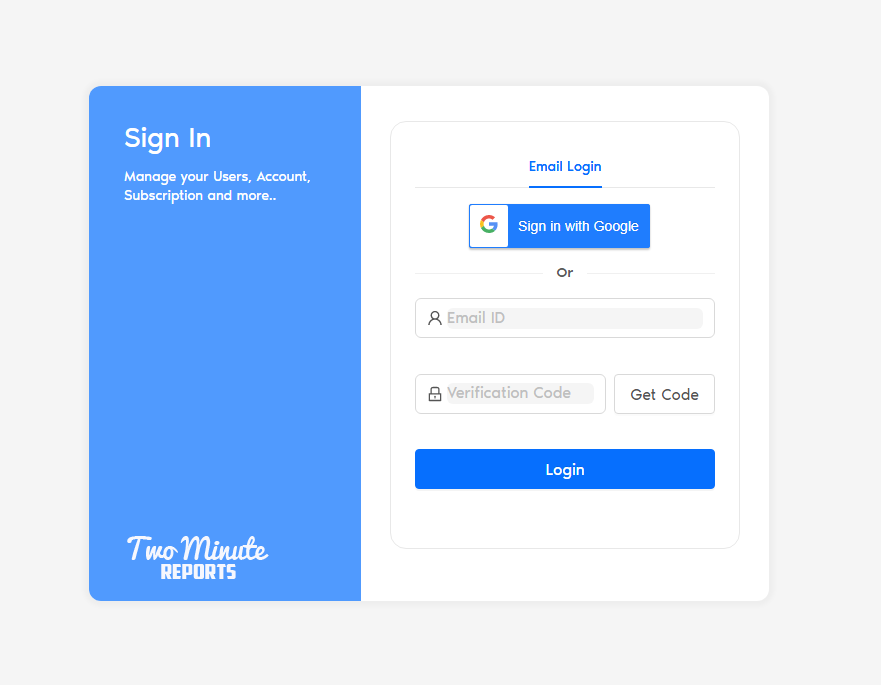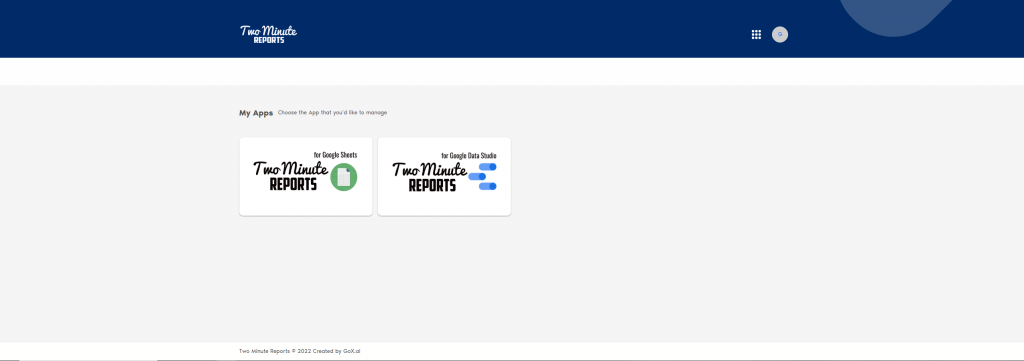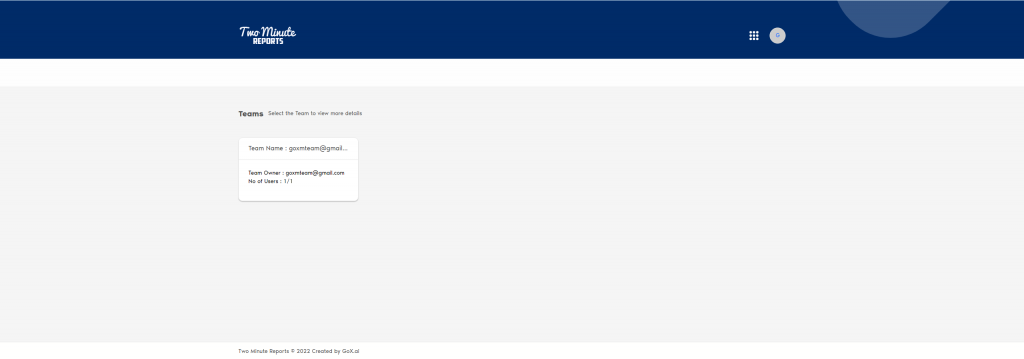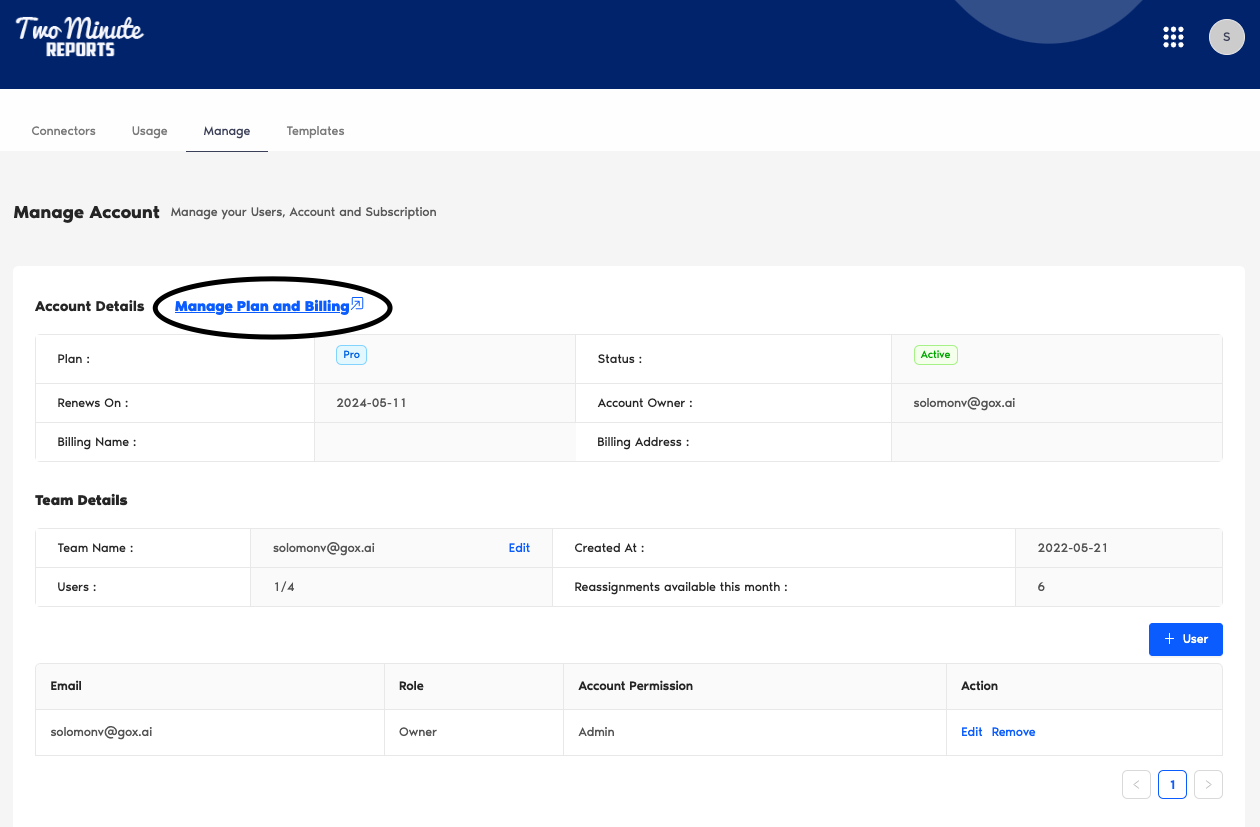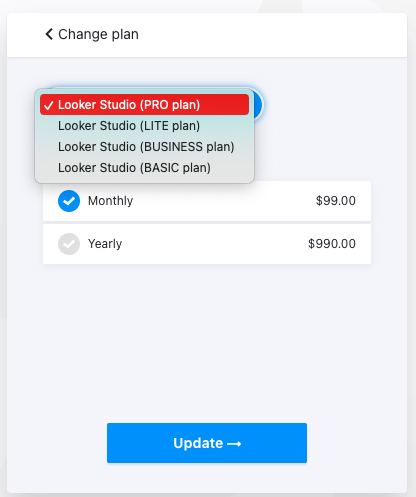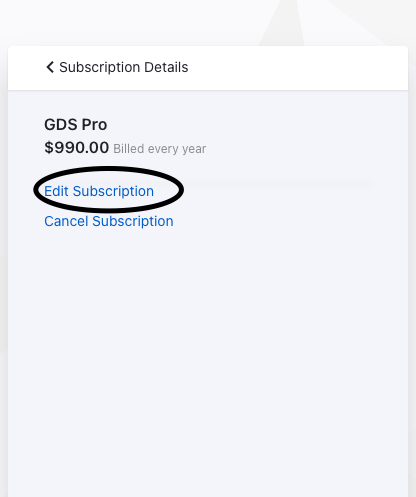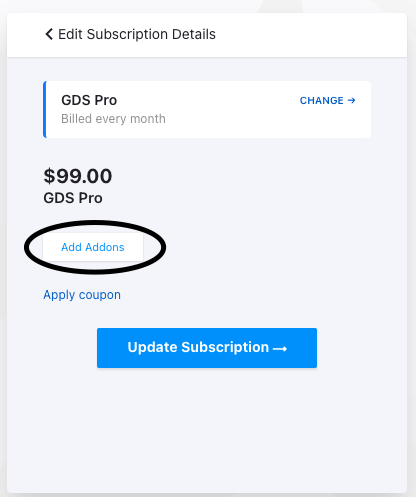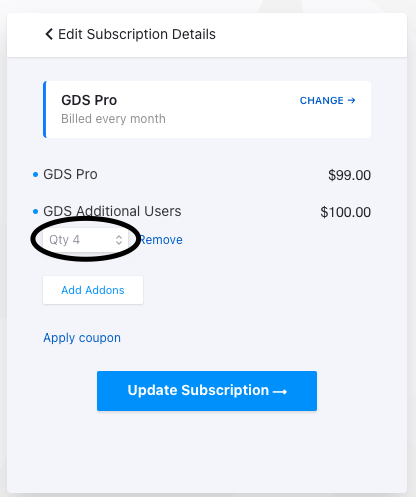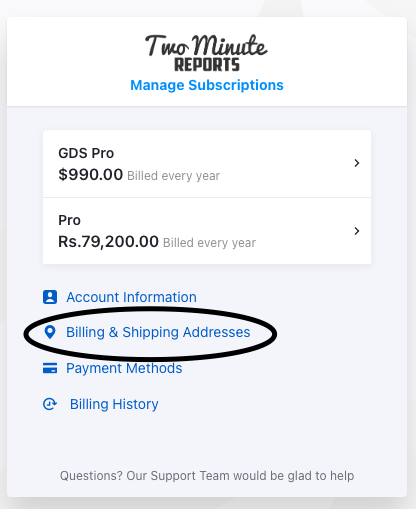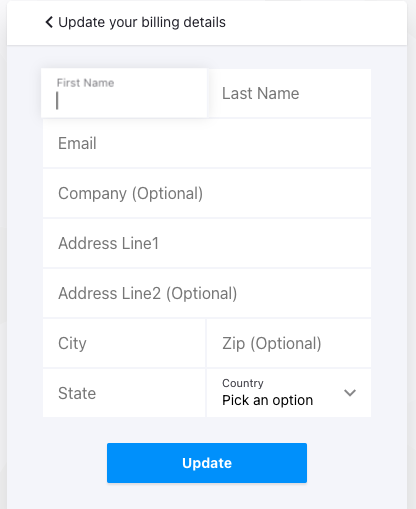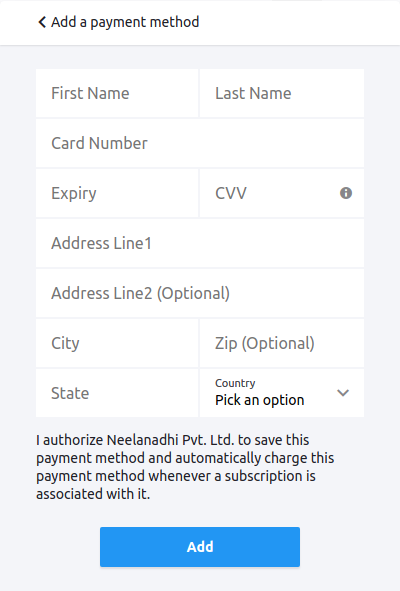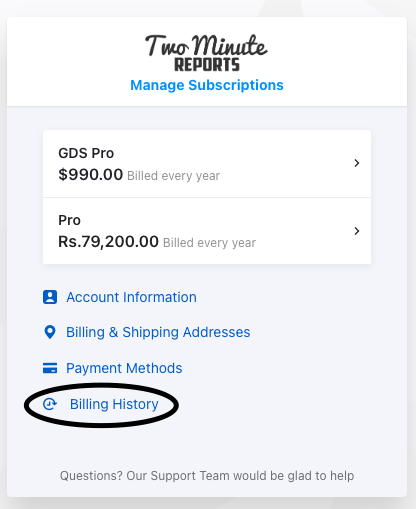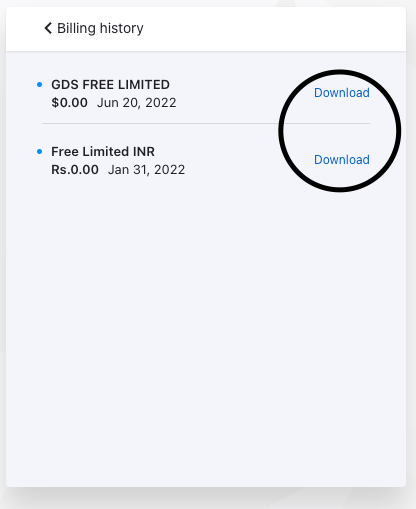Plans and pricing
Two Minute Reports offers a variety of plans to meet your needs. The plan you choose will determine the number of data sources, number of accounts per data source, number of schedulers you can have.
Check out our pricing plans here.
Changing your plan
Go to apps.gox.ai
- Login to your account.
- Choose Two Minute Reports for Looker Studio
- Select your team.
- Select Manage & Billing.
- Hit the subscription card that shows the plan details.
- Click Edit Subscription.
- Hit change in the plan card.
- Select the plan you desire from the drop-down menu.
Adding more users and data sources
- Go to apps.gox.ai
- Login to your account.
- Select Manage & Billing.
- Hit the subscription card that shows the plan details.
- Click Edit Subscription.
- Press Add Add-ons.
- Select additional users, additional data for your plan.
- Click add button.
- Quantity can be changed on this page.
- Hit Update Subscription and you are done.
Update your Billing and Shipping address
- Go to apps.gox.ai
- Login to your account.
- Select Manage & Billing.
- Hit Billing and Shipping address.
- Enter your new address.
- Click the Update button, and you are done.
Updating your Payment method
- Go to apps.gox.ai
- Login to your account.
- Select Manage & Billing.
- Hit Payment Methods.
- Enter your payment details and click on Add.
Download Your Invoice
- Go to apps.gox.ai
- Login to your account.
- Select Manage & Billing.
- Hit Billing History.
- Select the invoice you want and hit download.
And that’s how simple it is to manage your account with Two Minute Reports. We hope you liked this tutorial on how to manage your billing & accounts in TMR. If you have any questions please feel free to comment below or contact our Support
Reactivating your Account
In the Manage Billing Section, select the plan you need to Reactivate.
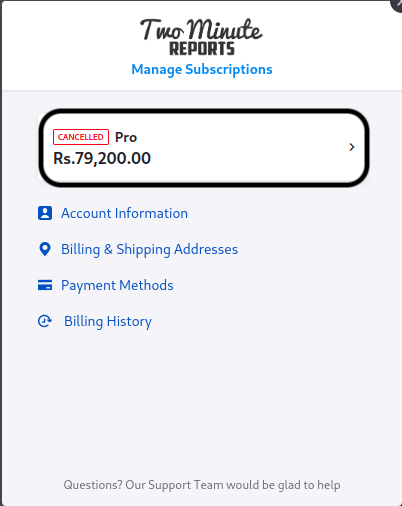
Click on, Reactivate subscription below your plan details.
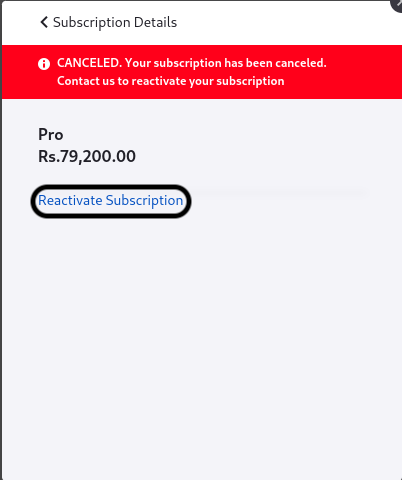
Hit Confirm, to start the Reactivating process.
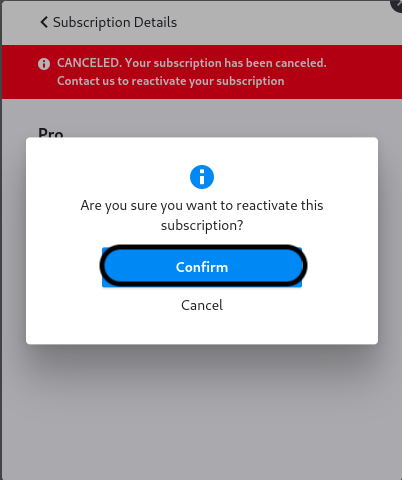
Your plan would have been Reactivated. Refresh all your windows and continue using Two Minute Reports again!