In your Looker Studio report, you might find that some of the Image Dimensions have gone missing. They were there before, but they are gone now.
Why?
This issue happens when a Looker Studio report with the same embedded data source is copied.
When the copied report is edited, you’ll notice that the Image dimension is missing. By default, Looker Studio disables dimensions of the type Image in the copied report’s data source.
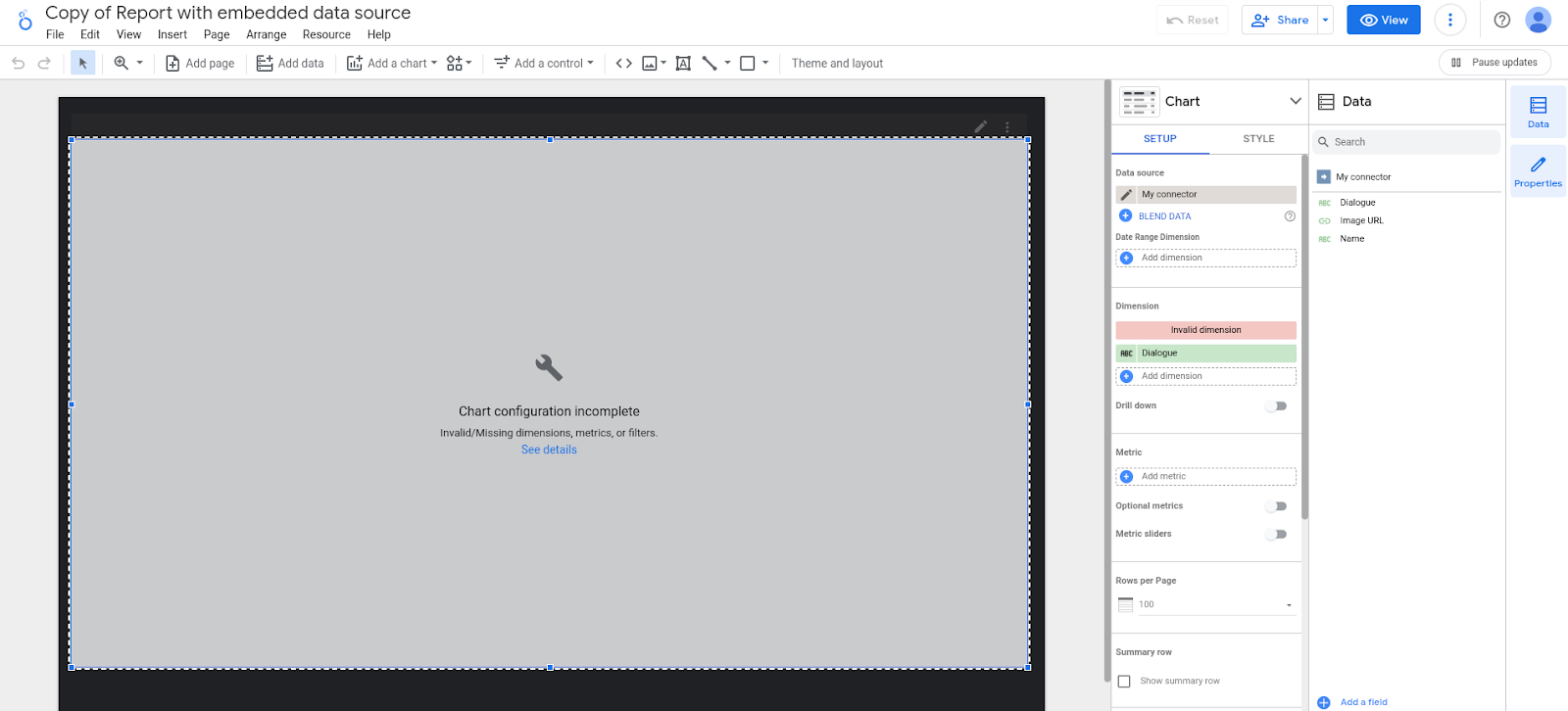
How to fix this?
Thankfully this can be fixed easily. To fix this
- Go to Resource -> Manage added data sources.
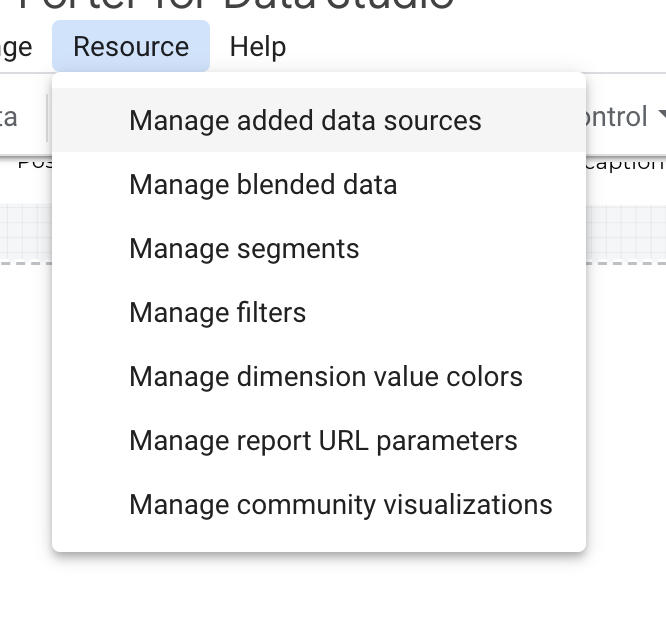
- Click Edit on the affected data source
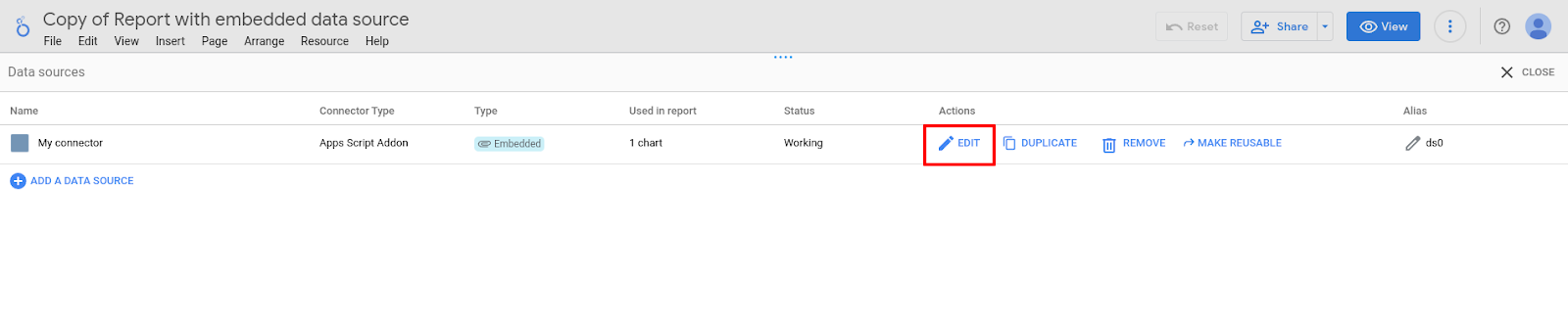
- In the data source fields list, you’ll see the IMAGE dimensions are disabled.
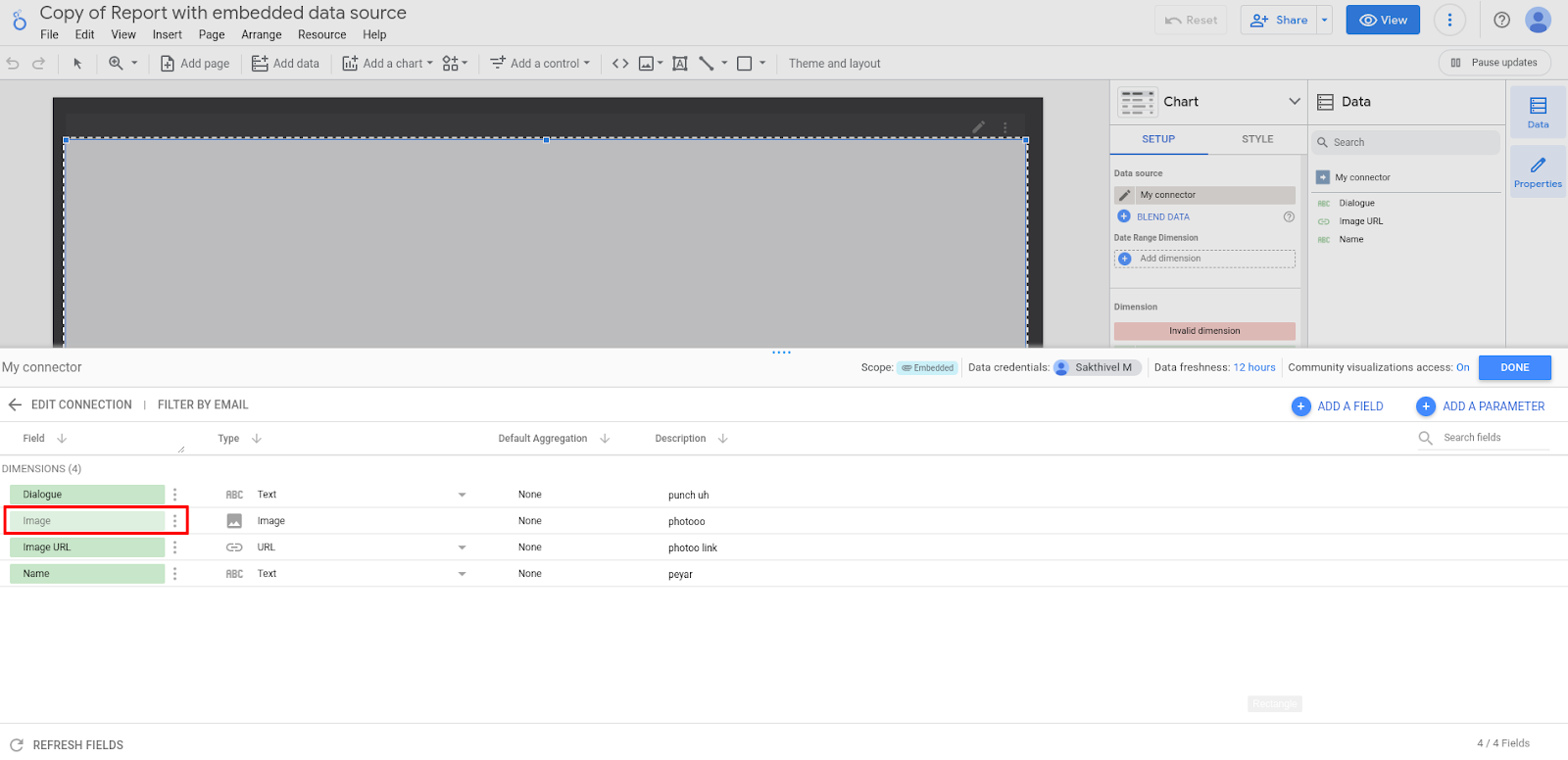
- Enable them by clicking the three dots next to the field label and selecting “Show“.
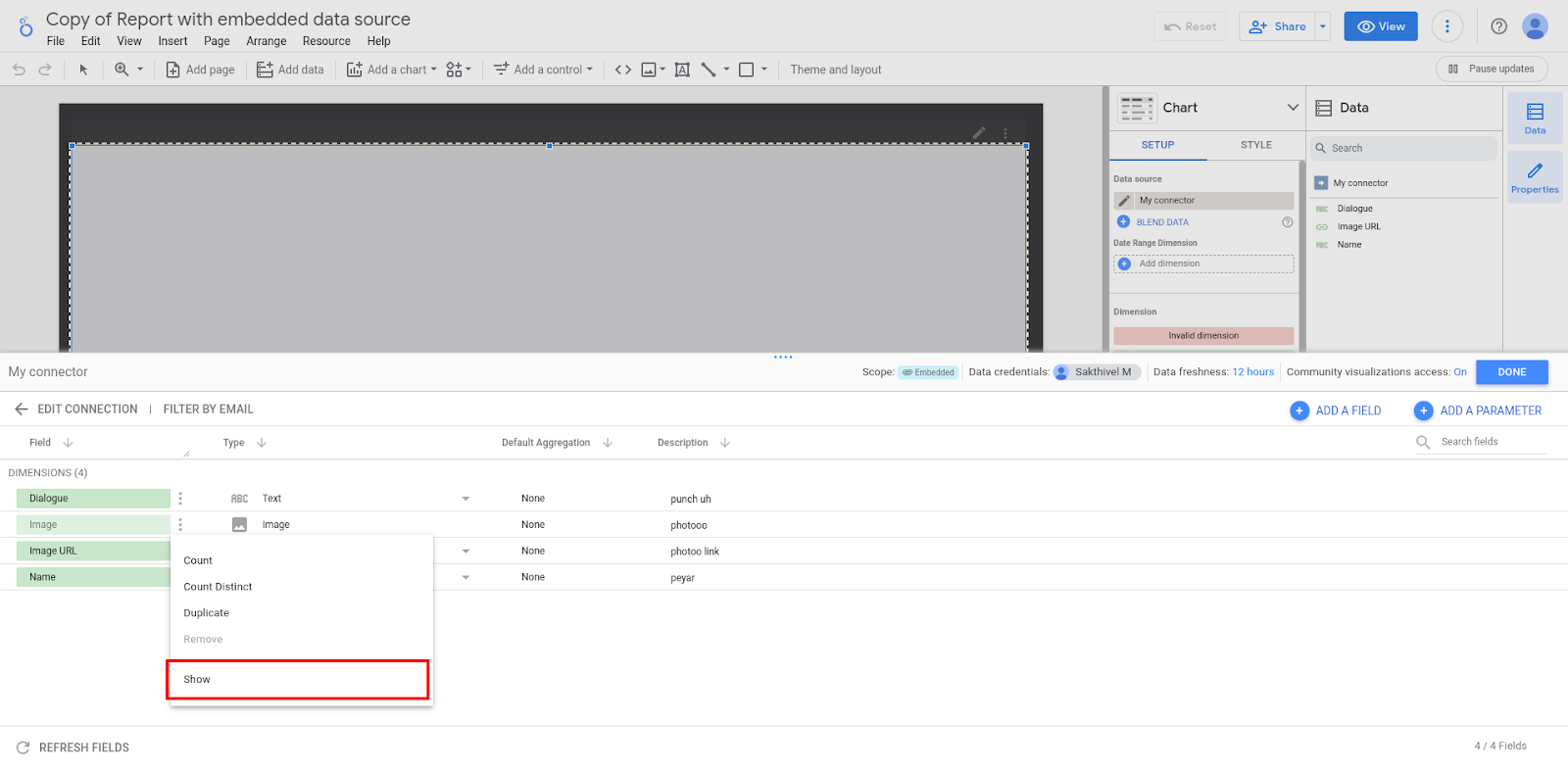
After following these steps, review your reports again. The image fields should now display properly.
Note: To avoid this issue in the future, please vote for our feature request to have Looker Studio automatically enable image dimensions when copying reports: https://issuetracker.google.com/issues/300850827.