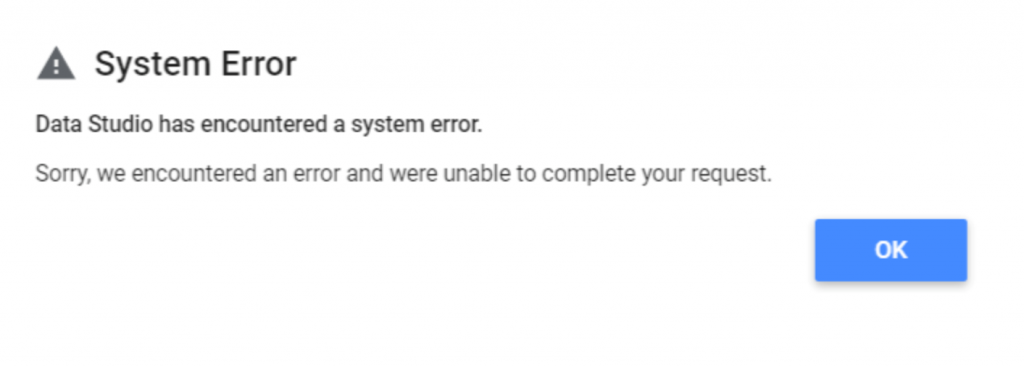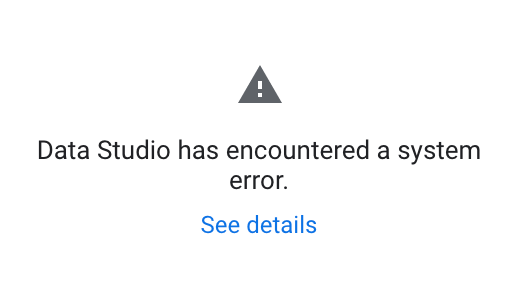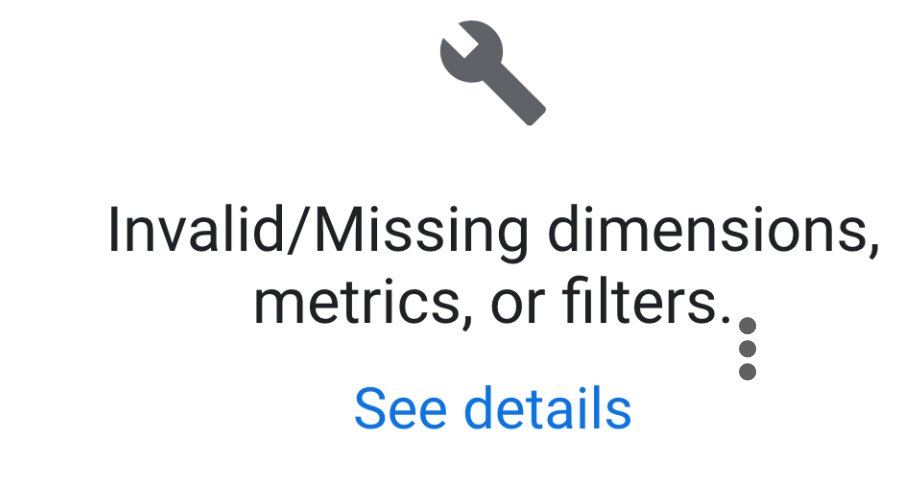System errors on Looker Studio generally happen because the data is malformed. Here’s how to fix it.
Sometimes, you will see an error that shows: “Sorry, we encountered an error and were unable to complete your request.”
or
or sometimes “Invalid/Missing dimensions, metrics, or filters.”
Sometimes, the error is the same—invalid combination of fields—but every data source may return it with a different message, but with the same intent.
This type of error suggests that you didn’t set your query correctly.
You cannot combine all the metrics with all dimensions, and after using certain filters your charts may break.
- With Facebook pages, you can’t combine pages data—like page followers and page likes—with posts data. You cannot report, for instance, how many new followers your post has; those are separate things.
- With Facebook Ads, you can’t break down your custom conversion data by device, gender, and age at the same time. For demographics, Facebook Ads allows certain combinations, maybe due to privacy policies.
To solve it, try removing or changing your metrics and dimensions to identify which one is causing the error.