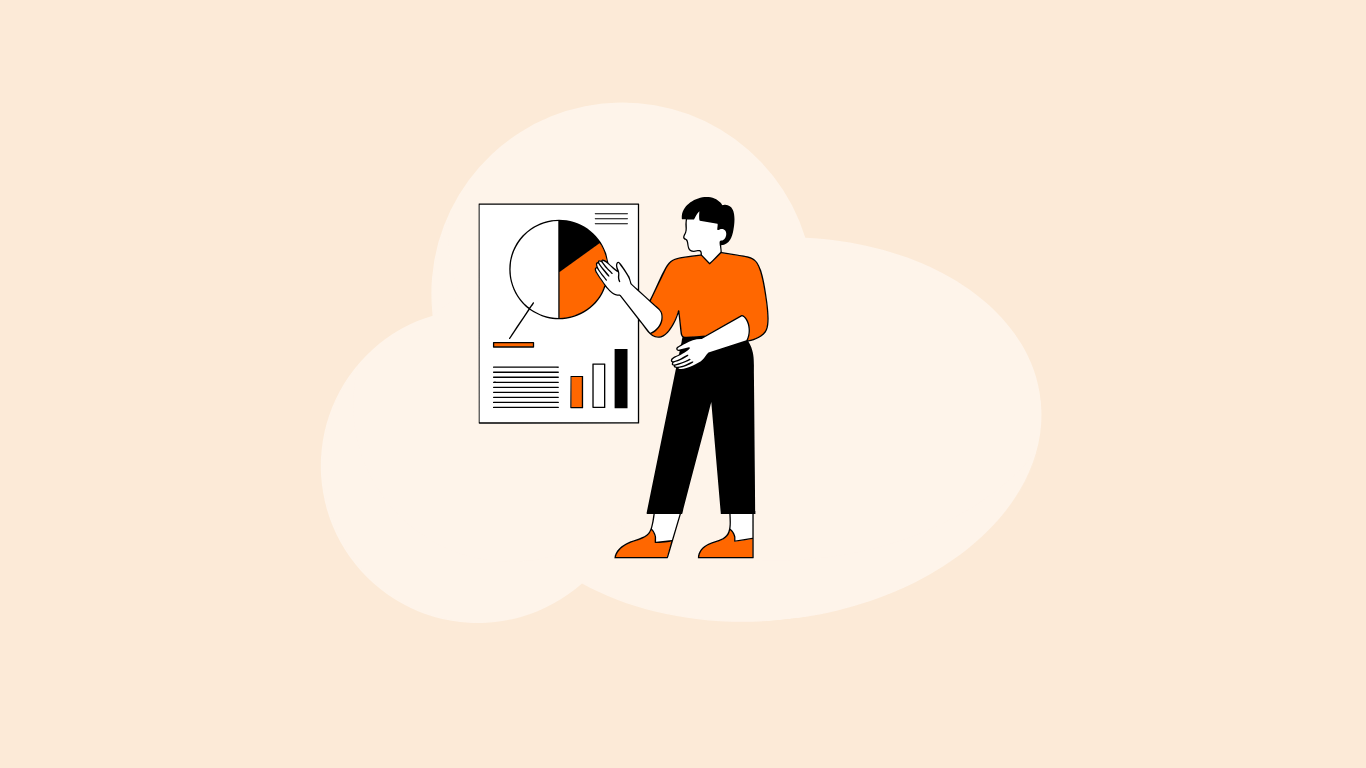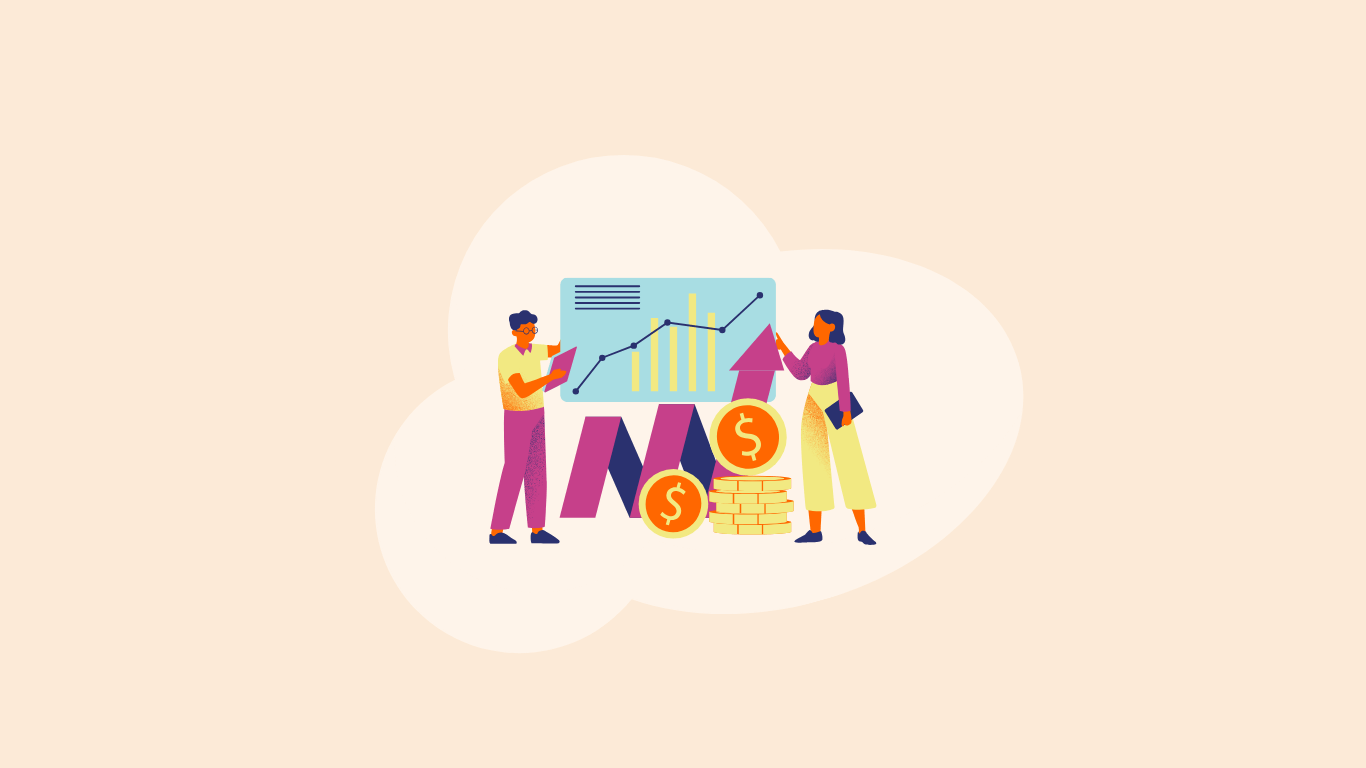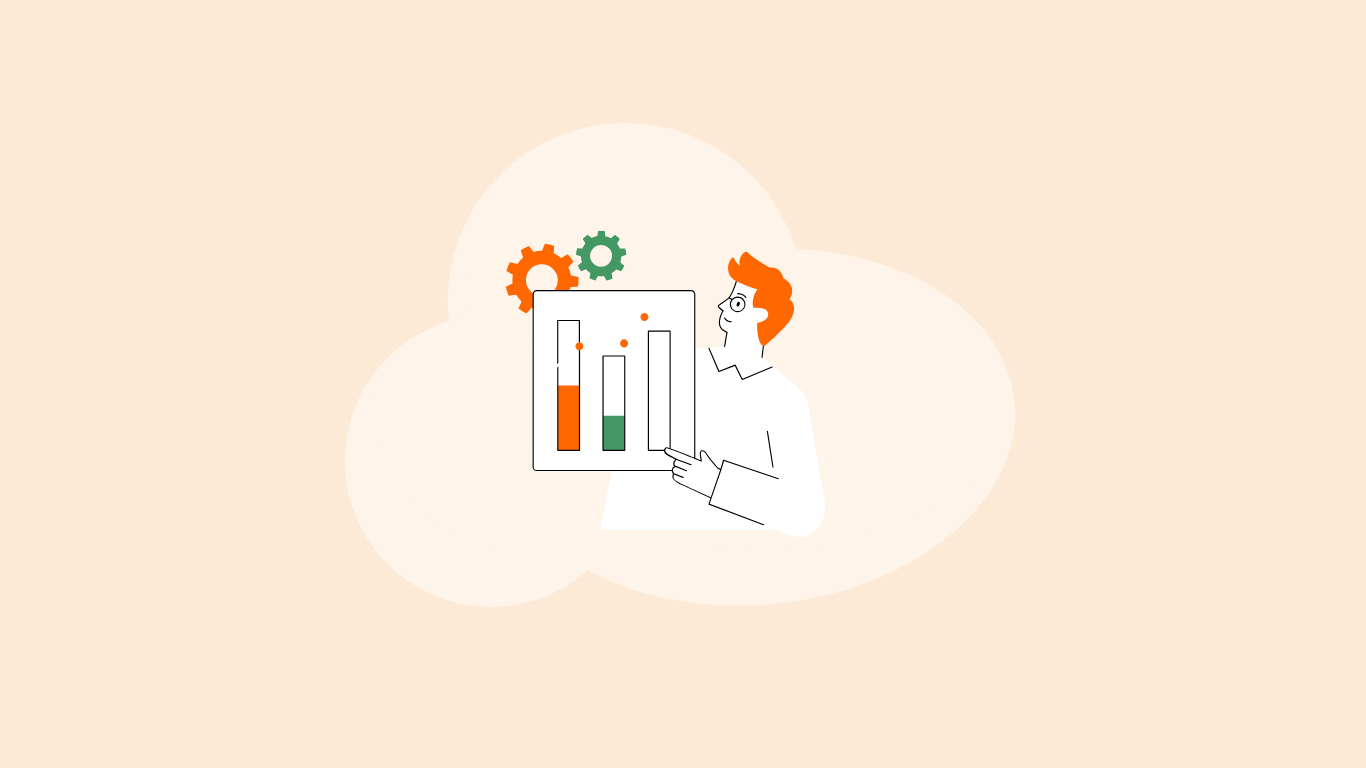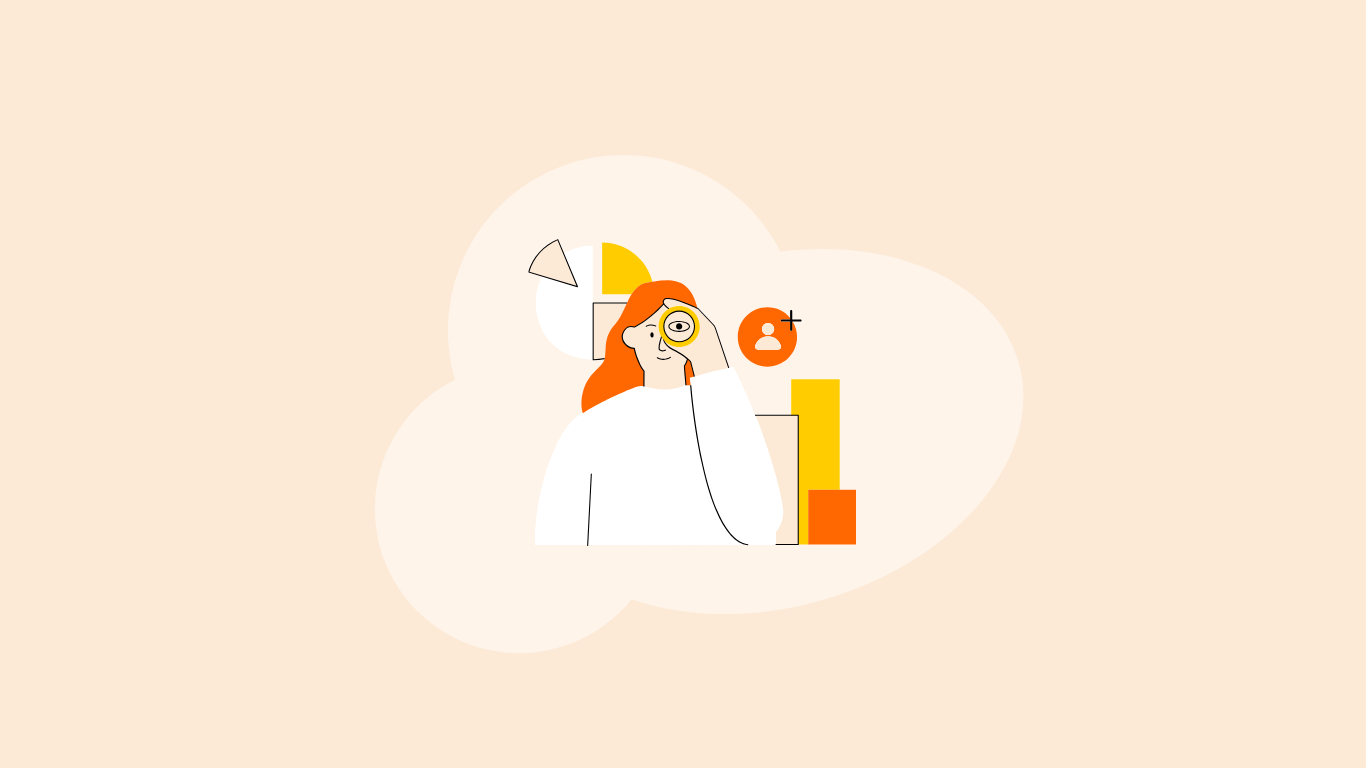Summarize this blog post with:
Is Supermetrics worth the higher price tag for your reporting workflow?
If this is what you’re aiming for, you’ve landed in the right place.
Supermetrics is a powerful data integration tool with advanced capabilities. But its pay-per-destination pricing model often leaves agencies questioning their scalability, especially when budgets exceed expectations.
In this guide, I’ll break down Supermetrics' pricing tiers, help you find the plan that suits your needs, and explore a cost-effective alternative to help you make an informed decision.
Let’s get started.
A Deep Dive into Supermetrics Pricing Model
Supermetrics pricing plan starts at $29/month and goes up to $399/month for premium options. The screenshot below shows the pricing for the Google Sheets connector.
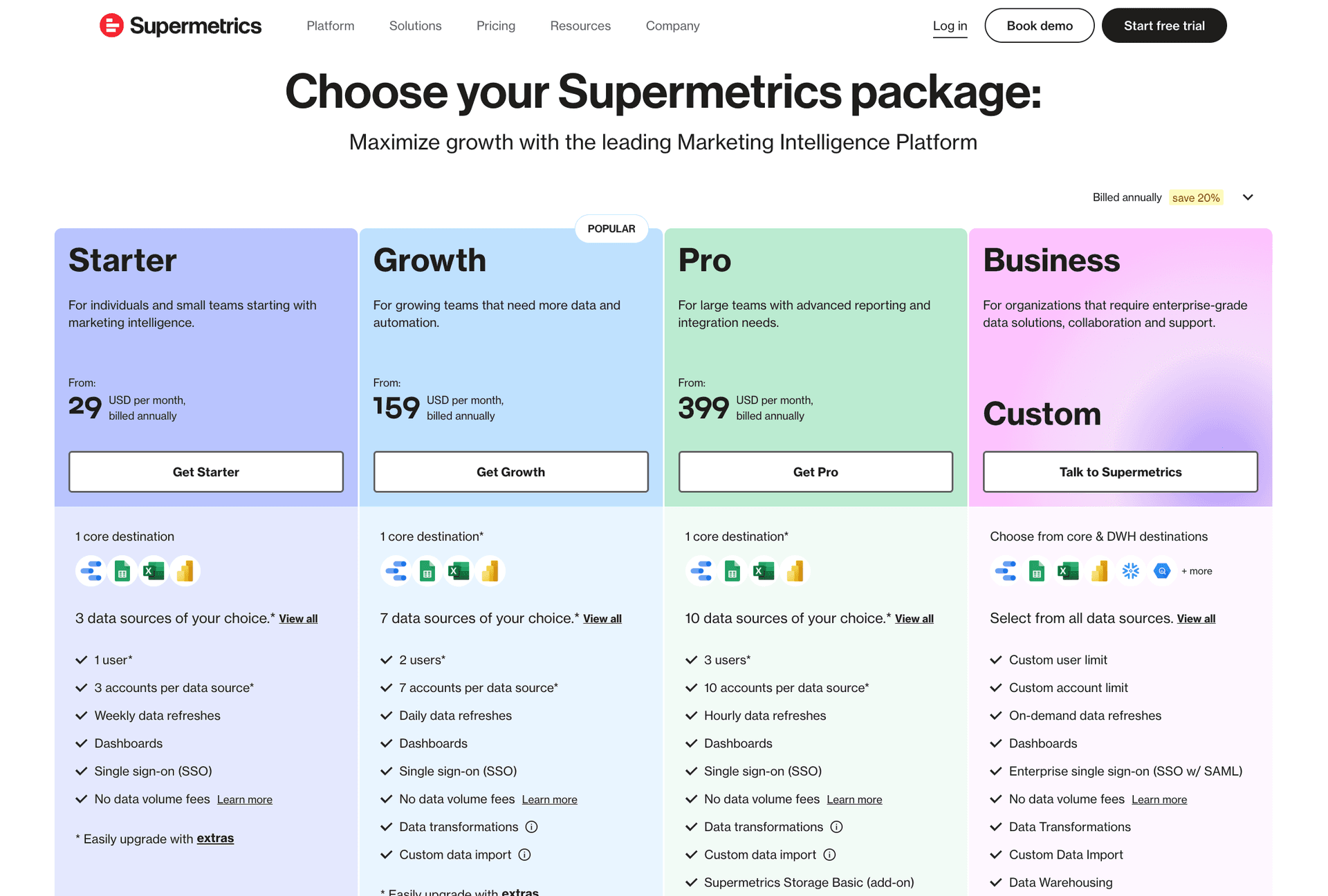
While data destinations are the core factor, other crucial elements impact Supermetrics pricing. These include:
1. Data sources: The number of data sources included varies for each plan. The higher the integrations, the greater the cost.
2. Number of users: The Starter plan allows only 1 user. For agencies, this can significantly affect the budget as you scale and add more users across your teams.
3. Accounts per data source: If you are managing multiple client accounts, the number of accounts per data source will increase costs.
4. Data refresh: Among all the factors, this one is particularly expensive. The Starter plan only allows weekly data refreshes. To access daily or hourly updates, you’ll need to upgrade to a higher plan. If your agency's primary need is frequent real-time data updates, this could significantly break your bank.
5. Advanced features: If you require complex data transformation or storage, you’ll need a budget for these higher-tier plans.
Supermetrics doesn’t incur charges based on data volume. The entire cost depends on the number of data sources and the destinations you connect. However, I still find Supermetrics pricing to be exorbitant, especially factoring in add-on costs for each plan.
Above all, this has been the major concern for Supermetrics users in G2:
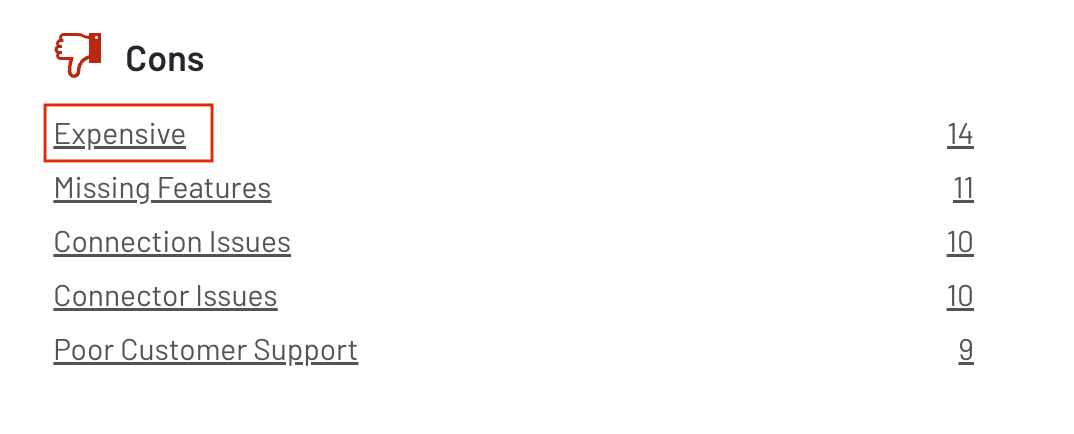
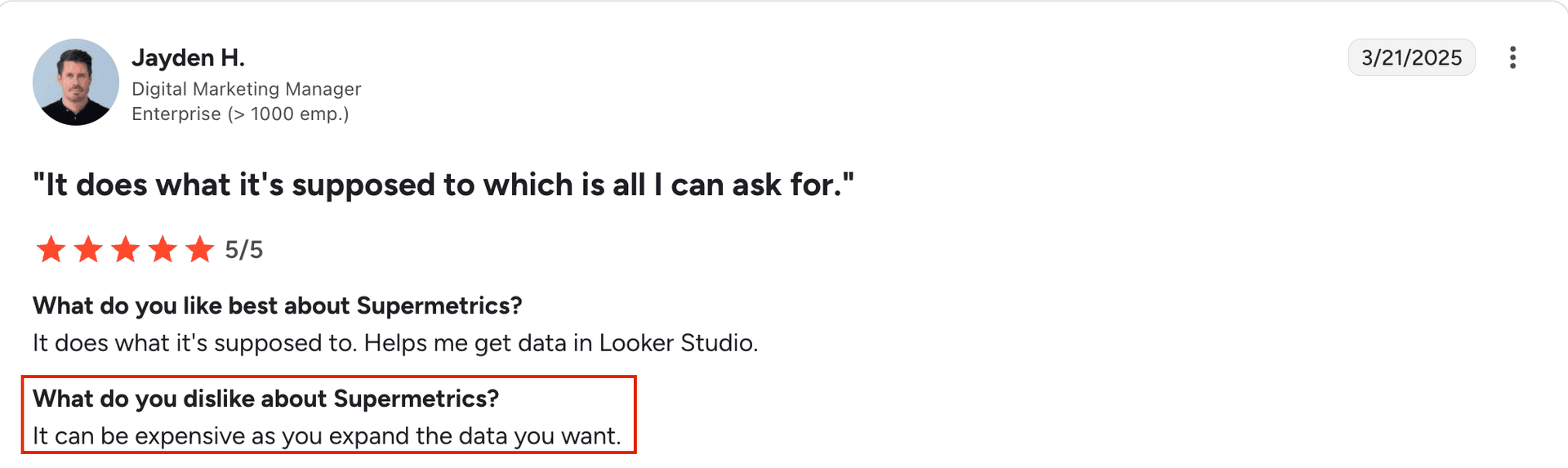
Supermetrics users often complain about frequent connection failures and API issues. This can be a major barrier for marketers, as they not only pay more but also face these ongoing challenges, creating a significant stumbling block.
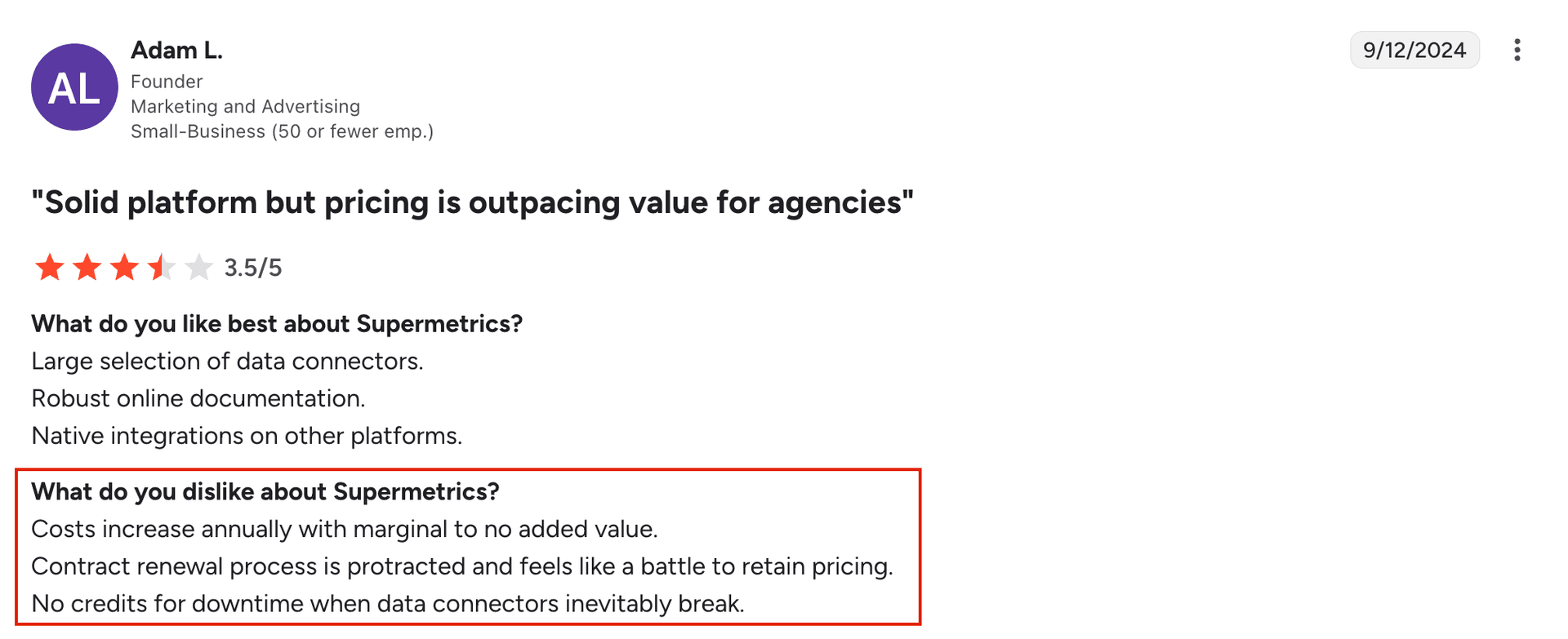
The above factors not only impact cost but also disrupt your reporting workflow. Higher costs for frequent data updates, managing multiple accounts, or scaling teams can lead to missed deliverables or delayed reports, which could damage client trust and your business performance.
Now that you have understood the pricing structure and its implications, let’s take a closer look at Supermetrics’ plans for each destination.
Supermetrics Pricing – A Complete Breakdown
Now, let me take you through the pricing plans for each destination via simple, easy-to-understand overview tables.
Supermetrics Pricing for Google Sheets
The Business Plan is suitable for large enterprises, allowing custom quotations for high scalability.
Supermetrics Pricing for Looker Studio
Similar to Google Sheets, Looker Studio also includes custom quotations for enterprise teams.
Supermetrics Pricing for Power BI
Supermetrics Pricing for Microsoft Excel
All the pricing packages give you access to dashboards, SSO (single sign-on) and standard support. Besides, Supermetrics offers custom pricing plans for the following destinations, tailored for enterprise use cases:
- Supermetrics API
- BigQuery
- Azure Synapse
- Azure Storage
- Google Cloud Storage
- Amazon Redshift
- Amazon S3
- Snowflake
- Google AlloyDB
- Azure SQL Database
- SFTP
Supermetrics Pricing: Add-ons and API
For adding custom data sources, destinations or additional users, you must purchase their add-ons available for each plan. Here’s a summarized version:
Please note that every plan has its own limitations. For instance, the Starter plan allows you to add only 3 extra users and 5 data sources, whereas in the Growth plan you can add up to 5 users and 12 data sources.
For the Supermetrics API, you need to contact their sales team for a custom quote.
Supermetrics Pricing: Pros and Cons
Let’s have a look at Supermetrics pricing’s key advantages and disadvantages to help you make the right decision.
Pros
- Extensive set of integrations.
- Advanced data transformations and storage.
- Scalable for larger organizations.
- Enterprise-grade capabilities.
Cons
- Cost escalates quickly with additional data sources and destinations.
- Steep learning curve.
- Must upgrade to higher-tier plans for daily and hourly data refresh.
- Customer support can be inconsistent.
- Connection issues leading to frequent reconnections and metric adjustments.
Supermetrics is a powerful data integration and analytics tool, ideal for scaling advanced reporting. However, its pricing can be complex and may significantly affect your marketing budget. It's important to carefully evaluate the plans before making a commitment.
Is Supermetrics' cost worth it?
To determine whether the cost justifies the value, it's important to assess how its powerful data integration and reporting features align with your specific needs and budget. We’ll explore two scenarios: when it's worth the investment and when it might not be the ideal choice.
When it's ideal:
- Have a budget for $200+/month.
- Require enterprise-level compliance needs.
- Sophisticated data automation capabilities.
When it's not ideal:
- Multiple destinations require higher-tier plans, driving up costs.
- Faster refresh rates (daily or hourly) significantly increase your budget.
- Adding each new user or data source quickly adds to the cost.
- Agencies or businesses with tight budgets may struggle to justify the high pricing for basic functionality.
- Frequent connection issues or API failures can disrupt your workflow, leading to inefficiencies despite the higher costs.
- If your reporting needs are more basic and don’t require advanced data automation or custom integrations, the pricing may not provide sufficient value.
As we’ve explored, Supermetrics can become quite costly and may not be the ideal solution for every business, especially when it comes to frequent data updates, multiple destinations, or managing a large number of users. But what if you're looking for a more cost-effective and reliable Supermetrics alternative? That’s where Two Minute Reports comes into play.
Supermetrics vs Two Minute Reports Pricing
While Supermetrics is known for its pay-per-destination with additional costs, Two Minute Reports stands apart with its flexible pricing. Tailored to meet the needs of businesses of all sizes, Two Minute Reports ensures scalability and cost efficiency as your reporting requirements expand.
Here’s why Two Minute Reports is a cost-effective solution when compared to Supermetrics:
- 99.9% uptime guarantees 30x faster performance than Supermetrics without overhead costs.
- No extra charges for refresh frequency – daily, weekly, and monthly scheduling are included in all plans.
- Up to 40% discount on annual plans, which is 20% higher than Supermetrics.
- Unlimited queries on all plans – guaranteed efficiency for data-driven insights.
- Free access to 100+ marketing report templates – fully customizable and white-labeled.
- Automate API queries with custom API integration – ideal for SMBs looking to scale without being bogged down by Supermetrics' high costs.
Here’s a simple pricing comparison between Supermetrics and Two Minute Reports:
Check out how Ross replaced $6000 custom app with $9 solution: https://tr.ee/QHTKOk
The Bottom Line: Key Takeaways on Supermetrics Pricing
In my opinion, I would suggest that Supermetrics can be a solid choice if you want to move data from the source to the destination, and apply sophisticated data transformations with the tolerance for limited data refreshes.
But if you wish to explore additional capabilities – creating white-label reports or customizing reports for specific audiences, Supermetrics falls short. For businesses managing several clients or campaigns, Supermetrics' cost structure can quickly become unpredictable as you scale.
This means you may have to switch to an automated marketing reporting software such as Two Minute Reports. It brings everything in one place – a simpler, smarter choice for teams that want to move fast without breaking the bank.
Frequently Asked Questions
Supermetrics pricing starts at $29/month. The plan includes 3 data sources, 3 accounts, 1 user, 1 destination and a weekly data refresh. However, the cost increases if you wish to purchase additional add-ons, such as integrating a data source.
Supermetrics pricing poses limited flexibility for refresh rates. The Starter plan allows only for weekly data refresh, and you must upgrade to the Growth plan, which costs $159/month for daily data refresh. As an alternative, Two Minute Reports offers daily, weekly and monthly schedules in all of the pricing plans, ensuring real-time data accessibility for data-driven insights.
The additional costs are associated with the add-ons you want to purchase. These include data sources, destinations, users, and ad accounts.
The Two Minute Reports pricing plan starts at $9/month and supports essential features, including automated reporting, integration with 30+ data sources, and destinations such as Google Sheets and Looker Studio. Supermetrics, on the other hand, starts at $29/month, but costs can escalate if you wish to integrate additional data sources.
For small businesses, the $29/month Starter Plan is an affordable entry point, but costs can increase as your needs grow. Alternatively, Two Minute Reports offers a cost-effective solution starting at just $9/month, with access to 30+ data sources, pre-built templates, and automated reporting – without the complexity or high costs.
Related Blogs

Meet the Author
Shalini MuruganShalini is driven by ideas that create a tangible impact. At Two Minute Reports, she specializes in content that helps marketers optimize their reporting workflows. When she's not transforming complex data into meaningful insights, you might find her lost in a book, jotting down ideas in her notebook, or connecting the dots others overlook.