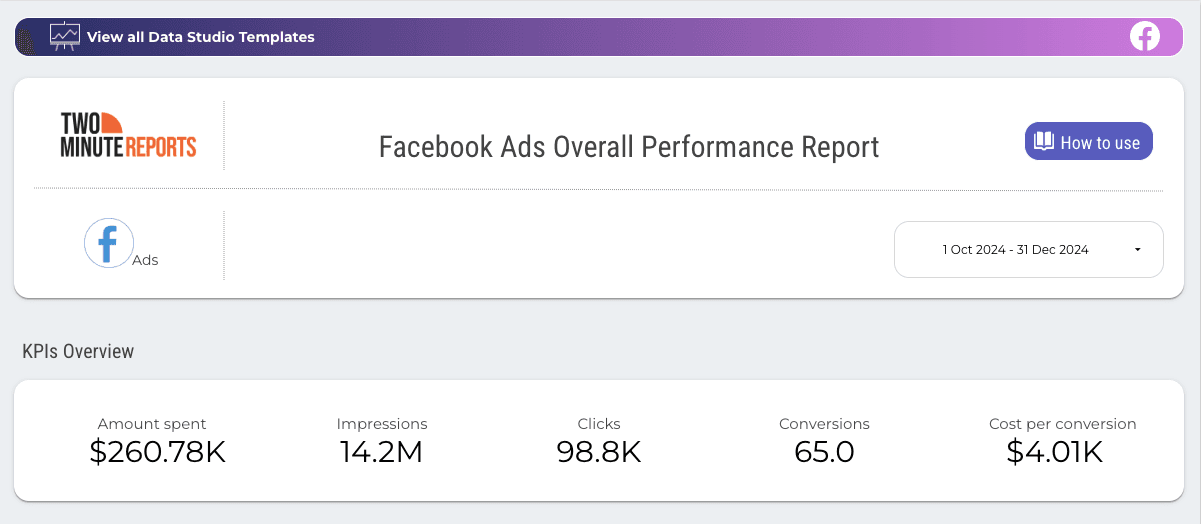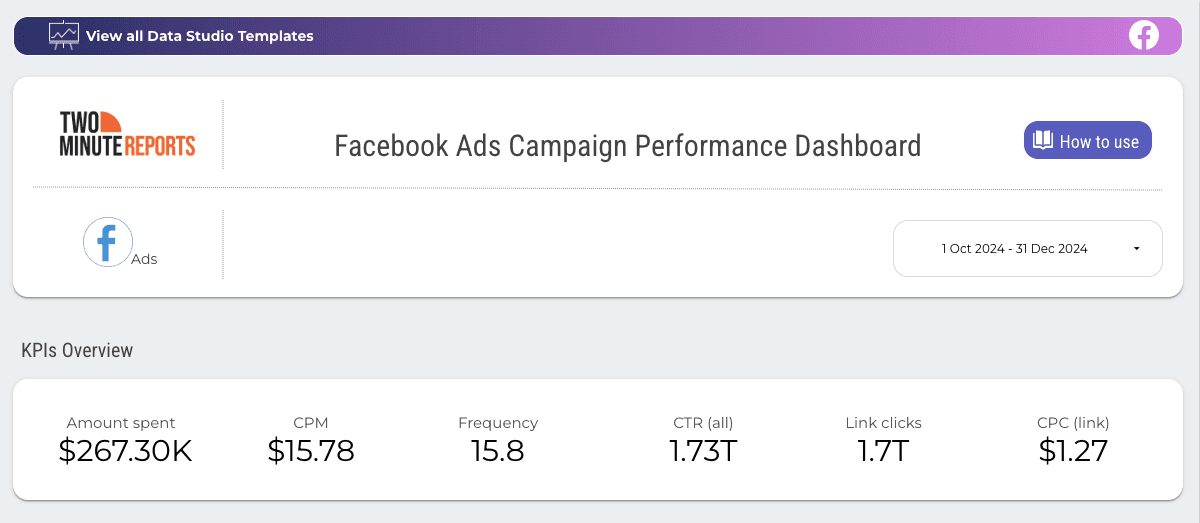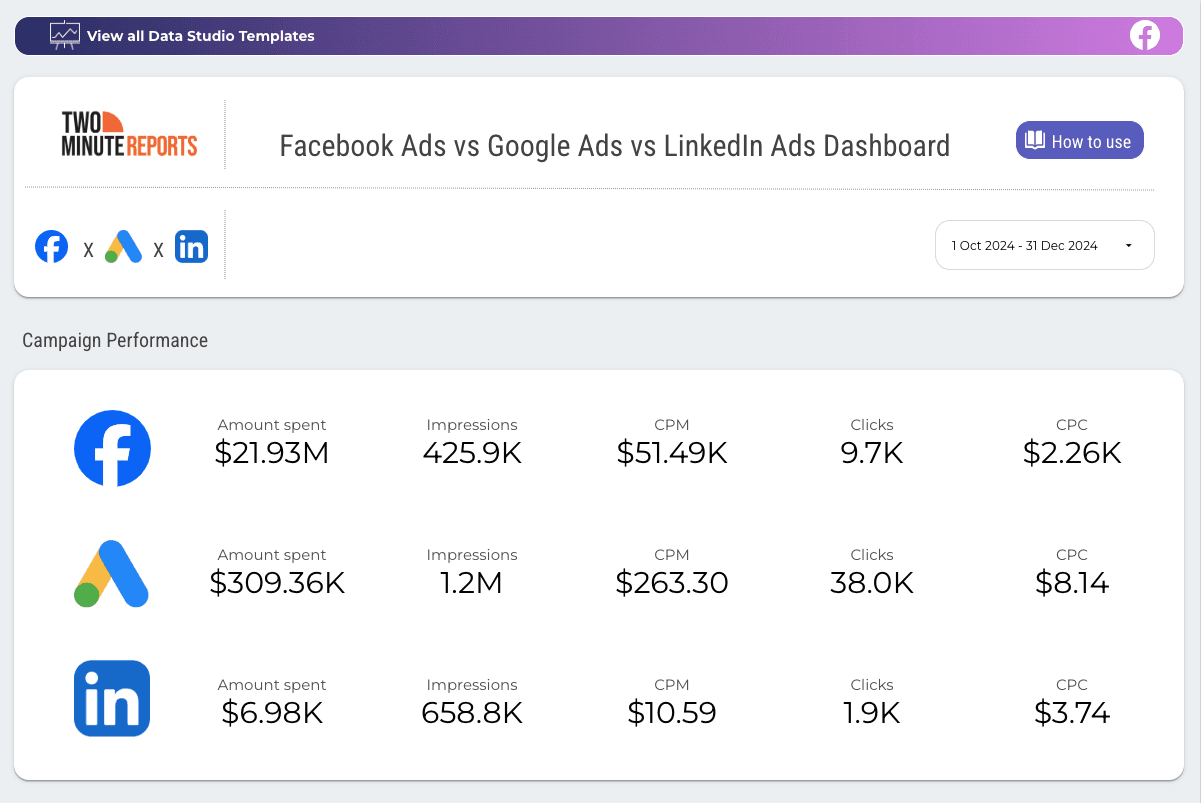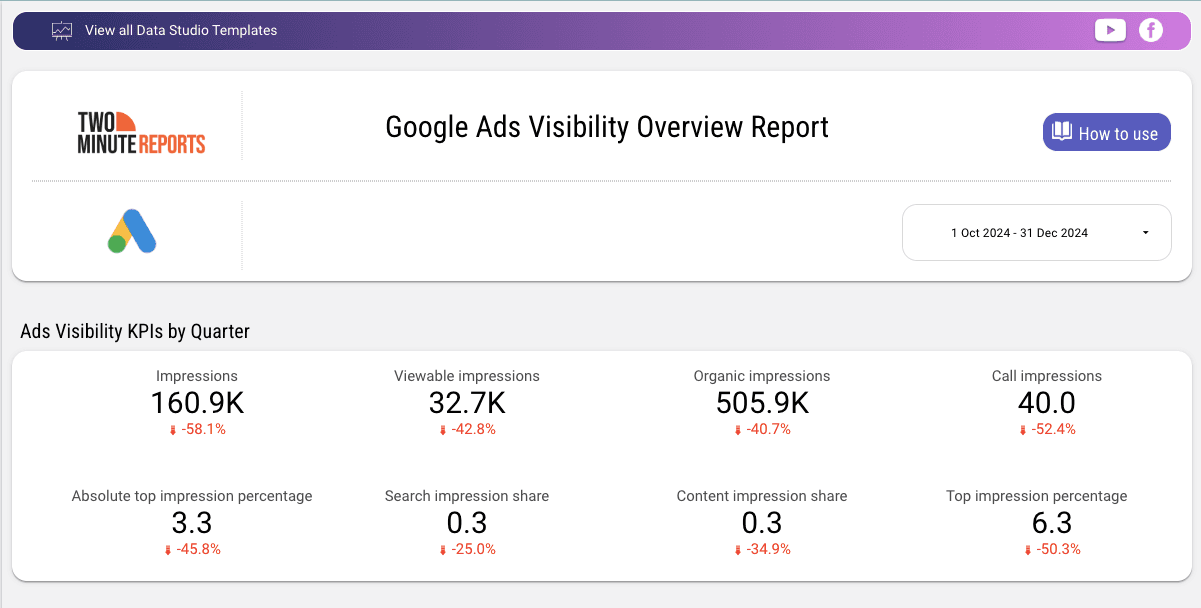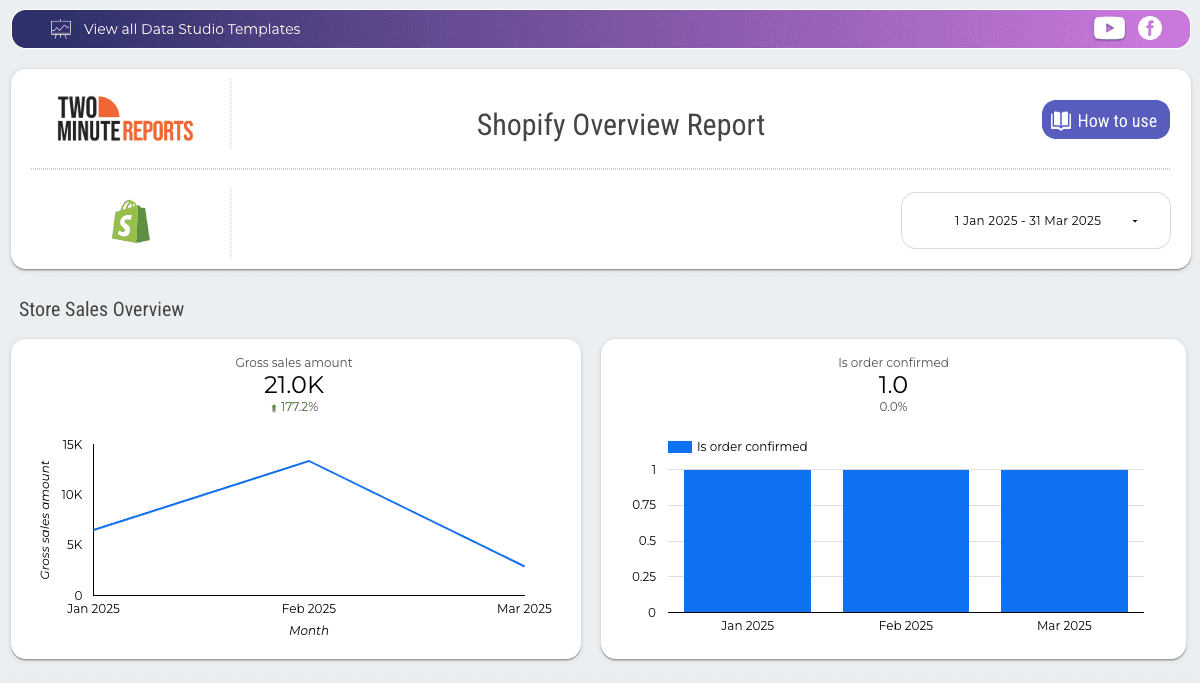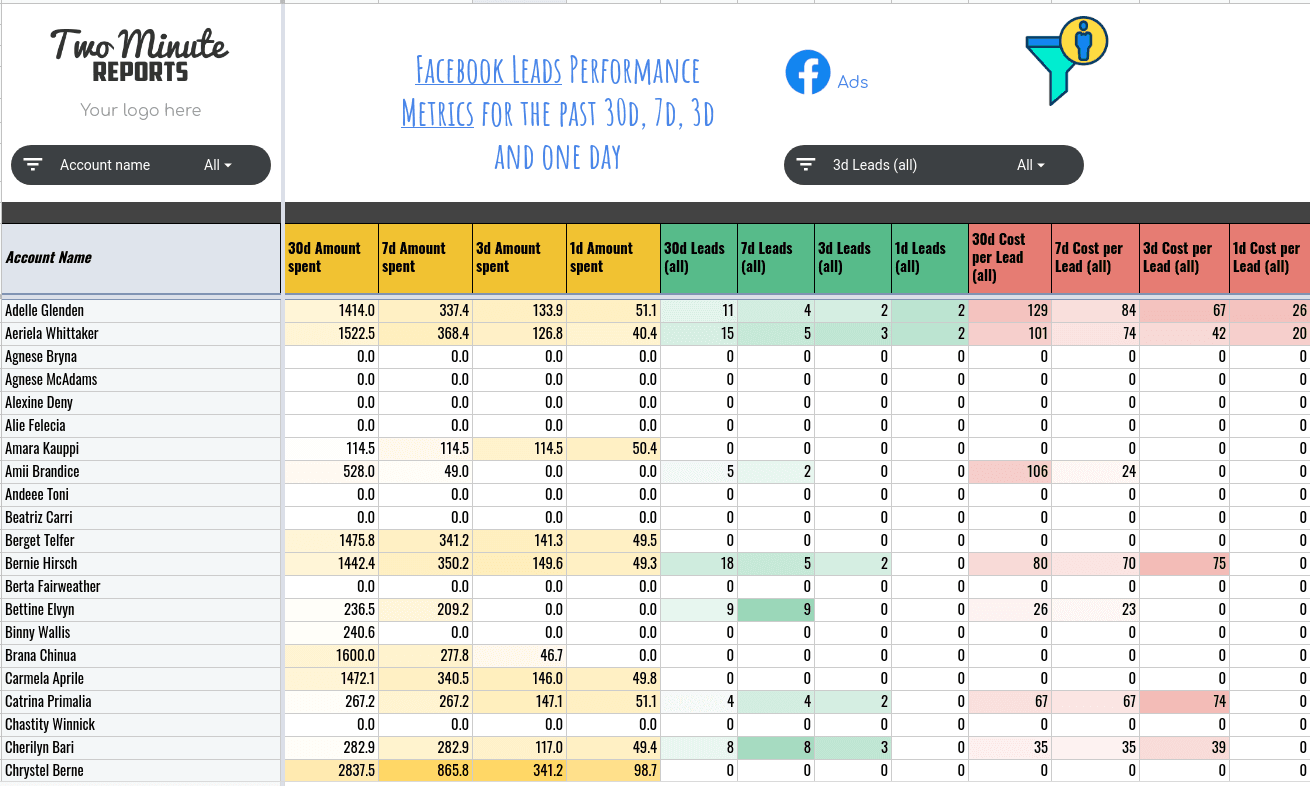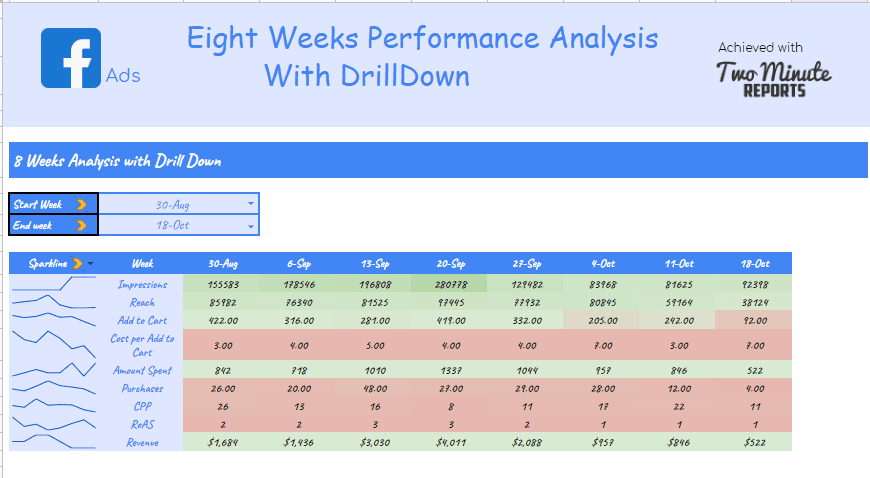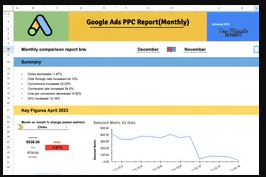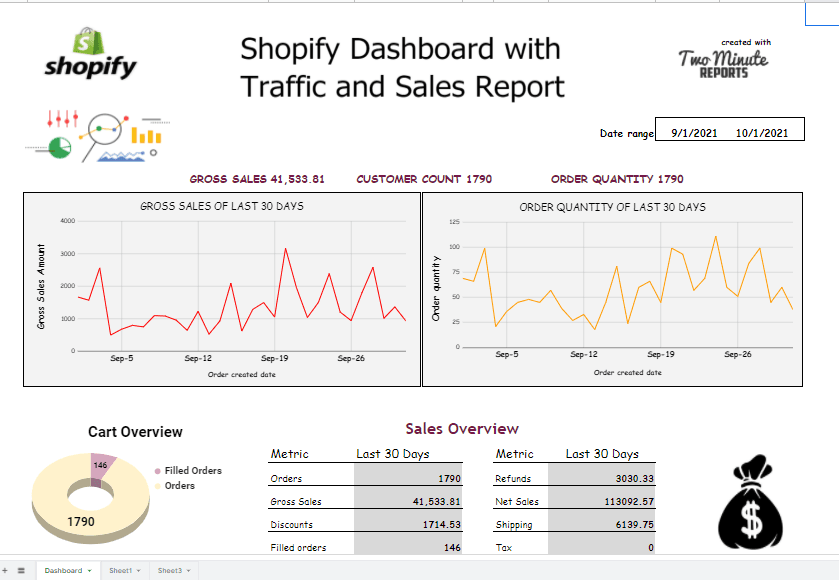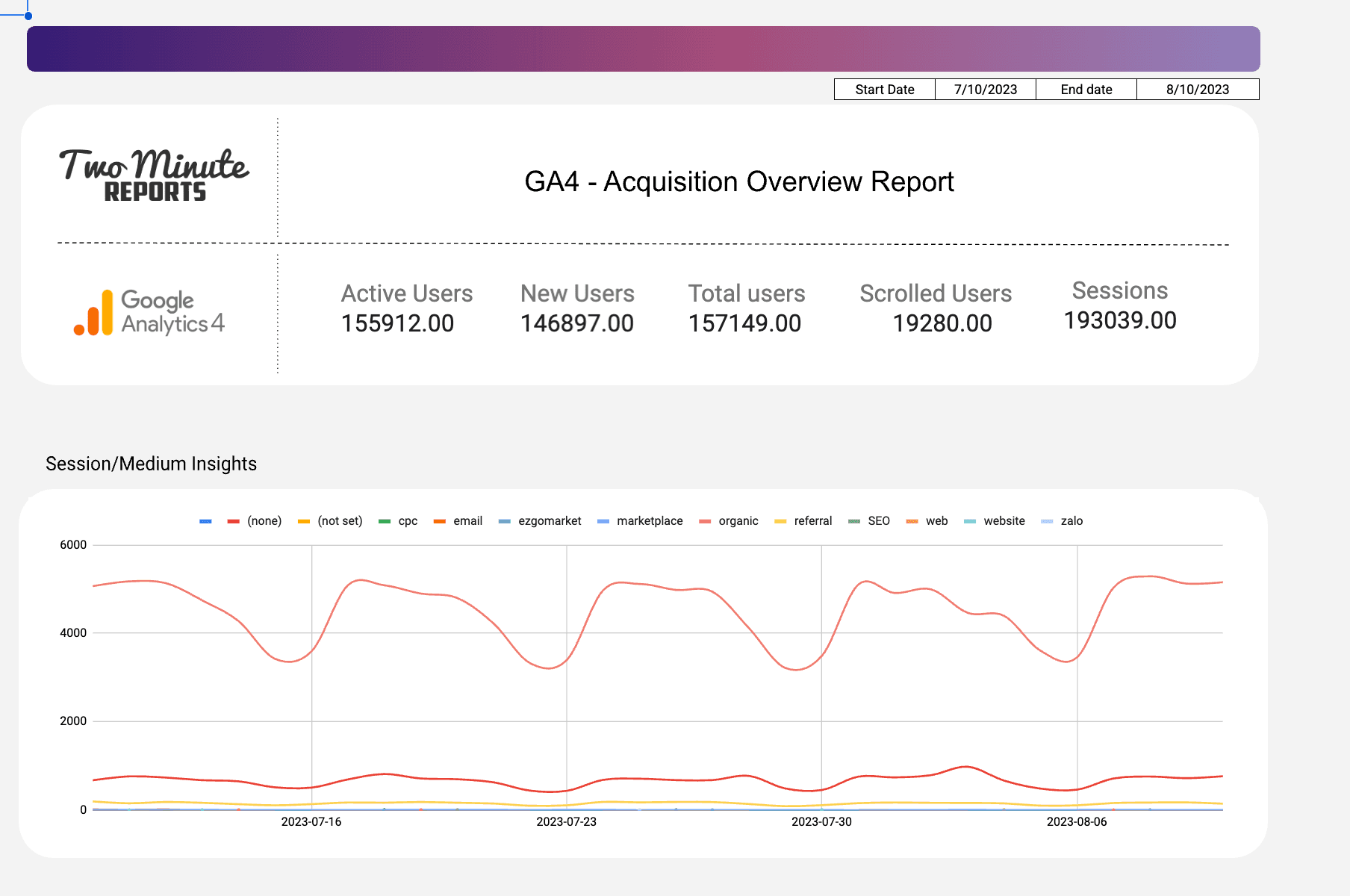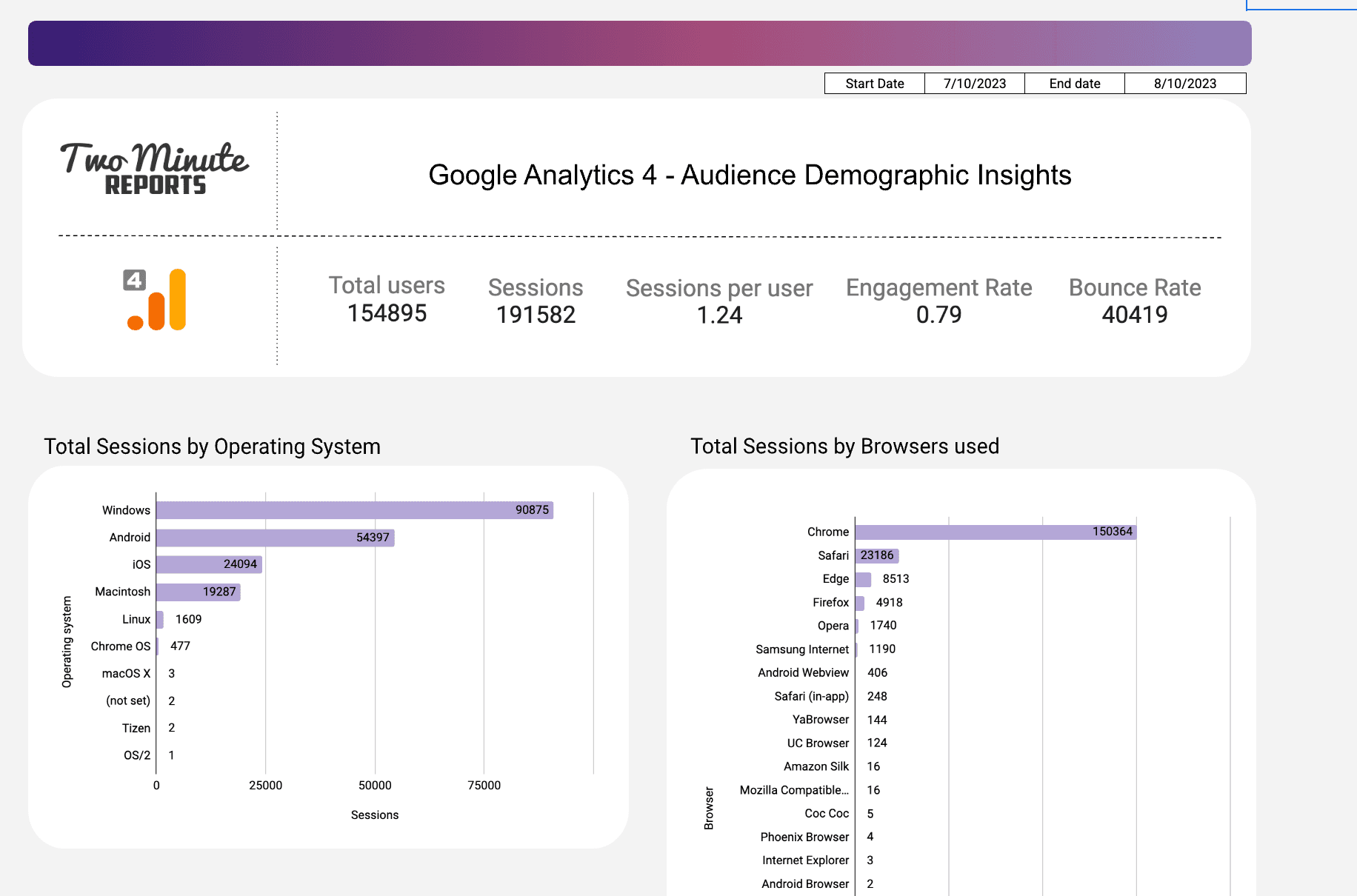50+ Free Looker Studio Templates for Marketing, Sales & More
Build stunning dashboards in minutes – no coding, no CSVs, just real-time insights. Perfect for SEO, PPC, Ecommerce, Web Analytics, and more.
No credit card required • Cancel anytime
Select from our list of 100+ Google Looker Studio templates
Connect Your Data to Looker Studio in 3 Simple Steps
Launch live, auto-updating dashboards in minutes – no code, no spreadsheets, just smart reporting.
Choose a Template
Explore our library and pick a dashboard that fits your platform or reporting goal.
Browse Looker Studio TemplatesConnect Your Data Source
Click “Use My Own Data” and link your saved query config to auto-populate the dashboard.
Connect Your Marketing DataCustomize and Share Your Report
Edit the dashboard in Looker Studio, update branding, visuals, and filters – then share with clients or teams.
Build a Branded ReportNeed help? View our step-by-step setup guide.
Two Minute Reports uses OAuth 2.0 authentication and complies with Google's data security practices. We do not store or sell your data. You remain in full control at all times.
Learn About Data SecurityWhy marketers love our templates
Plug in your data and build seamless client-ready dashboards in minutes
Save 4–6 hours per week
Automate data collection and report generation across all your marketing channels.
100+ ready-made templates
Get free Google Sheets and Looker Studio templates built for instant setup and faster reporting.
Auto-refresh with live data
Always see the latest performance metrics and earn all the bragging rights.
Trusted by 10,000+ marketers
Join thousands of marketing teams who love spending less time on reports and more time on strategies that deliver results.
Integrates seamlessly with 30+ marketing platforms.
No switching tools. No extra steps. Just connect your platforms and let the data flow.
Trusted by 10,000+ marketers and agencies
See why teams choose our templates to automate their reporting
Lukas Snelling
Founder, Astronaut Party
"With Two Minute Reports' blended PPC template, everything is now integrated. I connect Google Ads, Meta & LinkedIn Ads, and visualize CPC, conversions, and spend in one dashboard."
Jazmin Gimenez
Director Of Advertising, Agent Launch
"For media buyers managing multiple campaigns, Two Minute Reports makes it easy to connect all accounts in one Google Sheet. We have saved hundreds of hours in optimization and client management process"
Jez John
Managing Director, Webstars
"Two Minute Reports transforms data reporting from a time-consuming task to a smooth, instantaneous process. For anyone working with Looker Studio and multiple data sources, this tool is an absolute must-have."
Report Categories
More Google Sheets Templates
View allMore Google Looker Studio Templates
View allFrequently Asked Questions
Looker Studio, formerly Google Data Studio, is a free tool that lets users turn raw data into beautiful, interactive dashboards. Two Minute Reports simplifies the process by offering 100+ pre-built templates for Looker Studio, helping marketers save time, reduce errors, and build reports that impress stakeholders.
Simply connect your data source (like Google Ads or Shopify), choose a template that matches your use case, and your dashboard populates instantly. You can fully customize charts, filters, and visuals using Looker Studio’s drag-and-drop interface. Read the full step-by-step guide.
Our templates follow best practices for data storytelling, include cross-channel metrics, and are optimized for speed and usability. You also get unlimited queries, white-label support, and advanced filtering – all without relying on manual data inputs or third-party middleware.
Yes. Since the dashboards are native to Looker Studio, you can share, edit, and comment with your team in real time – ideal for collaboration.
Looker Studio templates from Two Minute Reports follow data visualization best practices, with prebuilt layouts and cross-channel KPIs. Whether you're tracking conversions, ROI, or ecommerce performance, these dashboards help turn insights into action.
Looker Studio templates from Two Minute Reports support 30+ platforms, including:
- Google Analytics 4
- Google Ads
- Meta Ads
- Shopify
- Klaviyo
- LinkedIn and many more. See full integration list
Yes – each template can be branded with your client’s logos, colors, fonts, and layout style. This is especially helpful for agencies creating white-labeled dashboards.
Yes – all Looker Studio templates are free. Our 14-day trial and paid plans allow continued access to automation, scheduling, and data refresh features.
Take back your time. Wow clients.
Get Two Minute Reports.
Start your free trial todayBuilt by marketers. Built for marketers.