Shopify Reporting Tool
Running a Shopify Store? Boost ROI in Real-Time

Trusted by 4000+ brands and agencies






Simplify, Customize, and Optimize your Shopify Store Reporting
Two Minute Reports helps ecommerce agencies, store owners, and marketers turn complex Shopify store data into ROI-focused reports – no manual imports, no juggling platforms.
Fast, automated reporting
Build it once. Let it auto-refresh and deliver forever. No more manual pulls.
Seamless integrations
Use Two Minute Reports with Looker Studio and Google Sheets.
Custom dashboards
Build performance dashboards easily with our 100+ ready-to-use templates or your own layout.
Scheduled delivery
Send up-to-date reports to clients or stakeholders automatically on a daily, weekly, or monthly basis.
Data security and control
Your data stays safe with secure authentication and granular user-level permissions.
No code required
No more complex API setup, dev work, and spreadsheet chaos.
Set up Shopify Store Reporting in Three Simple Steps
With Two Minute Reports, you can track your Shopify store's performance in real-time, without logging in separately.
Connect your Shopify Store account
Securely connect your Shopify store account to Two Minute Reports within a few clicks. All your store data is synced automatically.
Select metrics and schedule refresh
Choose from 60+ Shopify data points, including total sales amount, inventory value, customer payments, and demographics, and set your refresh frequency.
Build and share your dashboards
Use our pre-built Shopify templates or build your custom dashboard in Google Sheets and Looker Studio. Create reports once, reuse forever.
Pick Your Destination for Shopify Reporting
Google Sheets
Get unlimited insights from your Shopify data inside Google Sheets™ — automate reports, blend metrics, and monitor performance like a hawk.
Learn More
Looker Studio
Create always-live, interactive dashboards for Shopify in Looker Studio and securely share them with your internal and external teams.
Learn More
One-click Shopify Reporting. No Dashboard Switching.
Stop switching tabs and multiple logins. Easily track sales, product performance, and revenue metrics in one clean view:
- Total sales, gross sales, net sales, gross margin
- Cost of goods sold, average order value, and inventory quantity
- New customers, returning customers, gross payments, transactions
Speedboost ensures that your Shopify reports load in under 5 seconds. With 99.9% uptime, instantly compare your Shopify store’s ROI across ecommerce platforms and spot new revenue opportunities faster.
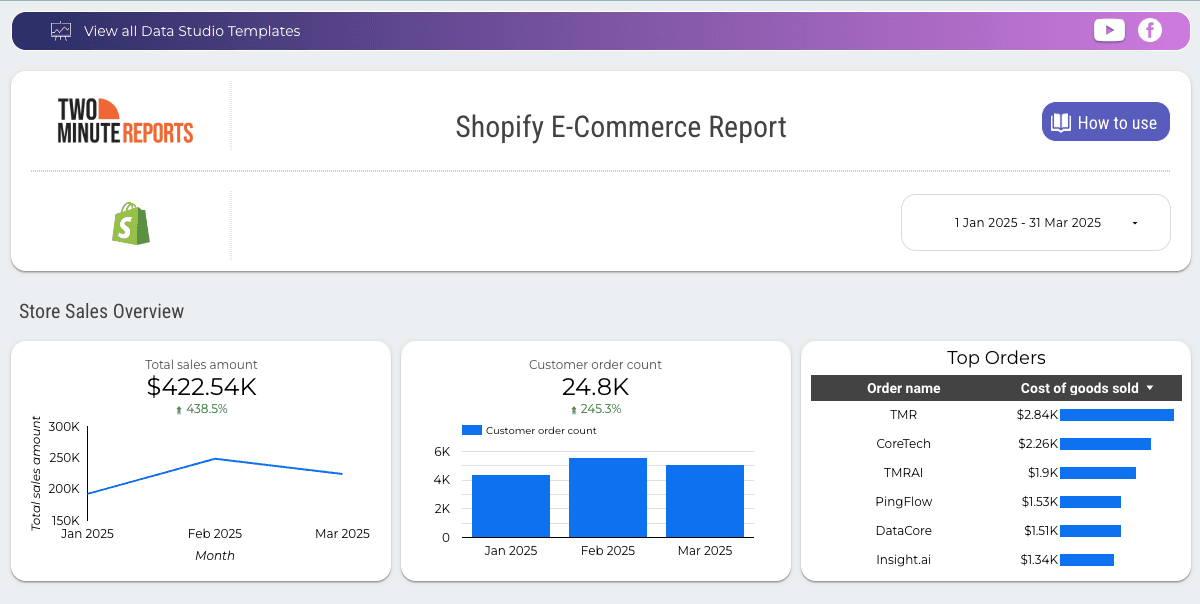
Shopify Reporting Tool Built for Everyone
Whether you’re a founder, an ecommerce marketer, or an agency, Two Minute Reports keeps your Shopify data clear, connected, and ready to act on.
For Agencies
Deliver polished and professional reports to clients in minutes.
White Label Reports
Present professional and branded Shopify reports that reinforce your credibility and expertise.
Client Account Mapping
Easily map Shopify store accounts to clients for ROI clarity and growth insights – all from a single, unified dashboard.
Automated Report Delivery
Schedule Shopify reports at custom intervals and send them to clients via email.
Custom Fields
Track specific Shopify KPIs tailored to your clients in one report.

Frequently Asked Questions
A Shopify Store reporting tool automatically extracts key ecommerce KPIs and converts them into clear, actionable client reports. With Two Minute Reports, you can centralize Shopify metrics, build tailored dashboards, and automatically send them in real-time via Google Sheets and Looker Studio. No coding and manual import needed.
Yes, you can easily share Shopify reports as a Sheet, a branded PDF, or automated emails. You can add a custom logo, layout, and deliver professional reports at scale, reinforcing credibility and expertise.
Yes. You can select your preferred date range in Google Sheets and Looker Studio to analyze current versus historical sales trends, customer transactions, and more, spot new patterns, and drive faster decisions for growth.
Yes. Connecting your Shopify store accounts to Two Minute Reports is entirely secure. We employ advanced encryption and robust security protocols to ensure the highest level of protection. Your data is never shared or exposed to third parties.
Start by connecting your Shopify store account with Two Minute Reports. Next, choose the metrics you want to track, such as net sales, transactions, inventory value, and average order value, and select your preferred refresh schedule. Finally, visualize your data via pre-built templates or custom dashboards in Google Sheets or Looker Studio.
While native Shopify analytics are robust, they lack customization and scalability. With Two Minute Reports, you can track custom KPIs, automate report scheduling, and blend Shopify data with other ecommerce platforms. Best suited for store owners, marketers, and agencies handling fast-growing Shopify brands.
You can track 150+ Shopify metrics and dimensions, including gross sales, average order value, new versus returning customers, inventory quantity, and audience demographics, all in one place. Select the KPIs that align with your goals, generate custom reports, and make informed decisions to accelerate Shopify store success.
Flexible Pricing, Powerful Reporting
Made for marketers of all sizes.
Google Sheets
Looker Studio
Included Access
Queries
Data History
Support
Included Access
Queries
Data History
Support
Included Access
Queries
Data History
Support
Included Access
Queries
Data History
Support
Supercharge Your Workflow with Powerful Integrations
Connect with 20+ popular tools across marketing, analytics, advertising, and eCommerce to automate and streamline your reporting. Build once, report everywhere.
Explore All IntegrationsRecommended Articles

Connect Shopify to Looker Studio: Tutorial & Free Templates (2026)
Take back your time. Wow clients.
Get Two Minute Reports.
Start your free trial todayBuilt by marketers. Built for marketers.

