Google Ads Reporting Tool
Running Google Ads? Track What Matters.

Trusted by 4000+ brands and agencies






Automate, Customize, and Scale your Google Ads Reporting
Two Minute Reports helps marketers and agencies transform their Google Ads data into powerful, ready-to-share reports – no more complex setup or hours of manual effort.
Fast, automated reporting
Build it once. Let it auto-refresh and deliver forever. No more manual pulls.
Seamless integrations
Use Two Minute Reports with Looker Studio and Google Sheets.
Custom dashboards
Build performance dashboards easily with our 100+ ready-to-use templates or your own layout.
Scheduled delivery
Send up-to-date reports to clients or stakeholders automatically on a daily, weekly, or monthly basis.
Data security and control
Your data stays safe with secure authentication and granular user-level permissions.
No code required
No more complex API setup, dev work, and spreadsheet chaos.
Set up Google Ads Reporting in Three Simple Steps
With Two Minute Reports, your Google Ads dashboard goes live in minutes – no coding required.
Connect your Google Ads account
Securely link your Google Ads account with just a few clicks. Your data is instantly pulled into Two Minute Reports.
Select metrics and schedule refresh
Choose from 200+ data points – from CPC to conversion rate to device performance – and set your refresh frequency.
Build and share your dashboards
Use our ready-to-go templates or design custom dashboards in Looker Studio or Google Sheets.
Pick Your Destination for Google Ads Reporting
Google Sheets
Get unlimited insights from your Google Ads data inside Google Sheets™ — automate reports, blend metrics, and monitor performance like a hawk.
Learn More
Looker Studio
Create always-live, interactive dashboards for Google Ads in Looker Studio and securely share them with your internal and external teams.
Learn More
Focused Google Ads Reports. No Messy Spreadsheets.
Forget the CSV downloads and Google Ads UI clutter. Two Minute Reports gives you one clean view to track what matters:
- Ad spend, clicks, CTR, impressions. Engagement rate
- Follows, Unfollows, Retweets, Tweets posted
- Keyword, search terms, ad groups, and device performance
Quick to load and easy to navigate, your reports help you spot trends faster and optimize campaigns with confidence. See performance trends and optimize campaigns in real-time.
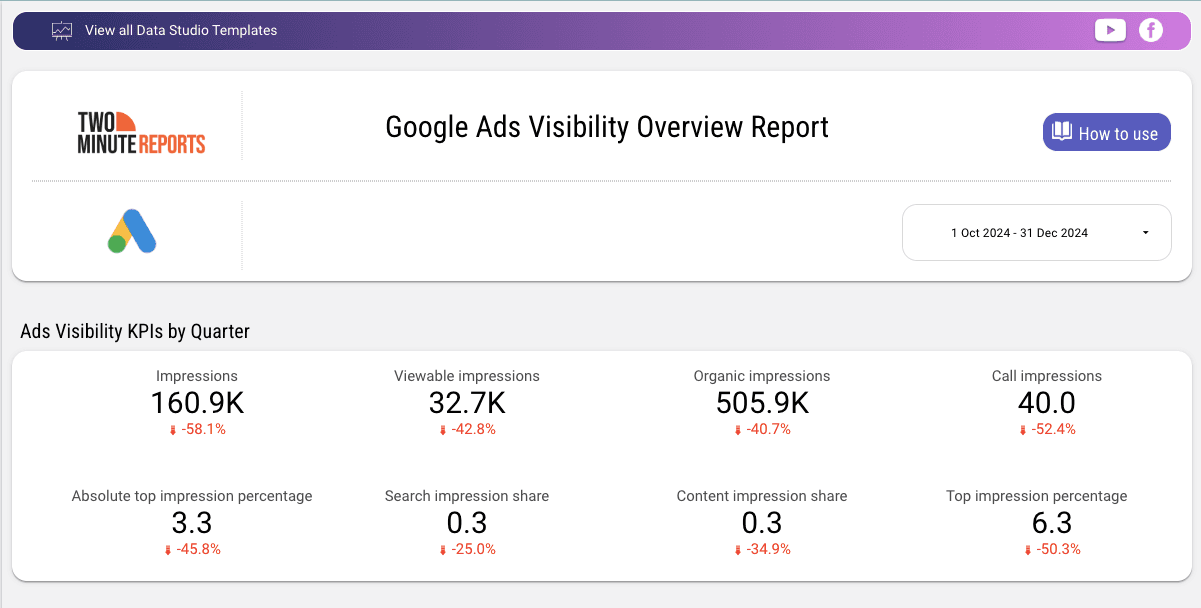
Google Ads Reporting That Adapts To Your Workflow
Whether you’re an agency juggling dozens of accounts, a performance marketer optimizing daily, or a data analyst digging into granular KPIs, Two Minute Reports adapts to your needs.
For Agencies
Deliver branded, scalable Google Ads reports across client accounts.
White Label Reports
Create fully branded, professional reports for your clients.
Client Account Mapping
Link Google Ads accounts to specific clients for clean and organized reporting and seamless delivery.
Automated Report Delivery
Set your Google Ads reports to auto-send weekly or monthly with custom messages.
Custom Fields
Track client-specific KPIs across multiple platforms and visualize them in a single report.

Frequently Asked Questions
A Google Ads reporting tool helps you visualize and automate performance tracking for your ad campaigns. Instead of manually exporting data, you can use tools like Two Minute Reports to generate real-time dashboards and client-ready reports without the need for spreadsheets.
No. You can connect multiple Google Ads accounts and report across them from a single dashboard. Easily map accounts to clients, filter by account ID, or create performance views across accounts.
Two Minute Reports is built for scale. You can create templated reports and duplicate them across clients with different Google Ads accounts. Automate delivery via email and manage everything from a centralized dashboard.
Yes. Two Minute Reports allows you to build reusable Google Ads report templates that you can clone and assign to different accounts. This saves time and ensures consistency across your client reporting.
With Two Minute Reports, agencies can connect multiple Google Ads accounts, map accounts to specific clients, and deliver fully branded dashboards to clients. You can scale your reporting without increasing workload or disrupting your workflow.
Start by connecting your Google Ads account. Then, choose the metrics you want to track, such as conversions, CPC, or ROAS, and select a refresh schedule. You can visualize your data instantly using templates or create custom dashboards.
You can track 200+ Google Ads metrics, including impressions, clicks, cost, CPC, conversions, ROAS, keyword performance, and more. Select the KPIs that matter most for your campaigns or clients and customize your reports to align with your workflow.
You can set your Google Ads reports to refresh hourly, daily, weekly, or monthly. Two Minute Reports connects directly to the Google Ads API, ensuring your dashboards always reflect the latest data.
Flexible Pricing, Powerful Reporting
Made for marketers of all sizes.
Google Sheets
Looker Studio
Included Access
Queries
Data History
Support
Included Access
Queries
Data History
Support
Included Access
Queries
Data History
Support
Included Access
Queries
Data History
Support
Supercharge Your Workflow with Powerful Integrations
Connect with 20+ popular tools across marketing, analytics, advertising, and eCommerce to automate and streamline your reporting. Build once, report everywhere.
Explore All IntegrationsTake back your time. Wow clients.
Get Two Minute Reports.
Start your free trial todayBuilt by marketers. Built for marketers.


