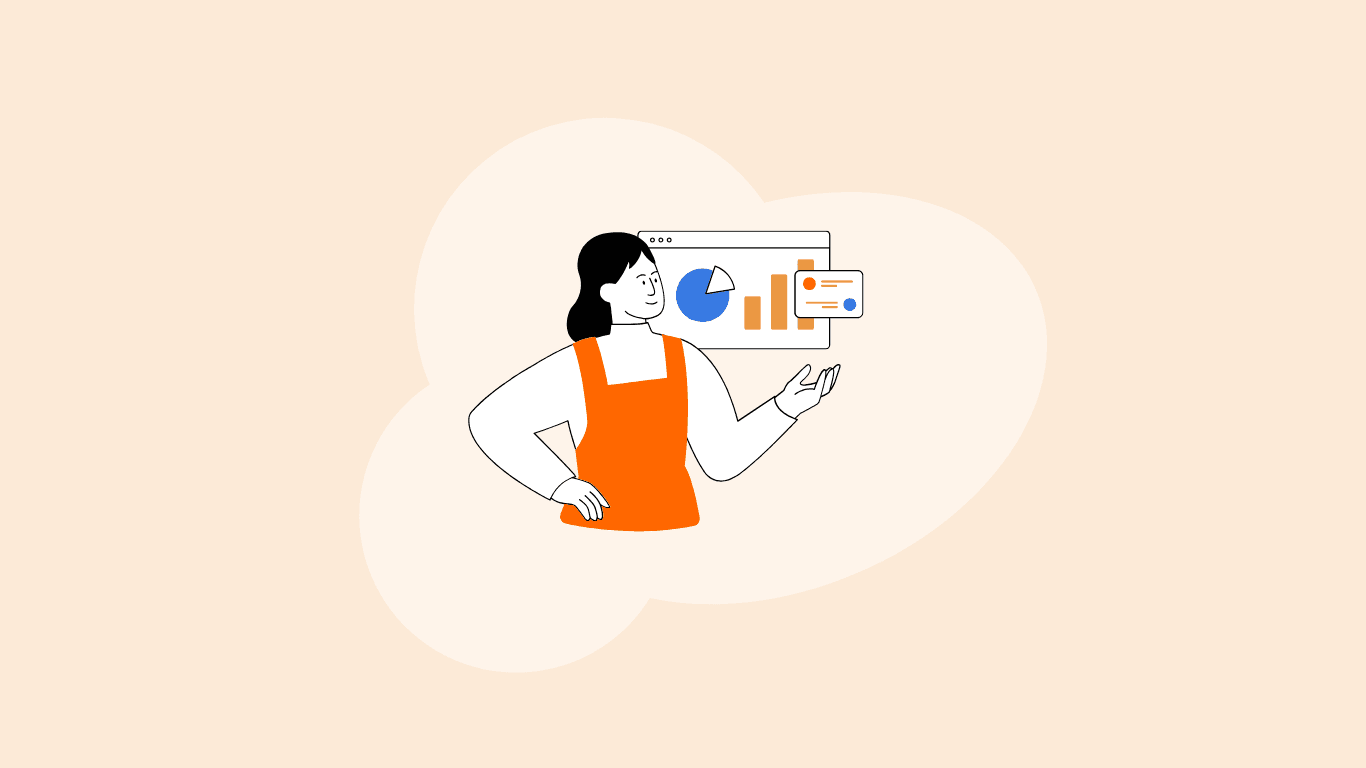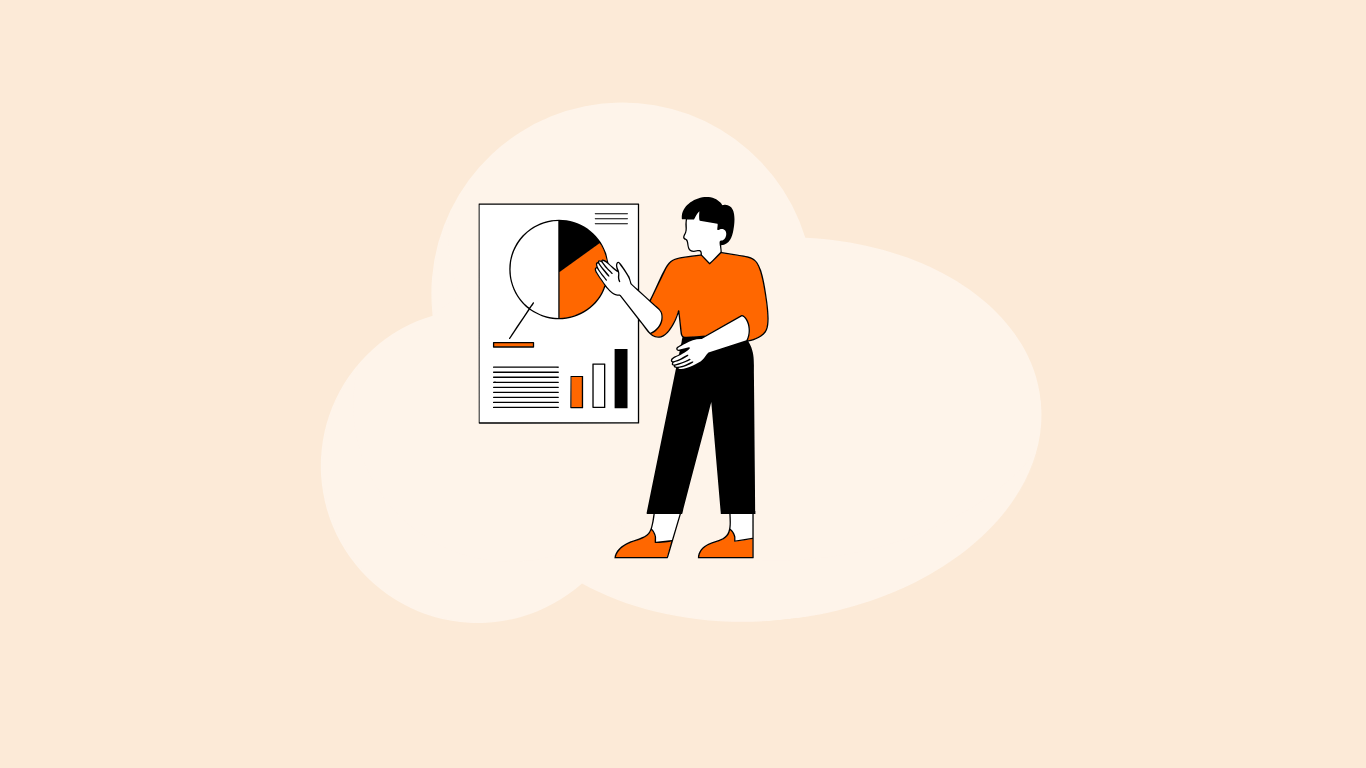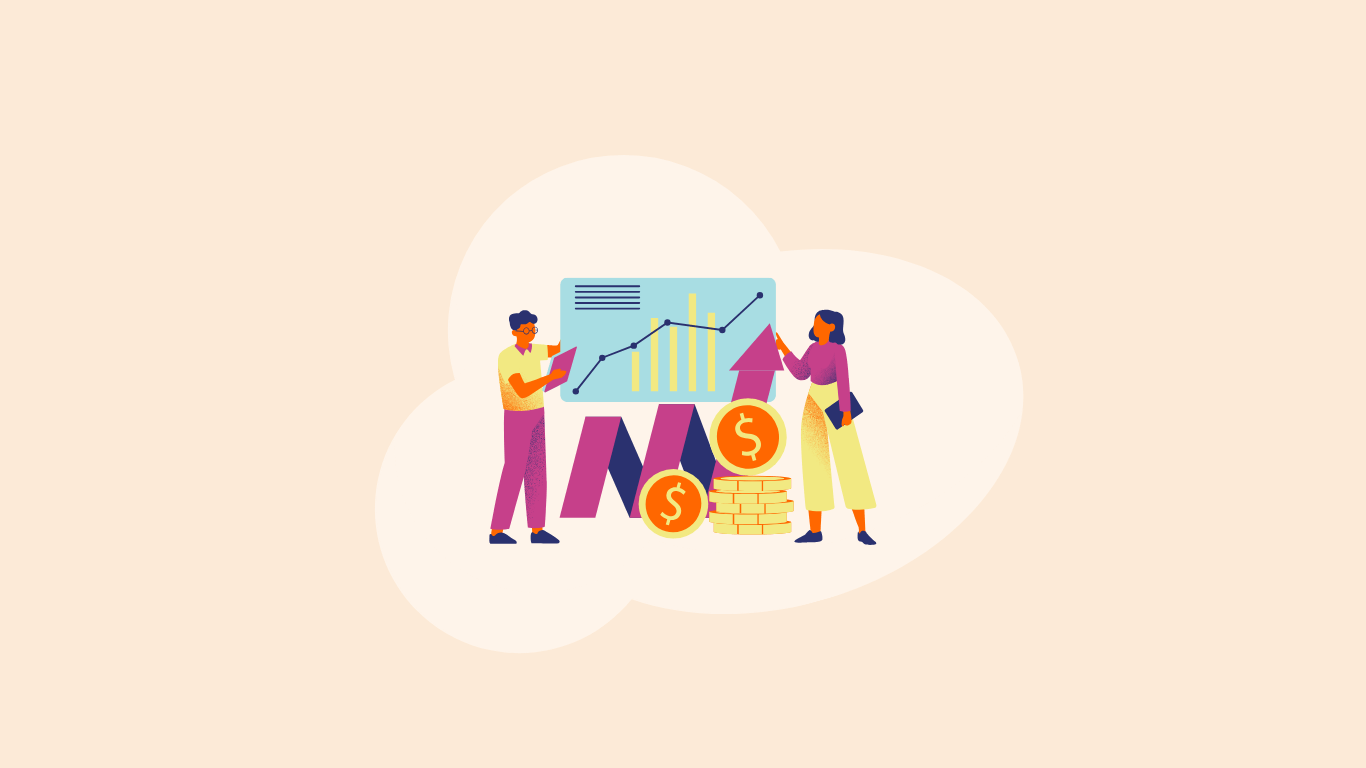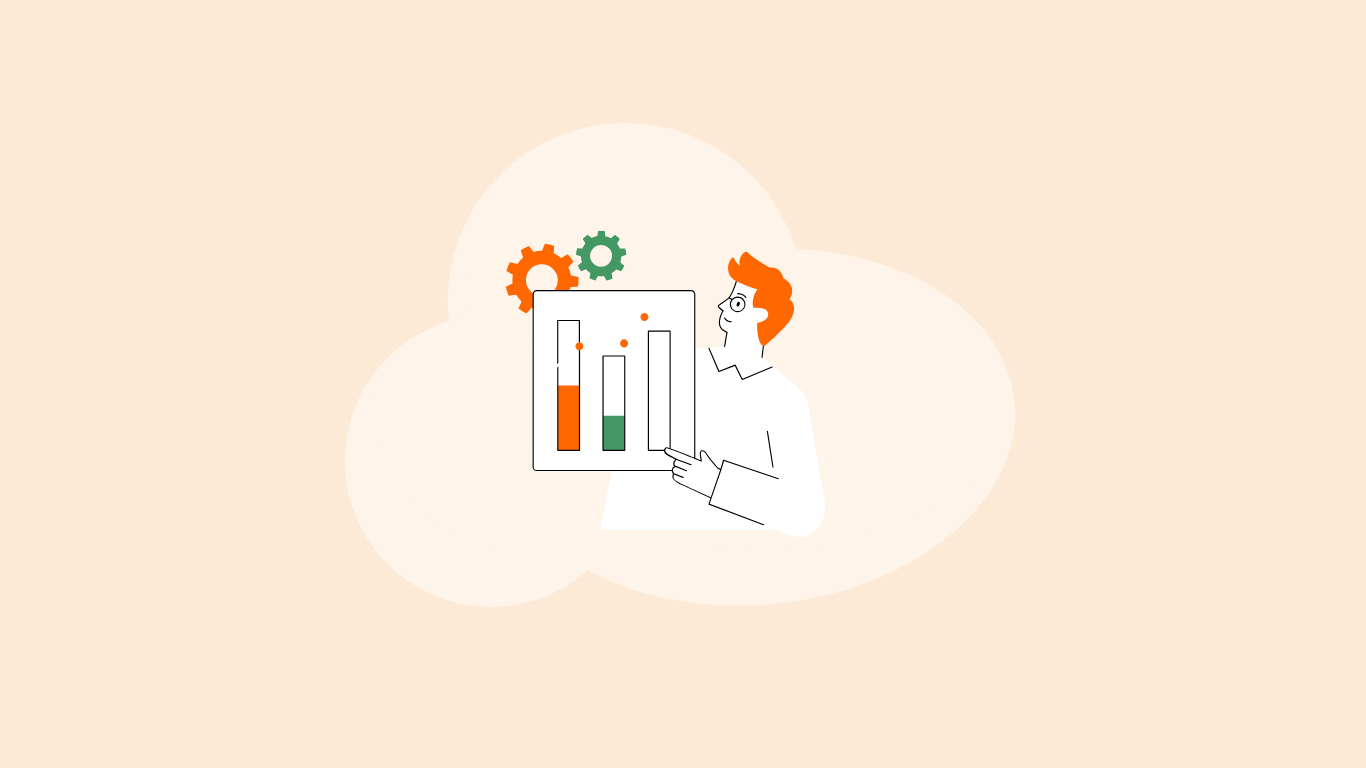Summarize this blog post with:
Ever felt like your Google Ads budget disappears faster than you can say “click-through rate”? You’re not alone. In fact, research shows that advertisers waste up to 15% of their PPC budget on irrelevant keywords alone.
Google Ads optimization isn’t just about tweaking keywords or changing bids; it’s about fine-tuning every part of your campaign so that every click actually counts. From sharper ad copy to more relevant landing pages and smarter bidding, optimization is what transforms average campaigns into high-performing ones.
In this guide, you’ll walk through practical, proven strategies to improve Quality Score, lower CPC, and ultimately drive better ROI. Whether you’re managing your own campaigns or running ads for multiple clients, these insights will help you build smarter, more profitable campaigns.
Ready to make your Google Ads work harder for you? Let’s dive in.
What is Google Ads optimization?
Google Ads optimization is the process of refining every element of your ad campaigns to achieve the best possible results within your budget. It’s about making small, strategic tweaks, like refining keywords, adjusting bids, improving ad relevance, and enhancing landing page experience, to increase clicks, conversions, and overall ROI.
Think of it as a continuous tuning process. You don’t just set up a campaign and forget it. Even the best-performing ads can decline over time if they’re not regularly reviewed and updated. That’s because audience behavior, competition, and even Google’s algorithms are always changing.
Ongoing optimization helps you:
- Keep your ads aligned with search intent.
- Maintain or improve your Quality Score.
- Reduce wasted ad spend.
- Spot trends and performance dips early.
To make this process easier, automated PPC reporting software by Two Minute Reports helps you analyze campaign data, visualize performance, and automate repetitive reporting, so you can focus more on optimization and less on manual tracking.
Why optimization matters for campaign performance?
When we talk about optimizing Google Ads campaigns, it’s not just fluff. The right tweaks directly influence key performance metrics, such as CTR, CPC, Quality Score, and ROI. Here’s a breakdown of why optimization matters and how much impact thoughtful work can create.
1. Impact on Click-Through Rate (CTR)
- A higher CTR signals to Google that your ads are relevant and engaging. (Google Help)
- When ads more closely match search intent (keywords aligned with ad copy and landing page), you’re more likely to get clicks. Improvements here set the stage for better performance downstream.
- While we might not always find a fixed number for “CTR improves by X% when optimized,” the relevance-CTR link is well supported.
2. Impact on Cost-Per-Click (CPC)
- One of the strongest optimization levers: you can pay less for each click when campaigns are well-built. For example, a Quality Score of 10/10 can mean up to a 50% discount on CPC compared to average performance.
- The logic: better relevance → better ad rank for the same bid → lower cost for the click.
3. Impact on Quality Score
- Quality Score is Google’s way of grading your ads, keywords, and landing page experience. It factors into how your ads are shown and how much you pay.
- A high Quality Score can lower your cost-per-click (CPC) and cost per conversion, plus increase your return on investment (ROI).
- The bottom line: optimization = higher Quality Score = lower cost + better placement.
4. Impact on Return on Investment (ROI)
- All improvements funnel into better ROI: lower CPC + higher conversion rate = more value per dollar spent.
- For example, in 2024, the average conversion rate on Google Ads across industries was 6.96%. If you can beat that benchmark via optimization, you’re ahead.
- Studies show accounts with higher “optimization scores” (indicating healthier campaigns) had significantly better cost-per-acquisition (CPA) and ROAS.
5. Why is ongoing optimization crucial?
- Competitive landscape, user behavior, and Google’s own algorithms constantly evolve. What works today might falter tomorrow.
- A “set-and-forget” campaign risks drift: broader match types may pick up irrelevant clicks, ad copy may age, landing page experience may suffer, all hurting performance.
- By continuously monitoring and optimizing, you maintain relevance, keep costs down, and prevent wasted budget.
Comparison table
10 proven Google Ads optimization strategies
Here are 10 tactics you can apply right now to optimise your Google Ads campaigns for better performance, lower waste, and smarter spend.
1. Refine keyword targeting (include match types)
Choosing the right keyword match types helps you control how closely search queries must match your keywords. For example, using exact match or phrase match gives you tighter control, while broad match offers greater reach but more risk of irrelevant clicks.
Actionable tip: Group your keywords by intent (awareness, consideration, conversion), assign match types accordingly, and monitor the “Search terms” report to add high-performing queries and exclude irrelevant ones.
2. Optimize ad copy for higher CTR
Your ad copy is your first chance to grab attention. Write headlines and descriptions that align with search intent, highlight unique value, and include a strong call-to-action.
Actionable tip: Run at least two variants per ad group, monitor CTR differences, and pause low-performers. Over time, you’ll build a library of high-CTR ad copy you can reuse.
You can use our free Google Ads Monitoring Report dashboard to track performance variations and refine your strategy as the data speaks

3. Improve Quality Score with landing page alignment
Quality Score measures how relevant your keywords, ads, and landing pages are to each other. A higher score usually means lower CPC and better ad positioning. When your ad directs to a landing page that matches the user’s expectation, you’re reducing friction and increasing conversion potential.
Actionable tip: For each ad group, make sure the landing page reflects the ad’s message (headline, offer, keyword). Map keyword → ad copy → landing page.
4. Use negative keywords to cut waste
Negative keywords are your budget’s protectors. They prevent your ads from showing on irrelevant or low-intent searches.
Actionable tip: Regularly review the “Search terms” report, identify queries that triggered your ads but didn’t convert, and add them as negatives. This helps reduce wasteful clicks and improve overall efficiency.
5. A/B (split) test ad creatives regularly
Nothing stays perfect forever. What works today may lose its edge tomorrow. By routinely testing different ad creatives (headlines, descriptions, display paths), you stay ahead of ad fatigue and algorithm shifts.
Actionable tip: Set a schedule (e.g., every 2 weeks) to audit existing ads, test a new variation, measure impact on CTR/conversions, and iterate.
6. Leverage automated bidding
As your account matures, automated bidding strategies (like Target CPA, Max Conversion Value) can help you scale performance without constant manual bid changes. These strategies use machine learning to optimise for your goals.
Actionable tip: If you have sufficient conversion data (say 30+ conversions in the last 30 days), test switching to Smart Bidding and compare results to manual bidding.
7. Optimize ad extensions (assets)
Ad extensions (now called “assets” in Google Ads) give your ads extra real estate and can boost visibility, CTR, and relevance.
Actionable tip: Use sitelinks, callouts, structured snippets, price extensions, etc. Ensure each extension is relevant, aligned with your offer, and tested periodically.
8. Track conversions accurately
If you can’t measure which clicks lead to value, you’re flying blind. Accurate conversion tracking ensures you optimise for real outcomes (sales, leads, sign-ups), not just clicks.
Actionable tip: Ensure your Google Ads account has conversion actions set up properly. Link your analytics, tag your landing pages, and attribute conversions to campaigns/ad groups so optimisation is data-driven.
9. Analyze performance by device/location
User behaviour varies by device (mobile vs desktop) and location (urban vs regional). Your bidding, ad copy, and landing pages may need fine-tuning accordingly.
Actionable tip: In Google Ads, review performance segmented by device and geographic location. If mobile CPC is high but conversion rate is low, adjust bids down for mobile or improve the mobile landing experience.
Get a complete view of your Google Ads performance by location and device with our Overview Report template, all in one place.

10. Use reporting tools like Two Minute Reports for faster insights
Manually pulling campaign data from Google Ads is not just time-consuming; it often means missing out on key performance trends. With Two Minute Reports, you can automate data collection, visualize insights instantly, and stay on top of changes that matter. Schedule your reports to auto-refresh daily, weekly, or monthly, and spend less time exporting spreadsheets and more time optimizing what drives results.
How to measure optimization success?
Optimizing your Google Ads is only half the job; the other half is measuring whether those optimizations actually worked. Tracking the right Google Ad metrics helps you understand what’s improving, what’s lagging, and where to focus next.
Here are the key performance metrics you should monitor to measure optimization success:
Quick tip:
If you want a more visual way to track these, you can create a KPI dashboard that automatically updates your metrics from Google Ads.
Be open with your clients about every change, what you’re optimizing, why it matters, and the kind of results they can expect. Transparency builds trust, and trust builds long-term success.
Make reporting the easiest part of your day
Skip the spreadsheets, use ready-to-go Google Ads templates that turn campaign data into clear, shareable insights in seconds.
Common mistakes in Google Ads optimization
Even experienced advertisers can fall into a few common traps that limit campaign performance. Here’s what to watch out for and how to fix them quickly.
1. Over-relying on broad match
Broad match keywords may give your ads a wide reach, but they can also drain your budget fast if not monitored. They often trigger ads for irrelevant searches.
Quick Fix: Use a phrase or exact match for more control, and review your search term reports regularly to see which queries are actually converting.
2. Ignoring negative keywords
Skipping negative keywords is one of the fastest ways to waste ad budget. Without them, your ads may appear for searches that have nothing to do with your offer.
Quick Fix: Build and update a negative keyword list at least once a week.
Pro tip: Start with common filters like “free,” “jobs,” or “how to,” depending on your niche.
3. Not testing enough
Running the same ad creatives for months can lead to “ad fatigue,” where users stop engaging, even if your offer hasn’t changed.
Quick Fix: Set up A/B tests for your headlines, descriptions, and CTAs. Use Responsive Search Ads (RSAs) to automatically test variations and find the best-performing combinations.
4. Not linking campaigns to conversions
If you’re not tracking conversions, you’re essentially optimizing blind. You might see clicks and impressions go up, but have no idea if they’re driving results.
Quick Fix: Set up conversion tracking in Google Ads or link your account to Google Analytics 4 (GA4). This helps you measure true ROI and optimize based on actions that matter, not just clicks.
Pro Tip: Once you’ve cleared these mistakes, automate your performance tracking using Two Minute Reports. It lets you visualize all your Google Ads metrics like CTR, CPC, and conversions in one dashboard so you can spot issues faster and act smarter.
Mini optimization checklist
Tools to simplify optimization
You don’t have to manually manage every keyword, bid, or metric to run a high-performing campaign. The right tools can make optimization faster, more accurate, and far less overwhelming.
Here are a few must-haves to simplify your Google Ads workflow:
1. Google Ads Editor
A free desktop app from Google that lets you manage campaigns offline. You can make bulk edits, adjust bids, and duplicate ad sets easily, perfect for agencies managing multiple accounts.
Best for: Bulk changes, quick edits, and offline optimization.
2. Keyword Planner
Google’s built-in Keyword Planner helps you discover new keyword ideas, estimate search volumes, and forecast costs. It’s especially helpful for spotting high-intent keywords with lower competition.
Best for: Keyword research and bid forecasting.
3. Two Minute Reports
If you’re spending hours analyzing performance data, Two Minute Reports can simplify that. It pulls all your Google Ads metrics, such as CTR, CPC, conversions, and ROAS, into one automated dashboard.
You can even use ready-made Google Ads Optimization Templates to visualize trends, identify weak spots, and automate weekly or monthly reporting.
Best for: Automated dashboards, client-ready reports, and quick optimization insights.
4. SEMrush / Optmyzr
Both are excellent for advanced campaign optimization.
- SEMrush helps with competitive keyword analysis and ad copy benchmarking.
- Optmyzr goes deeper into bid and rule automation, helping you scale performance across large accounts.
Best for: Data-driven keyword and bid optimization.
Final thoughts
Google Ads optimization isn’t a one-time task; it’s an ongoing process of testing, learning, and improving. What works today might not work next month, which is why consistent monitoring and data-driven adjustments are key to long-term success.
The more you refine your keywords, ad copy, and landing pages, the more efficient your campaigns become, bringing in higher-quality clicks at lower costs.
And when it comes to tracking all that progress, automation is your best ally.
Automate your optimization tracking with Two Minute Reports, your shortcut to smarter decisions and better-performing campaigns. Start with a 14-day free trial now.
Frequently Asked Questions
Review your campaigns weekly to track trends, test new ideas, and keep your ads aligned with your goals.
Improve your Quality Score by using relevant keywords, refining ad copy, and optimizing landing pages.
Align your keywords, ads, and landing pages closely, and A/B test ad creatives to boost engagement.
Keep an eye on CTR, CPC, CPA, ROAS, and Quality Score to understand and improve campaign performance.
Yes, tools like Google Ads Editor, SEMrush, and Two Minute Reports help you automate tracking and reporting.
Related Blogs

Meet the Author
Shabika VenkidachalamShabika, at her core, is a storyteller who believes even data-heavy topics can be infused with heart. At Two Minute Reports, she blends creative writing with user intent to create clear, purposeful content that is deeply human. Away from her desk, she finds inspiration in nature, where creativity flourishes without distractions.