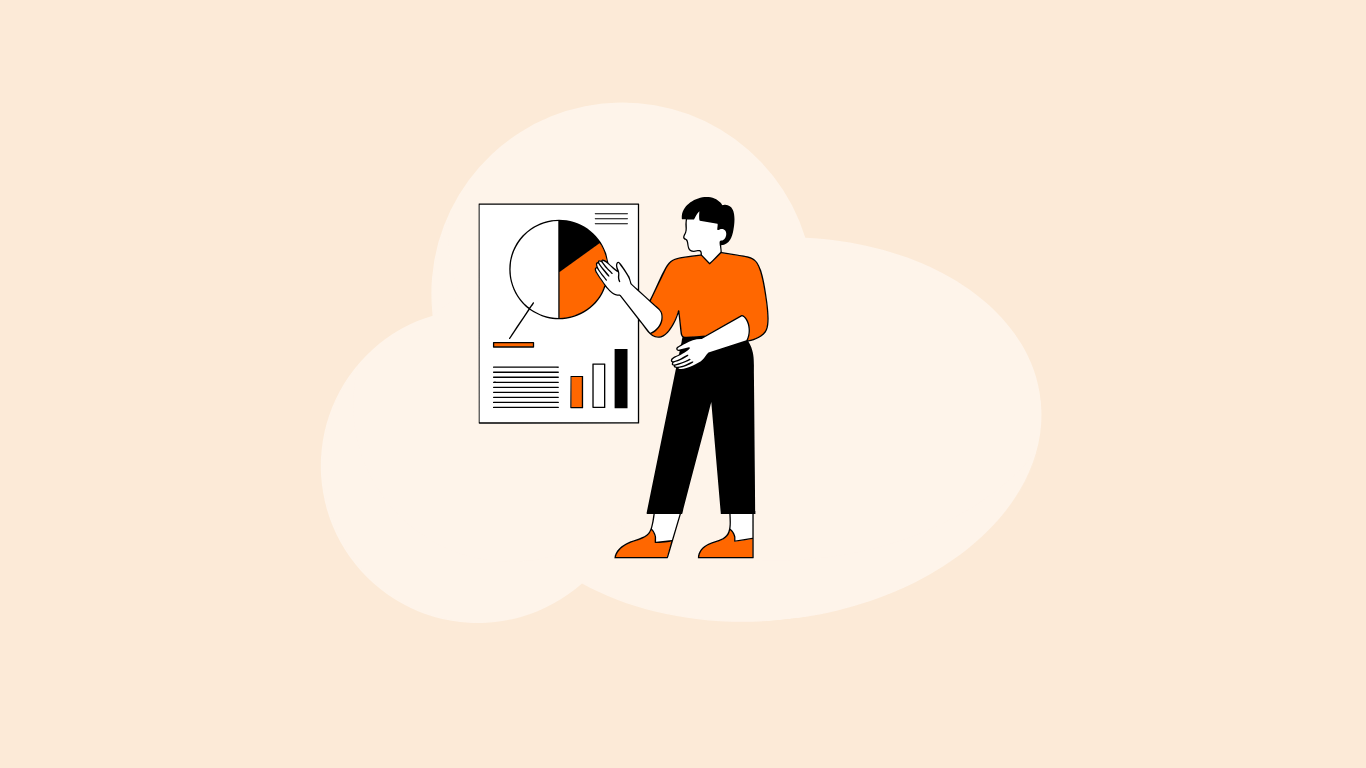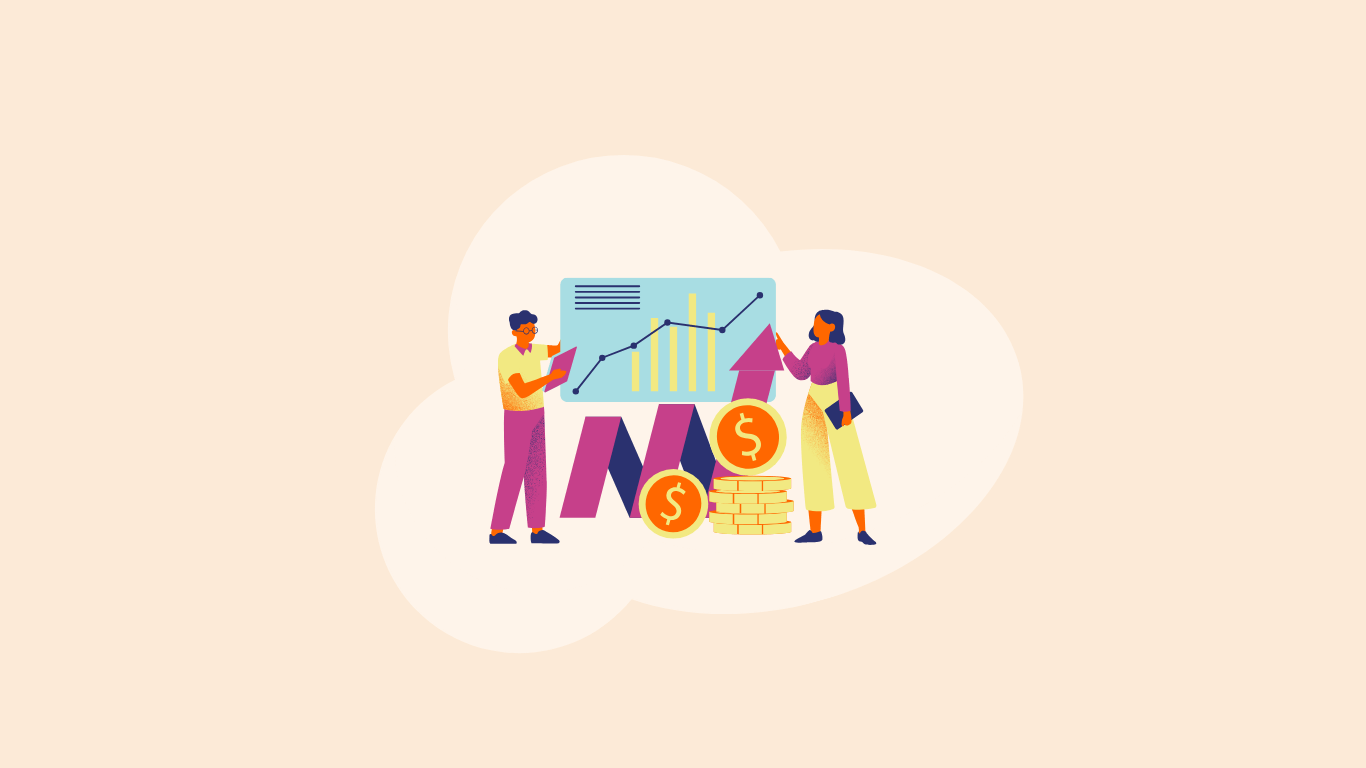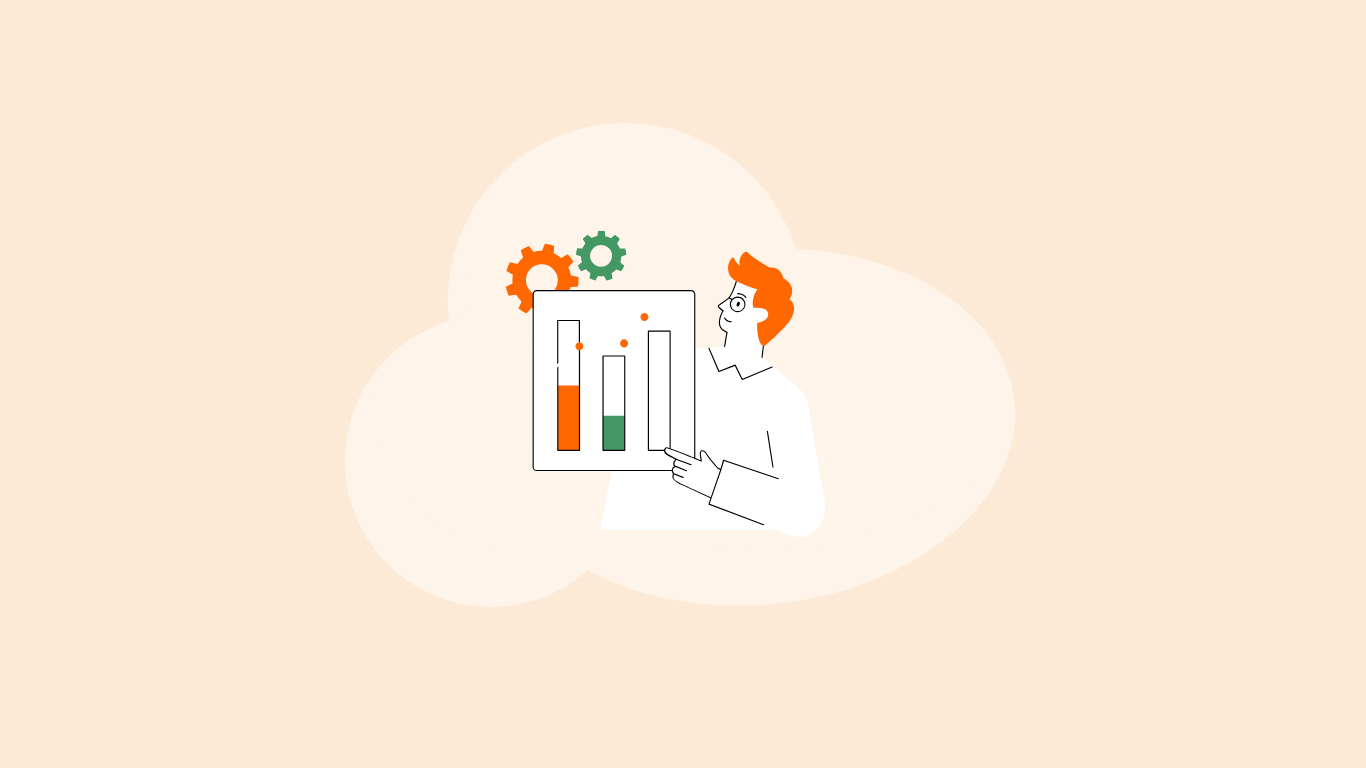Summarize this blog post with:
For many marketing teams, proving return on investment (ROI) is a constant struggle. Despite the pressure to justify every marketing dollar, tracking ROI remains a complex task. A recent survey shows that 83% of marketing leaders now rank demonstrating ROI as their top priority, yet many still struggle to measure and optimize it accurately.
The difficulty lies in the complexity of modern marketing. With campaigns spanning multiple channels and data scattered across various platforms, consolidating and interpreting ROI can be overwhelming. Without the right marketing analytics tools, it’s easy to miss key insights or get lost in the data.
In this blog, we'll explore the best marketing analytics tools and how they can transform your reporting into a strategic advantage. Whether you're a small business or a large enterprise, these tools will help you measure what truly matters – so you can demonstrate credibility with confidence.
Let’s get started.
What are marketing analytics tools?
Marketing analytics tools enable businesses to track, measure, and optimize their marketing performance. They help transform raw numbers into actionable insights, enabling you to demonstrate the effectiveness of campaigns, customer behavior, and overall ROI.
Marketers use these tools to:
- Build custom marketing dashboards with real-time data.
- Access data-driven insights to optimize campaign performance.
- Generate automated, client-ready reports that drive measurable outcomes.
- Analyze customer journeys and interactions to maximize touchpoints.
- Scale growth opportunities by doubling down on what works.
In short, marketing analytics tools help refine strategies, improve ROI, and justify marketing spend – saving time and driving results.
How do marketing analytics tools help improve reporting workflow?
Data holds tremendous potential, yet 87% of marketers still find it underutilized within their teams. The issue lies in the ability to extract meaningful insights quickly and efficiently. Without the right tools, marketers can easily drown in data without uncovering the full picture.
Marketing analytics tools solve this by automating data collection, analysis, and reporting. Here’s how you can achieve better outcomes:
- Target the Right Audiences: With powerful segmentation, you can quickly identify which audiences are driving the most value and prioritize your efforts accordingly.
- Track Real-Time Engagement: Get instant feedback on how your audience is interacting with your content, campaigns, and channels, so you can adjust in real-time for better performance.
- Optimize Campaign Impact: Leverage data to identify which strategies are generating conversions, helping you refine campaigns to maximize ROI and meet your goals faster. With AI survey analysis, you can instantly interpret survey responses, uncover hidden trends, and gain actionable insights without manual effort. This smart automation helps you make faster, data-driven marketing decisions with confidence.
Overall, marketing analytics tools make reporting easier, faster, and more impactful – giving you the insights you need to act with confidence.
15 Best Marketing Analytics tools to Optimize Campaign ROI
From tracking PPC performance to fine-tuning SEO strategies, you need the right tools to measure, analyze, and optimize your marketing efforts. Let’s explore the 15 best marketing analytics software based on features, pricing and custom functionalities to help you make the best decision.
1. Two Minute Reports
Two Minute Reports streamlines your marketing reporting process by integrating data from 30+ data sources, eliminating the need for tedious manual work.
Whether it's PPC campaign performance, social media insights, or SEO reporting, all data from your marketing analytics tools is unified into a fully customizable dashboard, giving you a comprehensive view of your overall efforts.
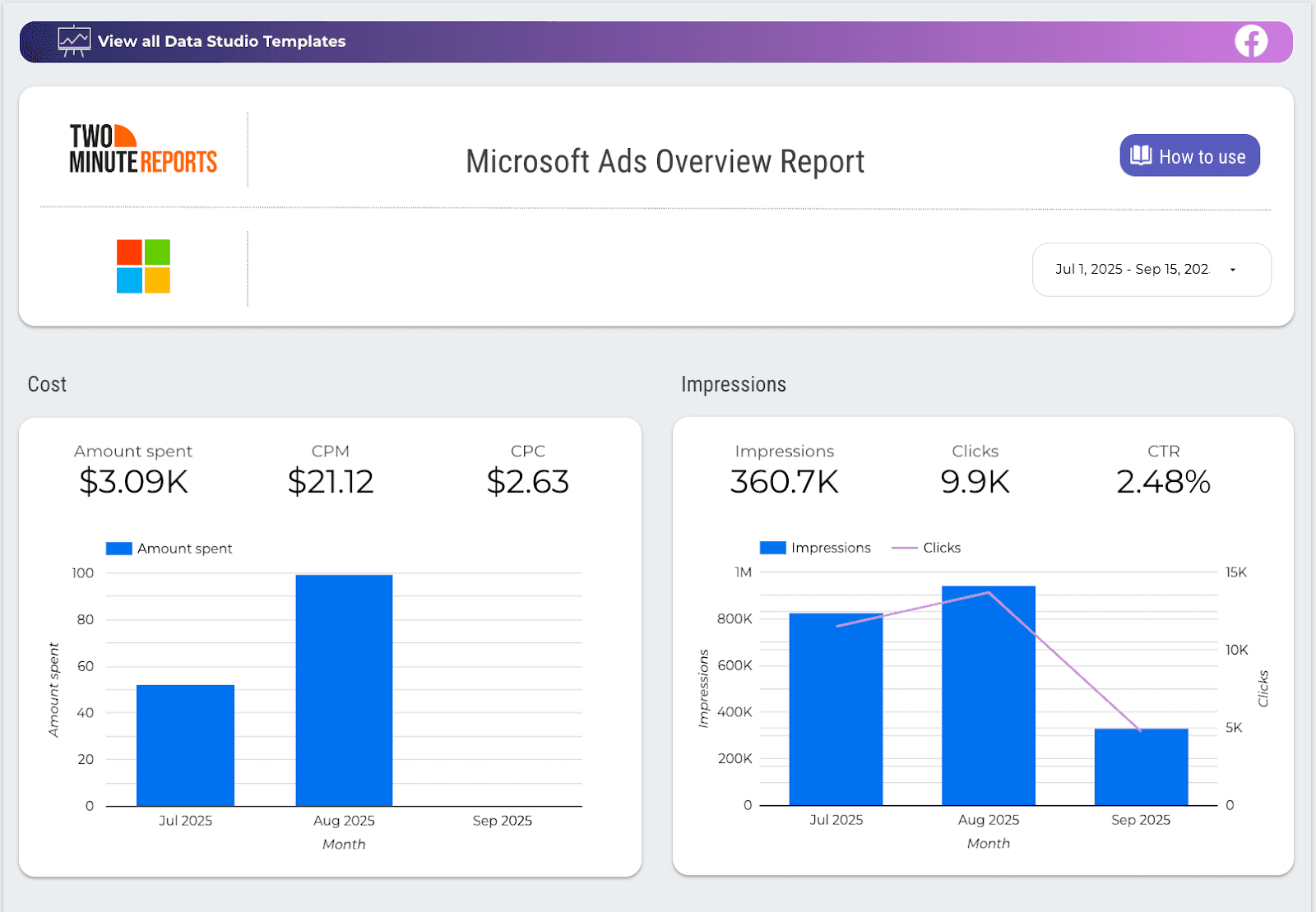
Built for agencies, marketers and data teams, Two Minute Reports cuts down on the time and effort required to collect, organize, and visualize data. With features like white-label reporting, you can create branded reports that showcase your work professionally while allowing you to focus on client acquisition and strategy development.
From tracking in-depth Facebook Ads metrics to visualizing custom insights via API, Two Minute Reports lets you scale reporting workflows, providing instant access to key insights within minutes.
Key Features
- Extract KPIs from 30+ data sources (SEO, PPC, Email, Social, etc).
- Load dashboards faster with 99.9% uptime via Speedboost.
- Reinforce agency branding with custom logos, layouts and visuals.
- Build custom marketing dashboards that demonstrate your client’s ROI.
- Unify campaign data from PPC platforms to visualize holistic insights.
- 100+ free, ready-to-share templates for Google Sheets and Looker Studio.
- Streamline multi-client reporting without switching dashboards.
- Automate client-ready reports on a custom schedule – daily, weekly or monthly.
- Get real-time alerts when queries fail and fix issues proactively.
Pros
- No-code reporting solution.
- Affordable and transparent pricing.
- Personalize reporting across multiple clients.
- Scale reporting workflows with custom API.
- No complex ETL setup – 30x faster than Supermetrics.
- Ideal for businesses of all sizes to automate reporting.
- Responsive customer support.
Cons
- No freemium plans.
Pricing
- Lite plan – $9/month – 1 user, 2 connections, 2 accounts/connector
- Basic plan – $49/month – 4 users, 10 connections, 10 accounts/connector
- Pro Plan – $99/month – 10 users, 50 connections, 50 accounts/connector
- Business Plan – $499/month – 15 users, 200 connections, 200 accounts/connector
Best suited for
SMBs, agencies, marketers, and businesses looking for fast, automated reporting with real-time insights.
2. Adobe Analytics
Adobe Analytics is a powerful web analytics tool that provides deep insights into customer behavior across digital channels. It offers advanced segmentation, customizable reports, and real-time tracking to help businesses make data-driven decisions. Ideal for enterprises, it integrates data from multiple sources, allowing for a comprehensive view of customer journeys.

Key Features
- Data collection across web, mobile, product, content, and advanced cross-channel tracking.
- Advanced machine learning capabilities to analyze conversion events.
- Visualize the customer journey funnel using the drag-and-drop builder.
- Segment audiences based on specific customer actions using multiple filters.
- Customizable rule builder to apply complex data changes.
Pros
- Advanced segmentation and targeting.
- Enterprise-grade analytics for deep customer journey insights.
- AI-powered forecasting to optimize future marketing campaigns.
Cons
- Steep learning curve.
- Works best when integrated with Adobe systems, making it less flexible.
- Requires dedicated teams to manage and configure effectively.
Pricing
Custom pricing based on enterprise reporting requirements.
Best suited for
Large enterprises with complex data needs looking for in-depth analysis, segmentation, and predictive analytics.
3. Sprout Social
Sprout Social is more than just a social media analytics platform – it's a complete social ecosystem that helps businesses build deeper connections, streamline workflows, and drive measurable results across social channels. Whether you're managing multiple profiles, analyzing performance, or engaging with customers, Sprout Social gives you everything you need to amplify your social strategy, all in one place.

Image Source: Sprout Social
Key Features
- Automated chatbots to resolve customer queries faster.
- Determine best times to post with Optimal send-time AI.
- Extensive social media reporting – profile, post-level, network-specific, competitor, organic, paid, etc.
- Robust social listening capabilities.
Pros
- Unified social media inbox to track conversations.
- Deep insights into your audience, content performance, and engagement trends.
- Streamlined workflows with approval processes for internal and external teams.
Cons
- Not the best fit for small businesses on a limited budget.
- Reports might feel complex for first-time users.
Pricing
Sprout Social paid plans start at $199/month for 5 social profiles.
Best suited for
Marketing teams, agencies, and enterprises looking for an integrated solution to manage social media, boost customer engagement, and analyze results in real-time, particularly for those scaling their social media strategy and looking for collaborative features.
4. Mixpanel
Mixpanel is a robust product analytics platform that goes beyond traditional data tracking. Unlike general web analytics tools, it is designed to help businesses track user behavior, understand product engagement, and drive data-driven decisions for growth. With its powerful event-based tracking and real-time insights, Mixpanel provides a comprehensive view of user journeys, helping teams optimize their product and marketing strategies.

Image Source: Mixpanel
Key Features
- Optimize customer journey by identifying critical drop-offs.
- Visualize audience behavior through funnels and track retention over time.
- Robust integration with data warehouses and platforms across different categories.
- Metrics tree to identify, map and uncover insights on what’s working.
- Funnels, retention, and cohorts help uncover trends faster.
Pros
- Free forever plan for SMBs and startups.
- Powerful event-based tracking.
- Fast loading times with accurate data reporting.
Cons
- Steep learning curve for first-time users.
- Managing A/B tests can be a bit challenging.
Pricing
The free plan allows for up to 1M events. Higher plans include custom pricing.
Best suited for
Product teams, growth marketers, and data-driven companies that need in-depth product analytics, user behavior tracking, and real-time insights to optimize product performance and user engagement.
5. Google Analytics 4
Google Analytics 4 (GA4) is a reliable digital marketing analytics tool, designed to help businesses understand user behavior across platforms, from websites to mobile apps. With a focus on event-based tracking, customer journey insights, and cross-platform integration, GA4 is built to meet the needs of modern marketing teams looking to measure user engagement, retention, and ROI.

Image source: GA4 demo account
Key Features
- Track user interactions as events (e.g., pageviews, clicks, form submissions) to understand user behavior.
- Cross-platform tracking enabling a unified view of the customer journey.
- Create custom, advanced reports to streamline user experience.
- Machine-learning expertise to predict the future behavior of users.
Pros
- Customizable reporting with engaging data visualizations.
- Seamless integration across Google Marketing platforms.
- Holistic analysis of user behavior and website traffic.
Cons
- UI feels difficult for users migrating from Universal Analytics.
- Advanced reports are often complicated to set up.
Pricing
GA4 is free to use. However, Google Analytics 360 offers paid plans with advanced analytics features.
Tip: Use our Google Analytics reporting tool to automatically sync key metrics into Sheets and Looker Studio and prepare stunning client-ready GA4 dashboards.
Best suited for
Ideal for businesses that need advanced customization and predictive analytics for customer journeys.
6. Matomo
Matomo is a privacy-focused marketing analytics platform and a robust alternative to Google Analytics. Formerly known as Piwik, it gives businesses full control over their data while offering detailed insights into website analytics and user behavior. Its open-source nature and self-hosted options make it the preferred choice for organizations that prioritize data ownership and compliance with privacy regulations.

Image source: Matomo
Key Features
- 100% data ownership, providing full transparency and control.
- Comprehensive customer journey analytics – heatmaps, funnels, A/B testing, etc.
- Evaluate your website’s visitor profiles and visualize their lifetime journey.
- Built-in tag manager.
Pros
- No data sampling.
- Open-source flexibility.
- Comprehensive ecommerce analytics and tracking.
Cons
- Requires technical expertise to set up.
- Necessary user-behaviour tracking modules cost more.
Pricing
Matomo has two pricing options. The Cloud Plan starts at $26/month for 50,000 hits. The On-Premise plan is free but comes with premium modules like heatmaps, custom reports, user flow, etc.
Best suited for
Ideal for users who prioritize user privacy and need a flexible, GDPR-compliant alternative to Google Analytics, especially for ecommerce and conversion tracking.
7. Google Search Console
Google Search Console is a free, powerful tool from Google that helps website owners, marketers, and SEO professionals monitor, maintain, and troubleshoot their site's presence in Google Search results. It provides valuable insights into how Googlebot sees your site, tracks search performance, and highlights opportunities for improving search rankings and visibility.
Key Features
- Track clicks, impressions, average CTR, and average position for your pages.
- Submit sitemaps to Google to help ensure pages are crawled and indexed.
- Optimize Core Web Vitals to improve website health.
- Identify mobile usability issues to enhance user experience.
Pros
- Completely free to use.
- No technical expertise required.
- Direct access to Google-powered SEO insights.
Cons
- Lacks advanced, competitive SEO tracking capabilities.
- Limited reporting customization.
Pricing
Google Search Console is completely free to use. Usage limits apply for API calls.
Best suited for
Website owners, SEO professionals, and digital marketers who want to track their site's performance in Google Search, identify and fix SEO issues, and optimize content for better search visibility.
Pro tip: Streamline your GSC reporting by automatically syncing key metrics into Sheets and Looker Studio. Get the SEO insights you need, faster and with less effort.
8. Looker Studio (Formerly Google Data Studio)
Looker Studio is a free data visualization tool that transforms raw data into clear, actionable insights. You can select their pre-built templates from the gallery and create customized, interactive reports and dashboards using data from various sources. Overall, it offers a seamless way to interpret your marketing performance, track KPIs, and make data-driven decisions effectively.
Key Features
- Drag-and-drop editor to quickly build interactive dashboards.
- Real-time collaboration and report sharing with teams or stakeholders.
- Blend data sources into a single view for visualizing cross-channel ROI.
- Looker Studio API to automate management and asset migration.
Pros
- Seamless integration with Google’s suite of products.
- User-friendly interface and easy to set up.
Cons
- Lacks advanced features found in other BI tools.
- Becomes extremely slow when loading large datasets.
- Blending datasets is complex.
Pricing
Looker Studio is free to use for up to 20 native Google connectors. The paid plan starts at $9/month, which includes team workspaces, admin support, etc.
Best suited for
Perfect for teams that use Google products and want to visualize and share their marketing, sales, and performance data in real-time.
9. Meta Business Suite
Meta Business Suite (formerly Facebook Business Suite) is an all-in-one marketing analytics platform designed to help businesses manage and optimize their Facebook, Instagram, and Messenger presence. You can review performance results by navigating to the Insights tab to see progress, track goals, metrics and content stats. In the Ads Manager, you can visualize your campaign performance – from account overview to billing and payments.

Key Features
- Detailed performance insights – content, audience engagement, and paid ads.
- Schedule content across Facebook and Instagram.
- Single, easy-to-use inbox to respond to customer messages.
- Analyze and track the number of leads via the dedicated pipeline view.
Pros
- All-in-one solution to streamline management of meta products.
- Actionable insights about your social media performance.
- Completely free to use.
Cons
- Lacks customization for preparing reports.
- Limited advanced features compared to other analytical tools.
Pricing
Meta Business Suite is completely free to use.
Best suited for
Small to medium-sized businesses, solo entrepreneurs, and marketers who focus on Facebook and Instagram.
Pro Tip: Track custom KPIs across multiple clients in a single dashboard using Two Minute Reports’ social media reporting software. Improve performance with real-time insights.
10. Coupler.io
Coupler.io is a digital marketing analytics tool designed to help businesses streamline their reporting workflows. By connecting various data sources like Google Sheets, Excel, and other business applications, Coupler.io automates the process of importing data into reporting tools, saving teams countless hours of manual work. It also streamlines data transformation with data joining, appending functions, filtering, and preset templates.

Image source: Coupler.io
Key Features
- Wide array of data integration capabilities.
- Customizable templates to extract and visualize data.
- Automate data flows to access real-time insights.
Pros
- Customizable data pipeline.
- Easy to set up.
- User-friendly ETL solution.
Cons
- Higher pricing tier, which may not be suitable for SMBs looking to scale.
- Steep learning curve for complex integrations.
- Must subscribe to premium plans for hourly refresh.
Pricing
Coupler.io offers a freemium plan. The free plan allows for 1 data connection. Paid plans start at $32/month, allowing for 5 data connections.
Best suited for
Marketers who want to automate their data reporting workflows with built-in data transformation capabilities.
Note: If you're exploring other options, check out our guide on the best Coupler.io alternatives to compare different tools and find the one that best fits your business needs.
11. Session Rewind
Session Rewind is a powerful behavior analytics platform designed to help marketers understand user behavior through detailed session replays, heatmaps, and issue tracking. By recording real-time sessions, businesses can visualize how users interact with their website or app, identify pain points, and optimize the user experience. This tool gives marketers, UX/UI designers, and product teams the insights needed to make data-driven decisions and improve conversions.

Image source: Session Rewind
Key Features
- In-depth behavioral analysis via session tracking.
- Improve conversions by identifying key elements that users interact in your website.
- Track network logs, JavaScript errors, etc, for instant troubleshooting.
- Visualize results through interactive charts and funnels.
Pros
- Compatibility with CMS and front-end frameworks.
- Free plan is beneficial for teams getting started.
- Great value for user-session viewing.
Cons
- Occasional bug at times.
Pricing
Session Rewind offers a free plan for 3000 sessions. The paid plans start at $14/month for 10,000 sessions.
Best suited for
UX/UI designers, digital marketers, and product teams looking for a better Hotjar alternative.
12. Domo
Domo is a cloud-based business intelligence (BI) and marketing analytics platform that empowers marketers to transform data into actionable insights. With its robust suite of marketing analytics tools, it enables users to centralize, analyze, and visualize data from multiple sources. Known for its scalability and comprehensive features, Domo helps in optimizing performance, tracking KPIs, and driving data-driven decisions.

Image source: Domo
Key Features
- 1000+ pre-built cloud connectors.
- Advanced data transformation pipelines through SQL workflows.
- Integration with Amazon Sagemaker Autopilot for machine learning insights.
- High data security and governance.
Pros
- Access to a suite of AI-powered tools.
- Handle large datasets and complex workflows.
- Fast query handling.
- Unlimited users included.
Cons
- Steep learning curve for first-time users.
- Some advanced features tend to be slow.
Pricing
Domo offers custom pricing based on your requirements.
Best suited for
Large enterprises and data teams that need advanced business intelligence and real-time data visualization at scale.
13. HubSpot Marketing Hub
HubSpot Marketing Hub is an all-in-one inbound marketing analytics platform that empowers businesses to attract, engage, and convert customers through a range of integrated tools. From email marketing and lead generation to social media management, SEO, and detailed analytics, it streamlines your entire marketing workflow.

Image source: HubSpot
Key Features
- Robust built-in analytics, reports, and dashboards.
- Multi-touch revenue attribution to optimize customer journey.
- 1000+ app integrations.
- AI-powered workspace unifying planning, creation, and execution.
Pros
- Responsive customer support.
- Seamless integration with HubSpot CRM.
- Access to extensive resources.
- Intuitive and easy to use.
Cons
- Highly expensive for small businesses.
- Some crucial features are locked behind higher-tier plans.
Pricing
HubSpot offers a free plan for basic tools. The paid plans start at $20/month.
Best suited for
SMBs and marketing teams looking for an all-in-one marketing automation platform that combines CRM, email marketing, social media management, and analytics.
14. ThoughtSpot
ThoughtSpot is a cutting-edge marketing analytics platform designed to help businesses leverage data for powerful insights and decision-making. With interactive liveboards, augmented analytics, and seamless sharing, you can track crucial KPIs, identify optimization opportunities, and deliver personalized customer experiences at every touchpoint.
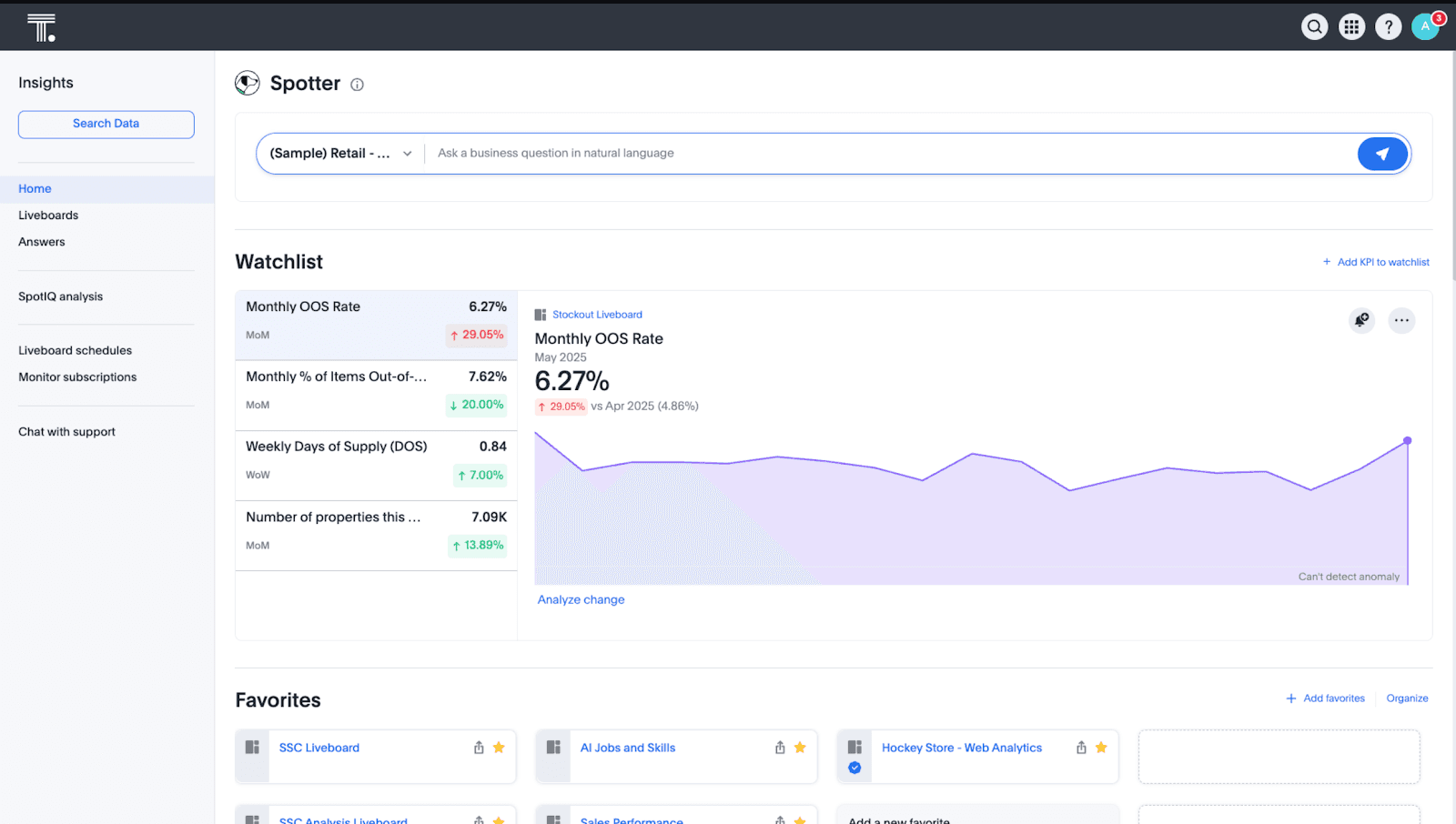
Image source: ThoughtSpot
Key Features
- Gen-AI powered self-service analytics.
- Spotter – AI-powered data analyst.
- Dynamic interactive dashboards.
- Automated KPI monitoring, and anomaly detection.
Pros
- Natural language search.
- Advanced AI-powered reporting.
- Ability to handle large datasets.
Cons
- Difficult to set up for non-technical users.
- Unlimited users can be accessed only at higher-tier plans.
Pricing
ThoughtSpot Analytics starts at $25/month for smaller teams. For embedding agentic AI analytics, you must contact their sales team.
Best suited for
Large enterprises looking for an AI-powered marketing analytics platform that enables quick, in-depth analysis of their marketing performance.
How to choose the right marketing analytics tool?
When selecting a digital marketing analytics tool, the right one should align with your goals, resources, and budget. The following points help you focus on the key aspects that matter the most.
Streamline Reporting with the Right Marketing Analytics Platform
With so many powerful tools out there, choosing the right one for your team can really set you apart. Whether you're looking to automate reporting, uncover deeper insights, or simplify data analysis, there's a tool that fits your exact needs.
With that said, here’s a summary of the marketing analytics tools to help you make the best choice for your business.
It’s time to take charge of your data. Explore your options, find the perfect fit, and start making smarter decisions that drive your marketing success. Remember, when you focus on what matters most, you’ll eventually drive faster growth.
Frequently Asked Questions
A digital marketing analytics tool helps marketers track and analyze data from various digital campaigns, providing insights into performance, engagement, and ROI. Tools like Two Minute Reports automate this process, making it easy to pull key metrics from multiple platforms into one dashboard.
A marketing analytics tool enables marketers to measure the campaign effectiveness in real-time, providing insights into which strategies are working and which aren’t. By automating reporting and offering actionable insights, these tools allow teams to quickly pivot and optimize efforts for better results.
Marketing data analysis is the process of evaluating data to understand the effectiveness of marketing strategies. It helps businesses uncover trends, customer preferences, and areas for improvement. Through analysis, you can identify high-performing campaigns, optimize underperforming ones, and better allocate resources.
Two Minute Reports simplifies marketing analytics by automatically pulling data from over 30 sources into Google Sheets and Looker Studio. This automation saves you hours of manual reporting and allows you to focus on what matters most. With customizable templates and real-time insights, you can easily track KPIs and generate client-ready reports in just minutes.
Two Minute Reports is designed to be user-friendly, with an intuitive, no-code setup that makes it easy for marketers to integrate data, automate reports, and gain valuable insights – no technical expertise required. Whether you are a digital marketer or an agency owner, Two Minute Reports streamlines data management and analysis with ease.
Related Blogs

Meet the Author
Shalini MuruganShalini is driven by ideas that create a tangible impact. At Two Minute Reports, she specializes in content that helps marketers optimize their reporting workflows. When she's not transforming complex data into meaningful insights, you might find her lost in a book, jotting down ideas in her notebook, or connecting the dots others overlook.