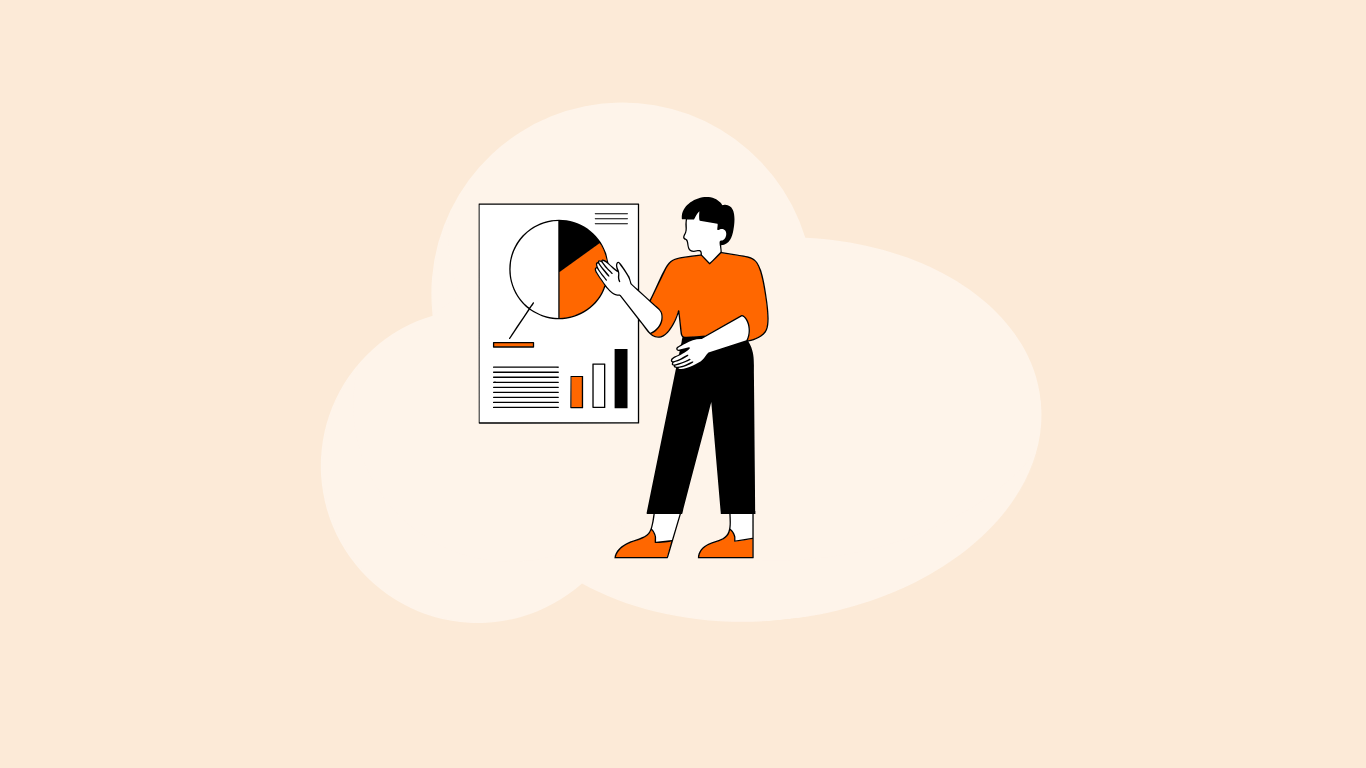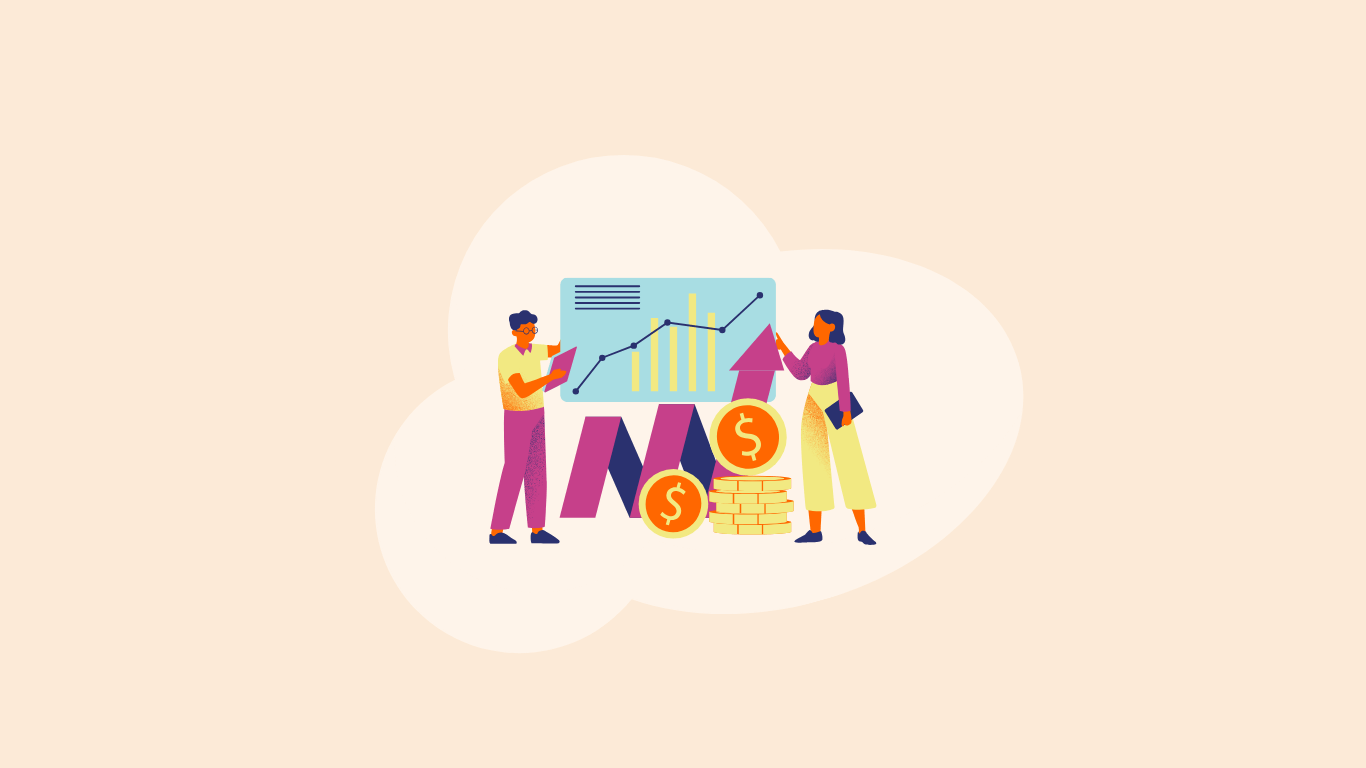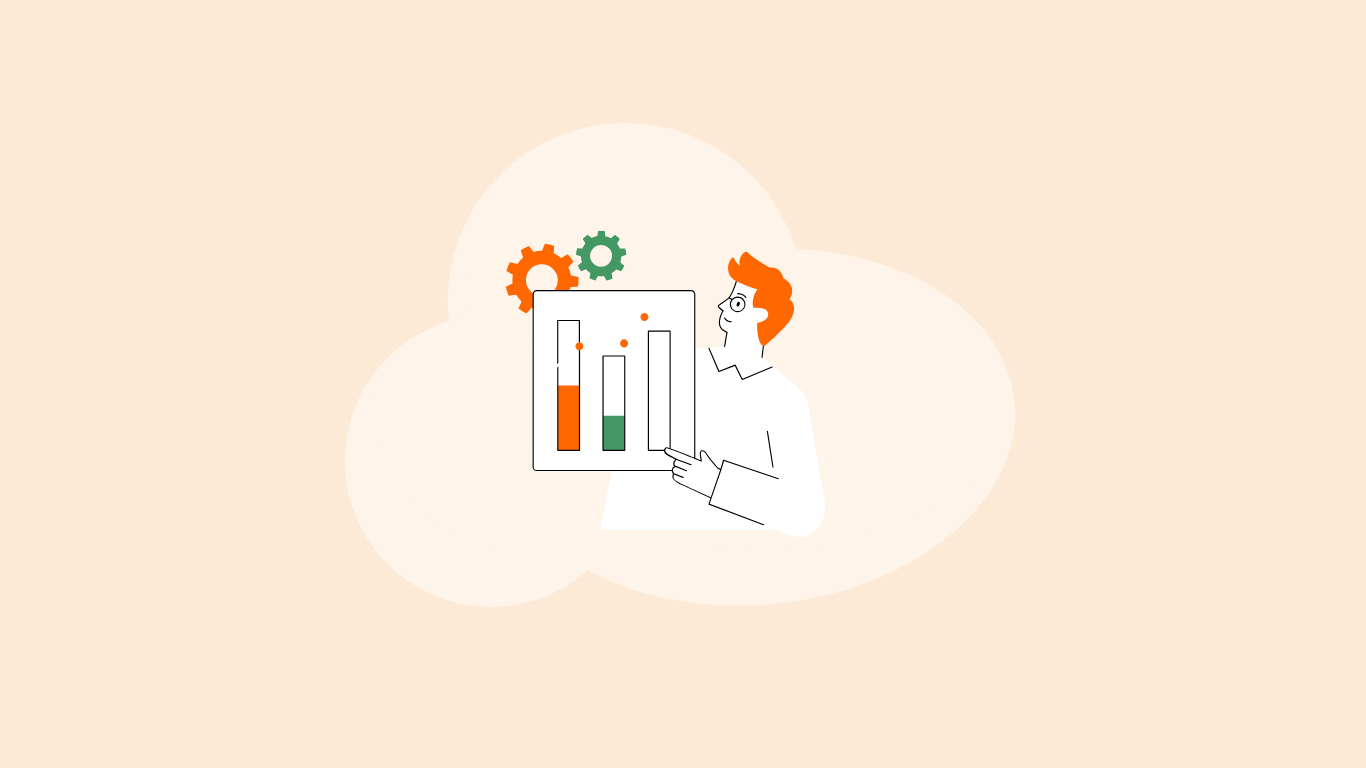Summarize this blog post with:
In a nutshell: Leveraging Facebook ads metrics is crucial to understanding how your campaigns perform. There is a LOT to sift through, from performance to engagement and delivery metrics. Whether it is analyzing the conversion rate, monitoring ad spending, post engagement, or visibility, every key Facebook ads metric has its impact. Besides tracking, you must also keep an eye on optimizing your Facebook campaign performance. This detailed groundwork plan will help you strategize crucial decisions, streamline campaign efficiency, and increase profits.
Tracking and evaluating Facebook Ads metrics can be highly challenging, especially when you manage multiple campaigns for your clients.
Setting up a Facebook ad campaign and determining your bid can be stressful, but understanding which metrics and KPIs to track and optimize is a different challenge altogether.
With 100+ Facebook Ads metrics in your campaign dashboard, it’s easy to feel overwhelmed by the sheer amount of data and overlook the key metrics that drive change. Therefore, it’s crucial to identify and monitor the right Facebook advertising metrics to streamline and enhance your Facebook ads’ performance.
To simplify your job, we’ve done the groundwork for you. In this blog, we’ll explore the 13 most important Facebook Ads metrics you should track to optimize your (client’s) Facebook campaigns. Plus, we’ll share actionable tips and Facebook Ads templates to streamline campaign reporting.
What are Facebook Ads Metrics?
Facebook Ads metrics are key performance indicators that measure the effectiveness of your campaign. These metrics provide valuable insights into your ad performance, audience engagement, spending, and delivery to improve campaign ROI.
As a marketer, you may need help determining which metrics to track. However, by taking a closer look, you can classify critical metrics based on the following considerations:
- Number of people who viewed your ad.
- Number of people who clicked on your ad.
- Number of people who got converted.
- Total amount spent on your ad.
Understanding the key Facebook advertising metrics that fall under these categories makes it easier to streamline your campaigns. This is a simplified overview to help you get started. For more detailed insights, you can view the campaign results by going to the Meta Ads Manager’s respective columns (performance, engagement, and delivery).
While knowing what Facebook Ads metrics to track is good, it’s important to understand how to choose the right ones for Facebook Ads analysis. Before you start assessing your campaign, make sure you get answers to the following questions:
- What is your primary advertising goal?
- What stage of the funnel are you targeting?
- Are my Facebook Ads optimized for generating higher traffic?
- What are the important benchmarks set to measure campaign success?
- How effective is my bidding strategy in converting the right users?
Once you better understand these questions, you are halfway there. This will enable you to drive your client’s campaign optimally, focusing on growth.
Why is measuring Facebook Ads metrics important?
For marketers, effective measurement of Facebook Ads metrics is not just a tactical exercise – it’s a strategic necessity. By analyzing the right KPIs, you can enhance campaign performance, optimize client ROI, and adapt your strategy to accomplish business goals. Here’s why it matters:
1. Maximize campaign efficiency
- Track ROAS and CPA to ensure every ad dollar contributes meaningfully to revenue and customer acquisition.
- Refine targeting by identifying which audience segments drive the most high-value conversions.
2. Demonstrating value to clients
- Quantify success by showing direct correlations between ad spend and key business outcomes like sales, leads, or brand awareness.
- Deliver clear, actionable insights to clients, ensuring they understand the tangible benefits of their investment.
3. Empowering data-driven decisions
- Leverage A/B testing to pinpoint the most effective creative combinations, from copy to imagery and CTAs.
- Monitor key trends in engagement metrics to quickly identify what's working, and adjust your approach in real-time.
4. Improve audience targeting
- Utilize granular data from user interactions to improve audience segmentation and ad relevance.
- Customize ad creatives based on demographic, psychographic, and behavioral data to drive higher engagement.
5. Refine budget allocation
- Reallocate spend by identifying and prioritizing ads or audience groups with the best cost-per-conversion.
- Avoid wasteful spend by pausing underperforming ads and focusing resources on high-impact campaigns.
Now that you understood the importance, it’s vital to be aware of another caveat:
Avoid relying solely on the surface-level metrics that don’t provide actionable insights.
Here are the 4 Facebook Ads metrics that you should safely ignore.
Stop tracking these four vanity metrics
Relying on Facebook vanity metrics is one of the easiest traps to fall into. These indicators might seem impressive, but lack substantial value because vanity metrics provide only shallow insights. They might say something about your ad campaign, but won’t add value to optimizing your Facebook ad performance.
For every vanity metric you track, there’s typically a more actionable metric that delivers meaningful insights. So, make sure to stop tracking these 4 Facebook ad vanity metrics - right now:
- Likes: If your Facebook ad post gets 100 likes but doesn’t achieve high conversions, will it make sense to track it? Likes sound good, but they don’t give you the bigger picture.
- Video Views: With autoplay enabled, you’ll never know who genuinely interacted with your Facebook ad video. This accounts for passive engagement, and making decisions becomes difficult, especially when you run brand awareness campaigns.
- Clicks (All): This metric will count all the clicks on your Facebook ad, including those on your page and other interactions. While garnering high clicks denotes engagement, it does not specifically state which clicks lead to a conversion.
- Shares: A higher share count indicates that your content is helpful for your target audience. Just because your content is engaging doesn’t mean it will lead to higher conversions; many other factors must be considered.
So stop wasting time on these superficial Facebook Ads metrics. They might seem colorful on your reporting dashboards, but will not reflect your actual campaign outcome.
Last but not least, as Seth Godin said, “Those clicks, views, and likes are only there because they’re easy and not relevant.”
Remember, there’s no quick win. You must drill down deep to truly understand the intricacies and the hidden opportunities to scale your Facebook ad performance.
Now that you know what not to track, in the next section, let’s explore the 13 essential Facebook Ads metrics you should track to optimize your campaign effectiveness and growth.
13 Essential Facebook Ads Metrics To Track
To make it clear, I’ve classified the Facebook ads metrics list into 3 major categories:
- Performance Metrics
- Engagement Metrics
- Delivery Metrics
While each of the above categories has its long list of ad metrics, some are quintessential to track as they significantly shape your Facebook campaign goals and outcomes to the next level.
Let’s look at the valuable metrics in each category and their impact on your campaign performance.
Performance Metrics
These metrics evaluate your Facebook ad campaign performance. It indicates whether you’ve accomplished your (client’s) business goals and optimized their average cost.
1. Result Rate
What it is: The percentage of results accomplished out of the number of impressions. In Facebook ads, the result rate is similar to the conversion rate, as “result” refers to the desired goal or action.
How it is calculated: Result Rate = (Number of Results/Total Impressions) x 100
For example, suppose your Facebook ad campaign received 1500 impressions and generated 100 results. In that case, your Result Rate will be 6.%, i.e., 6% of your audience saw your Facebook ad and took the desired action.
Why it matters: A higher result rate indicates that your Facebook ads engage with your target audience. In contrast, a low Result Rate tells you to revisit your campaign strategy. Tracking this metric regularly ensures you apply key changes and optimize your Facebook ad performance for the future.
2. Amount Spent
What it is: Refers to the total amount you have spent on your Facebook campaign, ad set, or individual ad. This is one of the most crucial Facebook advertising metrics as it indicates how effectively you allocate resources and spend them to get better results.
Why it matters: As an agency, you must improve ad performance without exceeding your client’s budget. To achieve this, you must analyze your spending compared to the maximum budget during a specific period and strategically make improvements to enhance your client’s Facebook ad performance.
For both campaign and ad set budgets, you can choose either daily or lifetime budgets, depending on the requirements. Also, be careful when decreasing your budget at the end of the day, as the system might need more time to apply these new changes.

Track key KPIs such as amount spent, CPM, frequency, and more in one Facebook Ads dashboard. Optimize ROI with a streamlined, hassle-free approach.
3. ROAS
What it is: ROAS is a crucial metric for Facebook advertising that answers the question, “How much value does my Facebook campaign bring in for the money I’ve invested?” The result you get indicates whether your Facebook ads deliver the expected revenue.
How it is calculated: ROAS = Total Revenue/Ad Spent
For example, if you spend $100 on your campaign and generate $300 in revenue, your ROAS will be 3:1, meaning you earn $3 for every $1 spent.
Why it matters: Among all other Facebook Ads metrics, ROAS is the only one that signals how your efforts are paying off. Based on the profits achieved, you can analyze opportunities, identify any obstacles hindering your Facebook campaign conversions, and eliminate them to increase revenue.
4. Cost Per Result
What it is: The Cost Per Result indicates the desired cost that is tied to each action. It is similar to Cost Per Action, which we measure in other advertising channels. CPR in Facebook ads is impacted by various factors such as auction bid, target audience, optimization type, ad creative, messaging, and schedule.
How it is calculated: CPR = Total Ad Spent/Number of Results
Consider the total amount spent as $400 and the results (conversions) achieved to be 100. Based on the formula, the ideal result will be $4. This means you’ve spent $4 for each conversion achieved in your Facebook ad campaign.
Why it matters: CPR helps evaluate your Facebook ad spending to accomplish the desired goals. With CPR, you can compare the performance of different Facebook campaigns and identify areas of improvement. Besides, you can also determine the bid for your future ad assets based on the cost.
A lower CPR indicates better outcomes, whereas a higher CPR might be a warning signal for your Facebook ad campaign. Ensure you set practical goals, optimize your ad creatives, and target the right audience to minimize CPR costs.
Pro Tip: While performing CPR analysis for multiple campaigns, pay more attention to the campaigns where the cost starts to decline. Identifying this trend and utilizing the key insights is a strategic approach to optimizing ad spending in Facebook ads.
5. CPC
What it is: The average cost for each click on your Facebook ad. The Facebook Ads CPC for traffic campaigns across all industries is $0.70.
How it is calculated: CPC = Total Amount Spent/Clicks
Why it matters: Analyzing CPC helps identify which ads, bidding strategies, and audience segments yield the best results for targeted optimization. When used alongside CTR, a high CTR indicates a low CPC, which is crucial for maximizing ROI. Overall, CPC is a pivotal Facebook Ads metric that must be tracked to strengthen your campaign budgeting strategy.
6. Frequency
What it is: Refers to the number of times an individual has seen your Facebook ad in their feed. Frequency helps assess your ad effectiveness and ensures the efficient use of your advertising budget.

Image Source: Meta Help Centre
How it is calculated: Frequency = Number of impressions/Reach
For example, if your Facebook ad generates 10,000 impressions and reaches 2000 people. Then, the resulting frequency is 5, i.e., each person in your reach saw the ad five times.
Why it matters: Frequency determines how well your audience interacts with your ads. Displaying an ad several times might strengthen brand recall and help users take the desired action.
However, a high frequency with lower engagement causes ad fatigue and indicates that it’s time to refine your ad creatives or change targeting. It’s important to track frequency regularly and make optimal changes before it affects your ad costs.
Pro Tip: When your frequency number increases to 3 or above (and you’re not getting the expected conversions), consider pausing the ad. Brainstorm new visuals and craft a fresh version with improved ad assets and audience targeting.
Key differences between these 3 important Facebook ads metrics: Reach - Number of unique users who saw your Facebook ad. Impressions - Number of times your Facebook ad was displayed. Frequency - Number of times your Facebook ad was served to each individual (on average). |
Engagement Metrics
Illustrates how well your Facebook campaign resonates with your target audience.
7. Post Engagement
What it is: Post Engagement measures the total number of actions people take on your Facebook ads. It gives you a complete picture of how your target audience interacts with your ad posts.
How it is calculated: Post Engagement is the sum of post shares, comments, saves, reactions, photo views, 3-second video plays, and link clicks.
Why it matters: This Facebook Ads metric gauges insights into whether your content is appealing and creative to the audience. Higher post engagements signal better ad placements and visibility, lowering the cost per impression. The more engagement your Facebook ad post receives, the more likely it is to expand your brand awareness and drive optimized results.
Pro Tip:
- Craft a compelling design and copy that draws your audience’s attention.
- Encourage interactions, respond to the audience (comments), and direct them on what to do next: sign up, subscribe to a newsletter, or purchase your product.
- Perform A/B testing on different ad creatives, analyze the engagement, and choose the best post based on the results.
8. CTR (Link Click-through rate)
What it is: Refers to the percentage of impressions that received a link click out of the total number of impressions.

Why it matters: CTR (links) is a useful metric as it gauges your ad effectiveness, indicating whether it’s encouraging users to take action. Tracking CTR helps to identify which Facebook ad elements (ad copy, landing page, targeting) are performing well and which aren’t, assisting you in making data-driven adjustments to bring the audience one step closer to the conversion funnel.
9. Cost per Page engagement
What it is: Refers to the average cost associated with each audience interaction with your Facebook page.
How it is calculated: CPPE = (Total amount spent/Total page engagement)
Why it matters: A lower CPPE value indicates achieving more page engagements with less spending. By tracking CPPE, you can compare different Facebook ads’ performances, analyze audience behavior, refine content strategies, and measure how your ad spent translates into meaningful interactions.
Note: The perception of whether a CPPE is high or low depends on several factors, including campaign objective, audience size, and the promotion of different content types. You can compare the existing CPPE against historical data, or industry benchmarks to track and measure your Facebook ad performance accurately.
10. Outbound clicks
What it is: The number of times users click on links that direct them to destinations outside the Facebook platform.
How it is calculated: It counts the clicks that lead visitors to your external website, app store pages, or app deep links.
Why it matters: It is one of the key Facebook advertising metrics that helps optimize your conversion funnel. While high outbound clicks do not indicate acquiring more conversions, they show how persuasive your ad is, as they demonstrate that audiences are taking the next step to explore your product/service further.
Delivery Metrics
Gives insights into how effectively your Facebook ads are being delivered to your target audience.
11. Impressions
What it is: The number of times your Facebook ads were displayed to your target audience.
How it is calculated: This metric is automatically calculated based on the number of visitors who see your ad.
Why it matters: Impressions play a significant role in enhancing your brand recognition and visibility. High impressions signify that you’re targeting the right audience and using the right bidding strategy. However, it’s vital to try different ad formats and targeting strategies to find the winning combination for your Facebook campaign.
12. Reach
What it is: The total number of unique users who see your Facebook ad at least once.
How it is calculated: Facebook aggregates the data from its ad delivery system to estimate this metric and provides the numbers in your dashboard.
Why it matters: Reach examines your potential audience exposure, greatly influenced by bidding, budgeting and targeting. Monitoring reach alongside frequency helps prevent ad fatigue, ensuring the same visitors don’t see your ad. Ultimately, tracking reach lets you optimize your Facebook ad performance and ensures your advertising efforts reach the right audience.
13. CPM (Cost Per Mille)
What it is: CPM measures the cost per 1000 impressions your Facebook ads serve. It is one of the most commonly used Facebook advertising metrics to gauge your campaign's effectiveness and visibility.
How it is calculated: CPM = (Amount Spent/Impressions) x 1000
For example, if you spend $400 and your Facebook ad generates 50,000 impressions, the CPM would be $8. This signifies that you’ve spent $8 for every 1000 ad impressions.
Why it matters: Advertisers often use CPM to examine their Facebook ads’ cost-effectiveness in reaching their intended audience. It is also useful for budget planning and Facebook ad performance analysis.
Pro Tip: One of the most effective ways to optimize your Facebook ads cost per impression is by refining your audience targeting. Strategically apply Facebook’s targeting options based on demographics, interests behaviors, and custom audiences to maximize visibility.

Streamline your lead tracking and optimize your campaigns with our customizable Facebook Ads Leads Template. Start driving actionable results.
How often should you track Facebook Ads metrics?
Consistently tracking Facebook Ads metrics is key to optimizing campaigns. However, knowing when to dive deep into respective KPIs can make all the difference. Here’s how you can track for optimum results:
Daily: Immediate Performance Check
- Track: CTR, CPC, Conversion Rate, Ad Spend.
- Why: Spot performance issues quickly, like sudden drops in CTR or rising costs, allowing for swift, informed adjustments.
Weekly: Trend Monitoring & Optimization
- Track: Reach, Frequency, Engagement Rate, CPM.
- Why: Identify trends in audience behavior and ad performance to refine targeting, creatives, or bidding strategies before issues escalate.
Monthly: Strategic Review & Adjustments
- Track: ROAS, Total Conversions, Cost Per Conversion, Audience Insights.
- Why: Assess campaign effectiveness, adjust strategies, and reallocate budgets based on overall performance to stay aligned with business goals.
Quarterly: Long-Term Performance Analysis
- Track: Year-over-Year Growth, Channel Profitability, CAC.
- Why: Evaluate the broader impact on business goals and fine-tune your strategy for the next quarter based on long-term performance trends.
With the right Facebook Ads dashboard, you can streamline and consolidate key KPIs in one place, acting as a single source of truth.
How to maximize the effectiveness of your Facebook Ads dashboard with Two Minute Reports?
While Facebook Ads Manager provides a comprehensive set of tools, it lacks multi-client scalability. Navigating between multiple tabs and tracking KPIs across various campaigns can be overwhelming. Besides, poor performance optimization might lead to wasted ad spend.
This is where Two Minute Reports comes into play – a reliable marketing reporting software that streamlines and automates Facebook Ads reporting across multiple clients in a single dashboard. Here’s how you can track Facebook Ads KPIs using Two Minute Reports:
- Connect your Facebook Ads account directly to Google Sheets or Looker Studio.
- Select from pre-built Facebook Ads templates to track client-specific KPIs.
- Build custom campaign dashboards to identify top and underperforming campaigns, enabling continuous adjustments to refine ROI.
- Regularly share branded reports via PDF or email for multiple clients.
- Set up automatic refresh schedules so your client reports are consistently updated with real-time data, eliminating the need for manual tracking.

How to make the most of Two Minute Reports’ Facebook Ads reporting?
- Customize the dashboard to highlight the most important metrics aligned with your campaign objectives.
- Blend data from other PPC platforms like Google Ads to get a holistic view of your marketing efforts.
- Leverage campaign KPIs to run A/B tests and compare different ad creatives and placements.
- Review performance insights regularly to make data-backed adjustments and drive continuous campaign improvement.
Overall, leveraging a well-designed Facebook Ads dashboard allows you to track quantitative measures efficiently, make informed decisions, and ultimately run more successful Facebook advertising campaigns.
Track Facebook Ads metrics in one place
To gain valuable insights from your Facebook ads, it's essential to focus on the right metrics that drive profitability. While additional metrics may vary based on your specific campaign goals, the key metrics highlighted above are critical in evaluating your campaign's success, audience engagement, and ensuring your ads effectively reach the right people. Tracking these will empower you to refine your strategy and maximize your return on investment.
Here are the key takeaways:
- Consolidate Metrics: Track all key KPIs in one place for easy access and analysis.
- Focus on Core KPIs: Regularly monitor CTR, ROAS, CPC, and Conversion Rate for campaign insights.
- Spot Issues Early: Quickly identify underperforming ads and adjust strategies.
- Track Engagement: Keep an eye on reach and frequency to prevent ad fatigue.
- Automate Reports: Set up automatic updates to save time and stay consistent.
Frequently Asked Questions
Facebook advertising metrics are key indicators that reflect the effectiveness of your Facebook ad campaigns. They signal whether your campaigns accomplish the preset goals, evaluate how your Facebook ads engage, track ROI, and make data-driven decisions to enhance Facebook ad strategies.
The key metrics to track for Facebook Ads include Click-Through Rate (CTR), Cost Per Click (CPC), Conversion Rate, Return on Ad Spend (ROAS), and Cost Per Conversion. These metrics help you assess ad performance, audience engagement, and overall ROI.
Install the Two Minute Reports Facebook Ads add-on from the Google Workspace Marketplace. Next, connect your Facebook Ads account to Google Sheets or Looker Studio. Then, select the pre-built templates for Facebook Ads or customize your own dashboard to track specific KPIs. Visualize automated, real-time updates for easy monitoring.
Yes, Two Minute Reports allows you to integrate data from other platforms like Google Ads, LinkedIn Ads, etc, providing a complete view of your PPC campaigns. This integration helps you compare performance across platforms and make informed decisions based on comprehensive data.
With Two Minute Reports' Facebook Ads templates, you can effortlessly track your campaign performance. Create custom dashboards to monitor key metrics like CTR, ROAS, and conversion rates all in one place. Plus, make real-time adjustments to targeting, ad creatives, and budget allocation to boost your ROI.
With Two Minute Reports, you can easily share branded, automated reports via PDF or email with your clients. Set up recurring schedules to ensure they receive up-to-date insights without you having to manually generate reports each time.
Related Blogs

Meet the Author
Shalini MuruganShalini is driven by ideas that create a tangible impact. At Two Minute Reports, she specializes in content that helps marketers optimize their reporting workflows. When she's not transforming complex data into meaningful insights, you might find her lost in a book, jotting down ideas in her notebook, or connecting the dots others overlook.