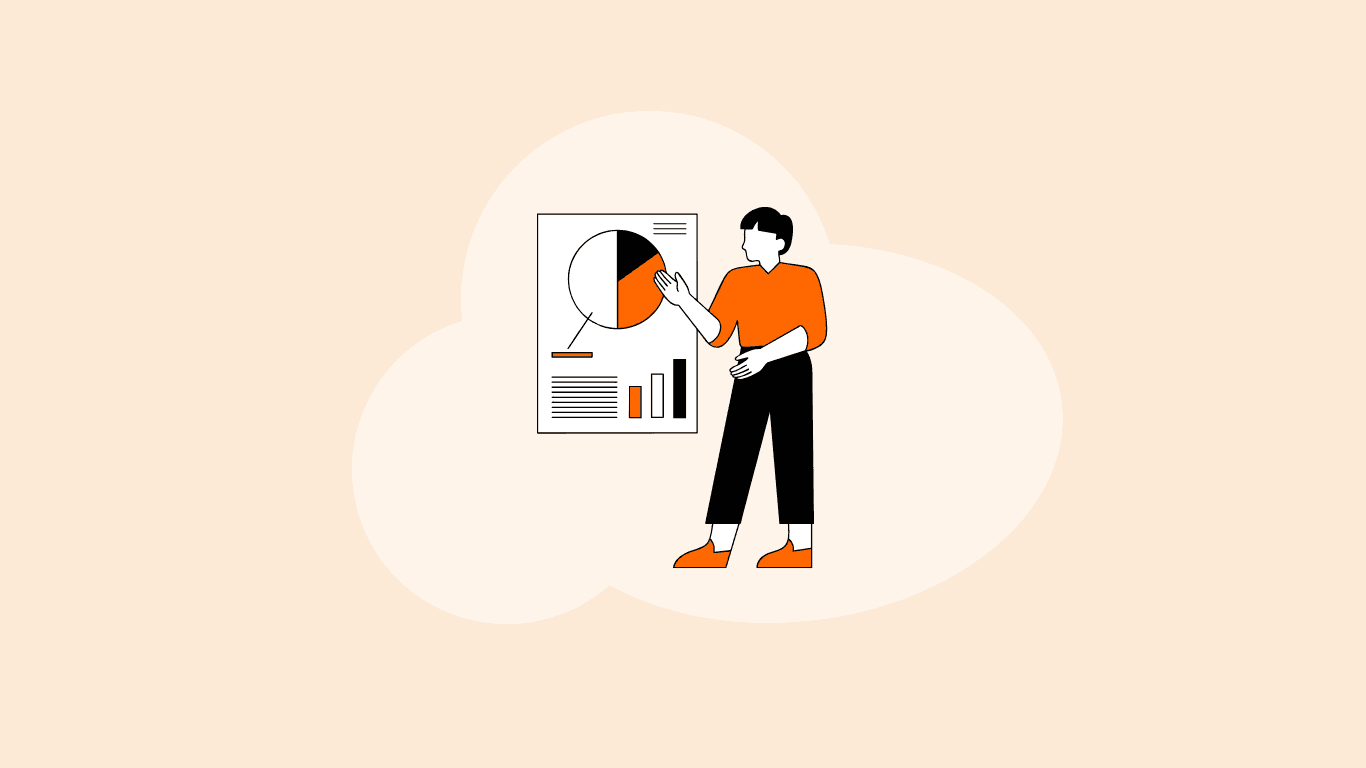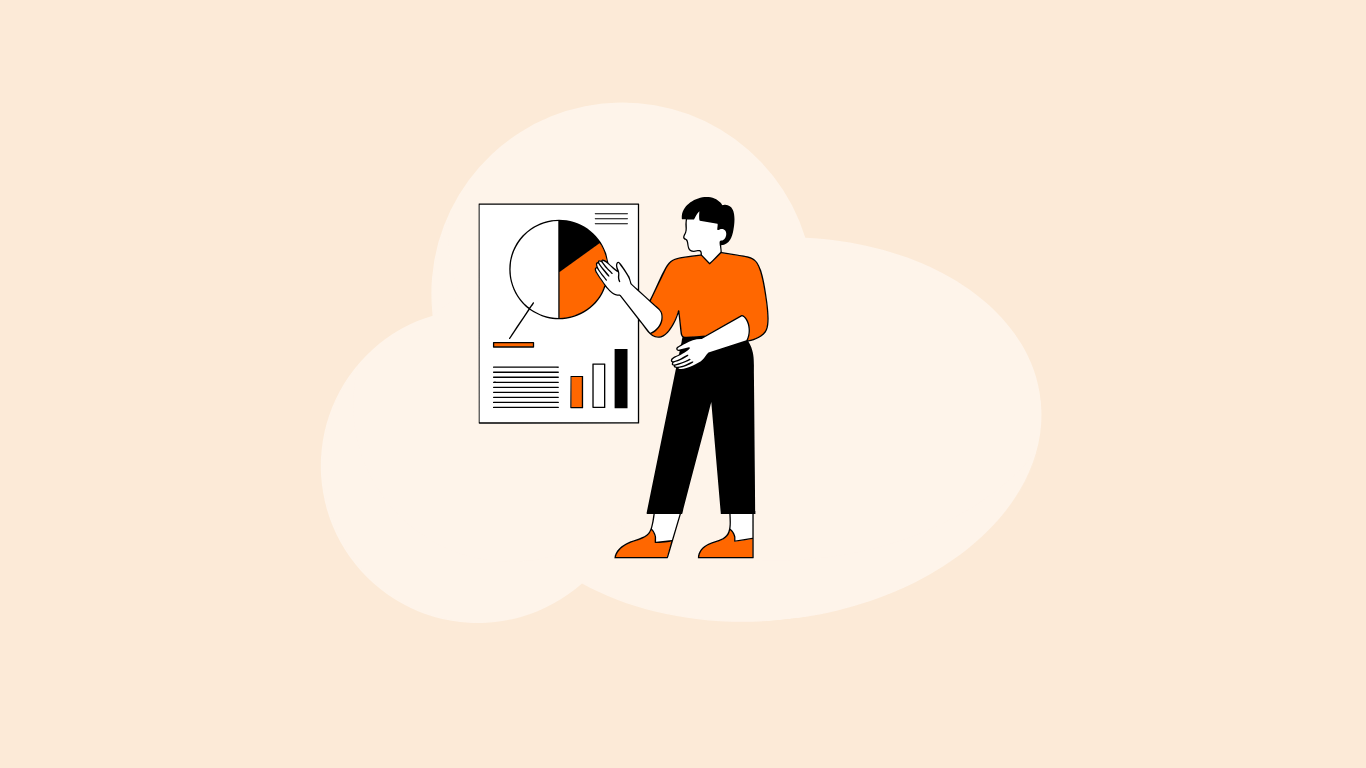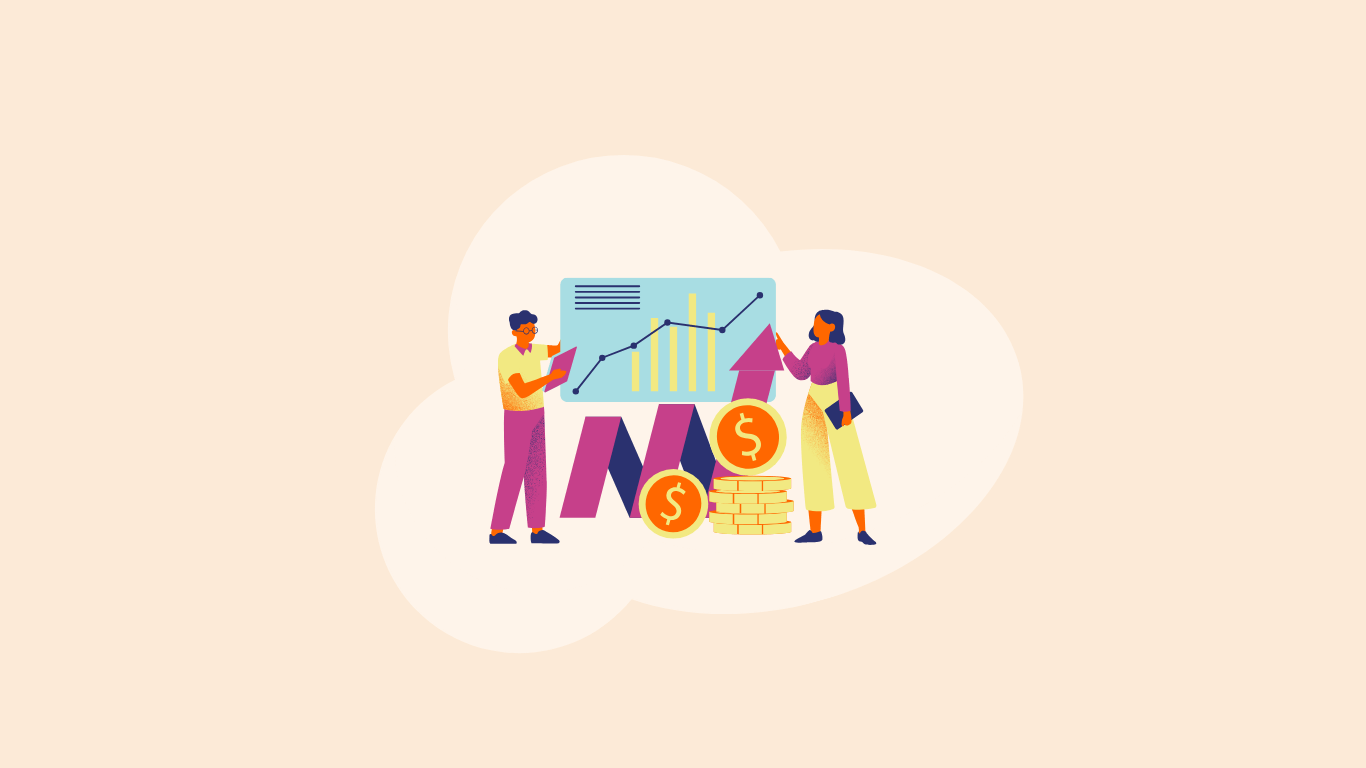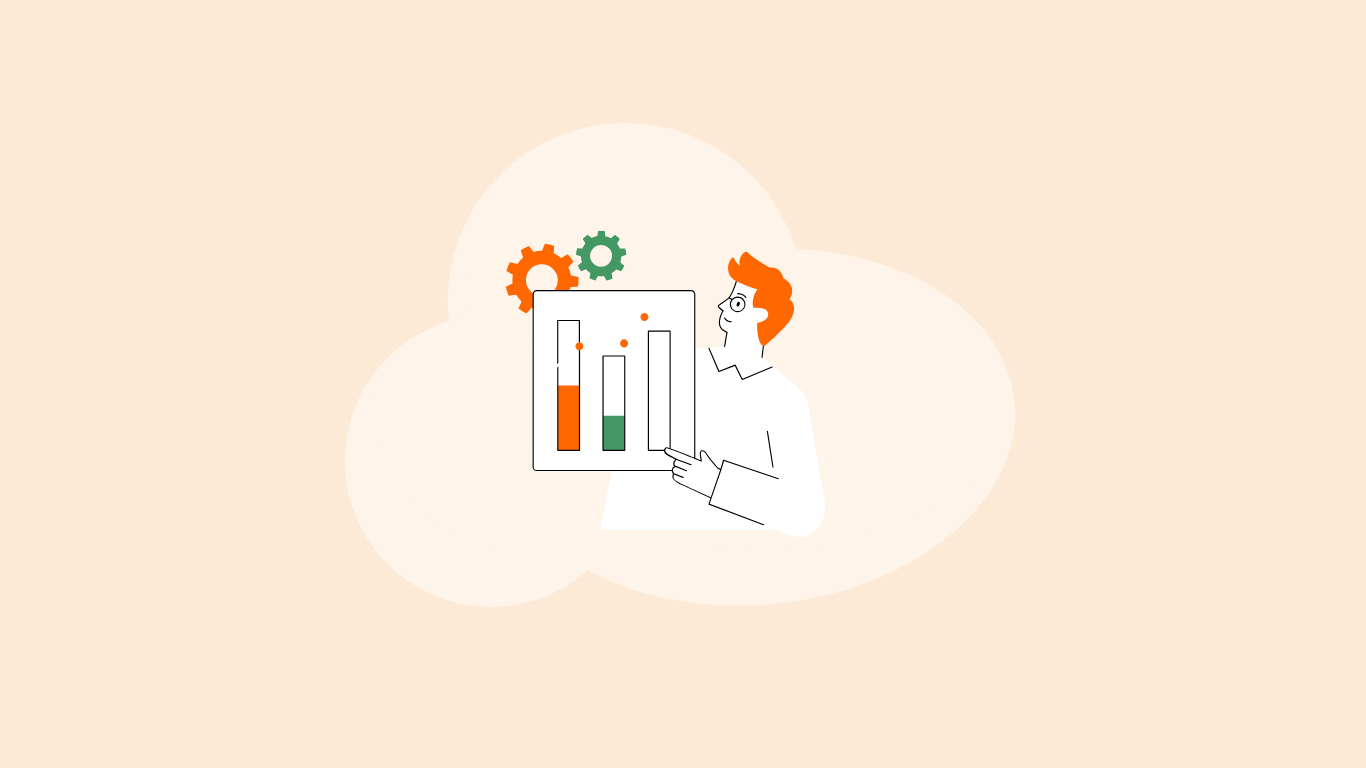Summarize this blog post with:
Running PPC campaigns without regular audits is like driving a car without checking the fuel gauge; you’ll move for a while, but not efficiently.
A PPC audit helps you uncover what’s draining your ad budget, what’s driving real results, and where you can fine-tune performance. Whether you’re managing Google Ads, Bing, or Meta campaigns, a well-structured audit can reveal insights that directly improve ROI.
In this guide, you’ll learn how to run a PPC audit in minutes, spot hidden inefficiencies, and use agency reporting tools to save hours on manual checks.
By the end, you’ll have a clear, actionable checklist to keep your campaigns running smarter, not just faster.
What is a PPC Audit?
A PPC audit is a systematic review of your paid campaigns to find opportunities for better performance. It’s where you take a closer look at how your ads are structured, how your budget is being spent, and what results each element is driving.
Think of it as a health check for your ads; it helps you identify what’s working well, what’s underperforming, and what needs immediate fixing.
The main goal of a PPC audit is simple:
- Find where you’re overspending
- Spot keywords or ads that deliver the best ROI
- Optimize your targeting, creatives, and landing pages for better results
Regular PPC audits also ensure your campaigns stay aligned with changing goals and audience behavior. If you’ve already explored our Google Ads Optimization Guide, this is the next step to maintaining consistent campaign performance over time.
Why Regular PPC Audits Are Crucial?
Running a campaign review once in a while isn’t enough; regular PPC audits are what keep your ads profitable and performance-driven. A consistent campaign performance audit helps you stay on top of trends, algorithm updates, and audience shifts that directly impact ROI.
Here’s why it matters:
- Prevent wasted ad spend: Audits help you spot underperforming keywords, duplicate campaigns, or outdated settings that silently drain your budget.
- Improve CTR and conversion rate: By reviewing ad copy, targeting, and placements, you can fine-tune messaging to match user intent, resulting in higher engagement and conversions.
- Ensure targeting and messaging align: Over time, audience preferences change. Auditing ensures your targeting, bids, and creative still reflect your current business goals.
- Boost ROI and Quality Score: A cleaner, better-optimized ad account often earns higher Quality Scores, lowering CPCs and improving visibility.
For instance, a mid-size eCommerce brand reduced its cost per conversion by 23% within two weeks of doing a simple ad account review. That’s the power of regular optimization.
In short, a PPC optimization strategy built on frequent audits not only maximizes your ad spend but also gives you clearer visibility into what’s driving real business results.
How Often Should You Conduct a PPC Audit?
There’s no one-size-fits-all answer; the frequency of your PPC audit depends on your campaign size, ad spend, and how quickly your data changes. A smaller account might only need a monthly check, while large-scale campaigns often benefit from more frequent reviews.
Here’s a quick guideline to help you decide:
To keep your audits consistent, use agency analytics tools that automate data collection and reporting. Here, Two Minute Reports pulls your PPC data from Google Ads, Meta, and other platforms into a single dashboard, so you can review trends, compare metrics, and identify optimization opportunities in minutes, not hours.
Whether you’re doing a quick weekly check or a deep quarterly review, staying consistent ensures your campaigns evolve with your goals and audience.
Step-by-Step PPC Audit Process
If you’re wondering how to perform a PPC audit, here’s a complete framework you can follow. This PPC audit template breaks your review into clear, actionable steps so you can uncover what’s working and fix what’s not.
Review Account Structure
Start your PPC account audit by reviewing how your campaigns, ad groups, and keywords are organized.
- Make sure each campaign and ad group aligns with a specific goal or theme. For example, don’t mix product types or audience segments.
- Check naming conventions. Clear, consistent naming makes tracking and reporting much easier.
- Ensure your goals (like conversions or sales) map directly to the right campaigns.
A well-structured account improves ad relevance and saves you from bidding overlap that inflates costs.
Analyze Campaign Goals & Conversions
Next, review whether your campaign goals are clearly defined and properly tracked.
- Verify that conversion tracking is active and correctly attributed to the right campaigns or ads.
- Ensure tracking tags (like Google Ads or GA4) are firing correctly.
- Review your attribution model, such as last click, data-driven, or position-based, to see if it reflects your customer journey.
Without accurate conversion data, even the best optimizations are just educated guesses.
Conduct a Keyword Audit
Your keyword audit is where performance visibility begins.
- Identify high-cost, low-performing keywords that might be wasting ad spend.
- Add negative keywords to block irrelevant searches.
- Evaluate match types, sometimes switching from broad to phrase or exact match can drastically improve efficiency.
- Review the search terms report to find new keyword opportunities or refine targeting.
This step reveals 20–30% of budget leaks; small changes here can make a big difference in ROI.
Review Ad Copy & Creative Performance
Ad copy and creative directly influence your click-through rate (CTR) and conversion rates.
- Review all ads within each ad group for relevance, clarity, and consistency.
- Identify top-performing headlines or descriptions and reuse them in underperforming campaigns.
- Use A/B testing to test variations of ad copy or visual creatives.
- Check ad rotation settings, set it to “Optimize” so the platform favors the best-performing ads.
This ensures every impression works toward better engagement and Quality Score.
Audit Your Landing Pages
Your ad might be perfect, but if the landing page doesn’t deliver, conversions will suffer.
- Ensure landing page content matches ad intent: keywords and offers should align.
- Check page speed, mobile responsiveness, and visual hierarchy.
- Review CTAs, are they clear, action-oriented, and above the fold?
Tools like Google PageSpeed Insights can help identify performance issues. Remember, even a one-second delay can reduce conversions.
Assess Bidding & Budget Allocation
An often-overlooked part of a Google Ads audit checklist is reviewing how budgets and bids are distributed.
- Spot wasted spend patterns, like campaigns eating up budget without strong returns.
- Evaluate bidding strategies, manual vs. smart bidding, based on your conversion volume.
- Adjust for device, location, and time-of-day performance.
Optimizing budget allocation ensures your best-performing campaigns get the attention (and spend) they deserve.
Evaluate Performance Metrics
Finally, review key performance indicators to measure campaign health.
Focus on:
- CPC (Cost Per Click) – are you paying efficiently?
- CTR (Click-Through Rate) – is your ad attracting enough interest?
- Quality Score – how relevant are your keywords and ads?
- ROAS (Return on Ad Spend) – are you getting profitable results?
- Conversion Rate – what percentage of visitors actually take action?
Visualize your findings using a dashboard. Two Minute Reports can automatically pull this data into Google Sheets or Looker Studio, helping you create a real-time PPC performance view in minutes.
This process acts as your complete PPC audit template, whether you’re running a deep campaign performance audit or a quick Google Ads health check. These steps ensure every part of your ad account contributes to meaningful results.
PPC Audit Checklist: Quick Reference
Need a quick way to review your campaigns? Here’s a PPC audit checklist you can use to make sure nothing slips through the cracks. It’s designed for quick reference, perfect for marketers who want to keep audits consistent without spending hours digging through data.
Account Structure
- Campaigns and ad groups organized by goal or theme
- Clear naming conventions
- No duplicate campaigns or overlapping keywords
Goals & Tracking
- Conversion tracking is active and accurate
- The attribution model aligns with campaign goals
- Key actions (form fills, purchases, calls) are properly tracked
Keywords
- Remove high-cost, low-performing keywords
- Add negative keywords regularly
- Review search term reports for new opportunities
- Check match types and bidding alignment
Ad Copy & Creatives
- Ads match keyword intent and audience stage
- Top ads rotated more often
- Regular A/B testing of headlines and CTAs
- Ad extensions reviewed (sitelinks, callouts, structured snippets)
Landing Pages
- Relevant to ad copy and keywords
- Fast-loading and mobile-optimized
- Clear, visible CTA
- Analytics tracking in place
Budget & Bidding
- Budgets aligned with campaign priorities
- Smart bidding strategies reviewed and tested
- Device and schedule bid adjustments optimized
Performance Metrics
- CPC, CTR, ROAS, and conversion rate reviewed
- Quality Score improving over time
- Underperforming segments identified for optimization
For easier tracking, you can use this PPC Audit Template or use Two Minute Reports to automatically pull these insights into Google Sheets or Looker Studio, saving time while keeping every metric up to date.
Tools to Speed Up Your PPC Audit
Running a full PPC audit doesn’t have to mean spending hours buried in spreadsheets. With the right tools, you can automate most of the heavy lifting from pulling data to spotting performance gaps and improving your PPC campaigns in minutes.
Here are some of the best tools to make your audit faster and smarter:
Two Minute Reports
If you want to automate your PPC audits, Two Minute Reports is the easiest way to start. It connects your Google Ads, Meta Ads, and Bing Ads accounts and automatically updates dashboards in Google Sheets or Looker Studio. You can instantly visualize metrics like CPC, CTR, and ROAS, helping you identify trends, optimize faster, and present client-ready reports without manual effort.
Google Ads Editor
A must-have for managing large accounts. It lets you make bulk changes offline, from pausing underperforming ads to updating bids across multiple campaigns. Perfect for deep audits or quick cleanups.
SEMrush
Useful for auditing PPC keywords and competitor performance. It helps identify missed keyword opportunities and shows how your ads compare in visibility and cost.
Optmyzr
Designed for PPC automation, Optmyzr offers prebuilt optimization scripts and recommendations for bidding, ad copy, and targeting. It’s great for speeding up routine audit checks.
Together, these tools cut manual work drastically. You’ll spend less time gathering data and more time optimizing performance, which is exactly what a great PPC audit process should do.
Common Mistakes to Avoid During PPC Audits
Even the most detailed PPC audit can lose impact if certain fundamentals are overlooked. Here are some of the most common mistakes marketers make and how to avoid them:
1. Ignoring Negative Keywords
Skipping negative keyword updates can quietly drain your budget. Regularly review your search terms report to exclude irrelevant queries and keep targeting sharply.
2. Not Segmenting by Device or Audience
User behavior varies across devices and audience types. If you treat all traffic the same, you’ll miss out on optimization opportunities. Segment your data to uncover performance differences, then adjust bids or creatives accordingly.
3. Tracking Without Clear Goals
Tracking every metric without clear business objectives leads to confusion. Define what success means, whether it’s conversions, lead quality, or ROAS, and build your audit around those KPIs.
4. Over-Reliance on Automation
While smart bidding and automation tools are powerful, they’re not perfect. Always review automated recommendations before applying them. Human oversight ensures campaigns stay aligned with strategy, not just algorithms.
Avoiding these pitfalls makes your PPC optimization strategy more reliable, ensuring every audit leads to real, measurable improvements.
How to Turn Audit Insights into Action
Completing a PPC audit is only half the job; the real value comes from how you act on those findings. Turning insights into measurable improvements requires focus, prioritization, and consistency.
1. Prioritize Quick Wins vs. Long-Term Fixes
Not every issue uncovered during an audit needs immediate attention. Start with quick wins such as pausing low-performing keywords, updating ad copy, or fixing tracking errors since these yield faster performance boosts. Then move to long-term improvements, like restructuring campaigns or refining audience targeting, which take time but drive sustainable ROI.
2. Set a Re-Optimization Schedule
Use your audit results to create a repeatable plan. For example:
- Weekly: Keyword and ad performance check
- Monthly: Budget and bidding adjustments
- Quarterly: Full account and landing page review
This rhythm ensures continuous improvement instead of reactive changes.
3. Build a Culture of Continuous Optimization
Encourage your team to view audits not as one-off tasks but as an ongoing process. Share performance dashboards regularly, discuss insights collaboratively, and celebrate small performance gains. Tools like Two Minute Reports make it easier to automate performance tracking, so you can focus more on optimization than manual reporting.
By translating data into action consistently, your PPC campaigns stay aligned, efficient, and ready to scale.
Final Thoughts
A well-executed PPC audit doesn’t just tidy up your campaigns; it transforms how efficiently they perform. Regular audits lead to cleaner accounts, stronger ROI, and significantly less wasted ad spend.
By reviewing your structure, targeting, and performance metrics consistently, you gain clearer insights into what’s driving results and where to optimize next. In short, the more often you audit, the faster your campaigns grow and the smarter your decisions become.
If you’re ready to make the process faster, automate your PPC audits with Two Minute Reports. It pulls campaign data from Google Ads, Meta, and more into one dashboard, helping you save hours each week and stay focused on what truly drives performance.
Frequently Asked Questions
A PPC audit should cover your account structure, keywords, ad copy, landing pages, tracking setup, and bidding strategy. The goal is to identify inefficiencies, improve targeting accuracy, and ensure every ad dollar is driving measurable results.
Most marketers perform monthly or quarterly PPC audits, depending on ad spend and campaign complexity. High-spend accounts benefit from weekly performance checks, while smaller ones can focus on monthly optimizations.
Top tools include Two Minute Reports for automated PPC dashboards, Google Ads Editor for bulk updates, SEMrush for keyword insights, and Optmyzr for smart recommendations. These tools help streamline audits and reveal optimization opportunities faster.
A full PPC audit can take anywhere from a few hours to a few days, depending on account size. Using automation tools like Two Minute Reports can cut that time drastically, allowing you to pull data, review insights, and act within minutes.
You can automate PPC audits by connecting your ad accounts to a tool like Two Minute Reports, which syncs campaign data directly into Google Sheets or Looker Studio. This eliminates manual data collection and gives you a clear view of metrics like CPC, CTR, and ROAS in real time.
Related Blogs

Meet the Author
Shabika VenkidachalamShabika, at her core, is a storyteller who believes even data-heavy topics can be infused with heart. At Two Minute Reports, she blends creative writing with user intent to create clear, purposeful content that is deeply human. Away from her desk, she finds inspiration in nature, where creativity flourishes without distractions.