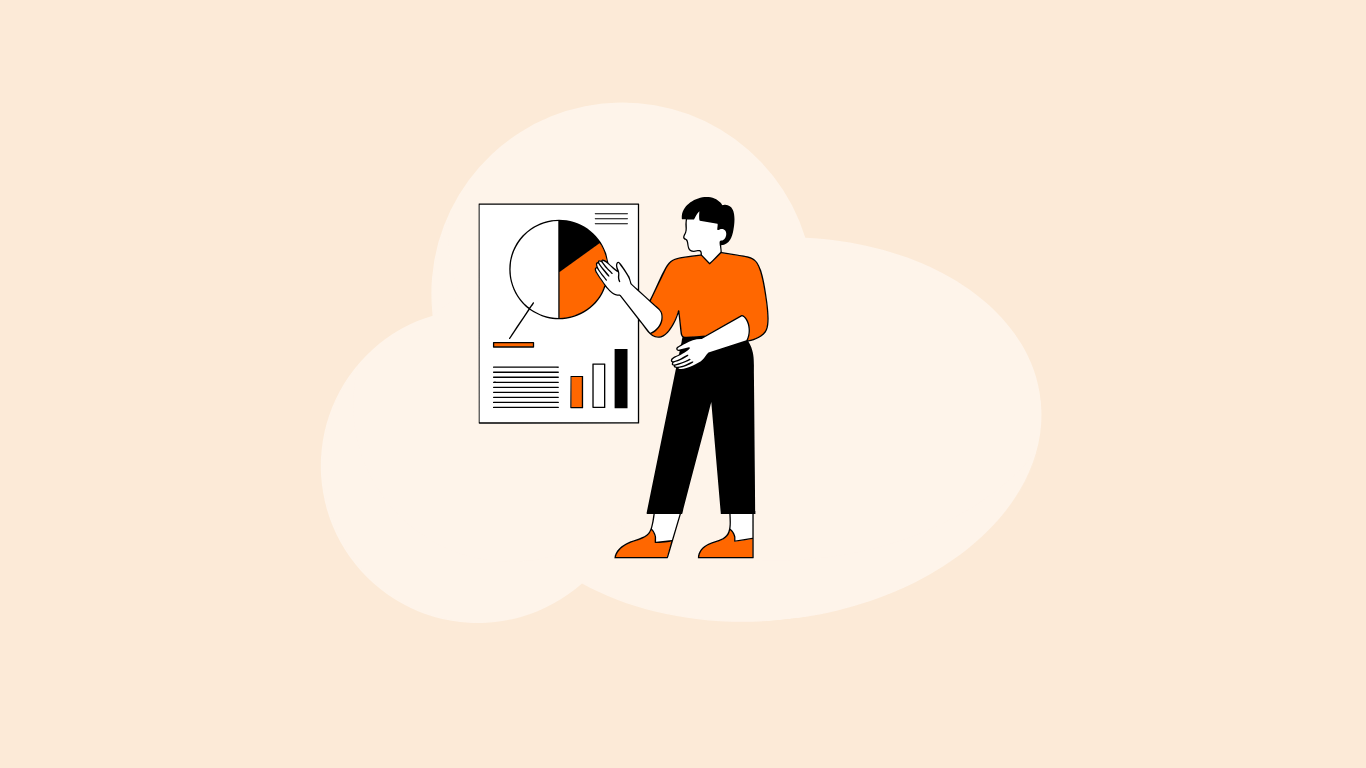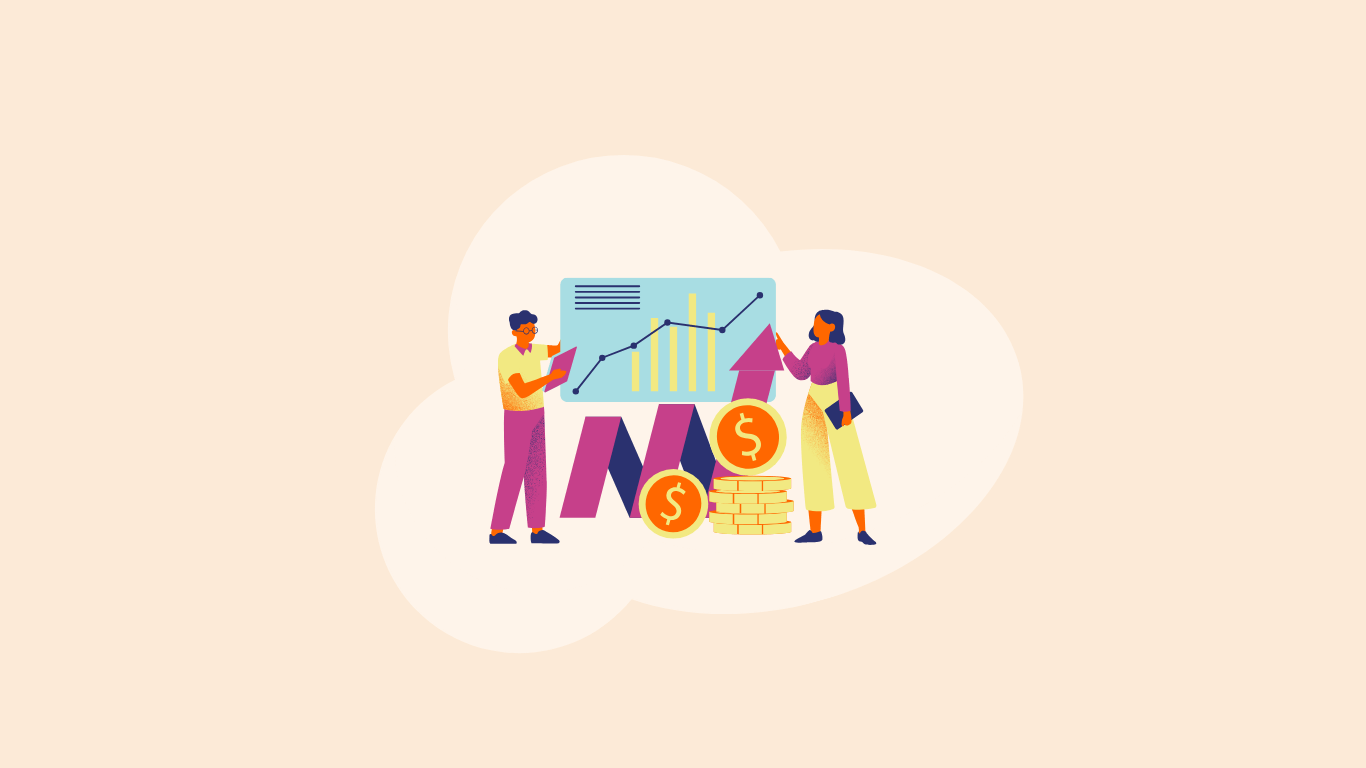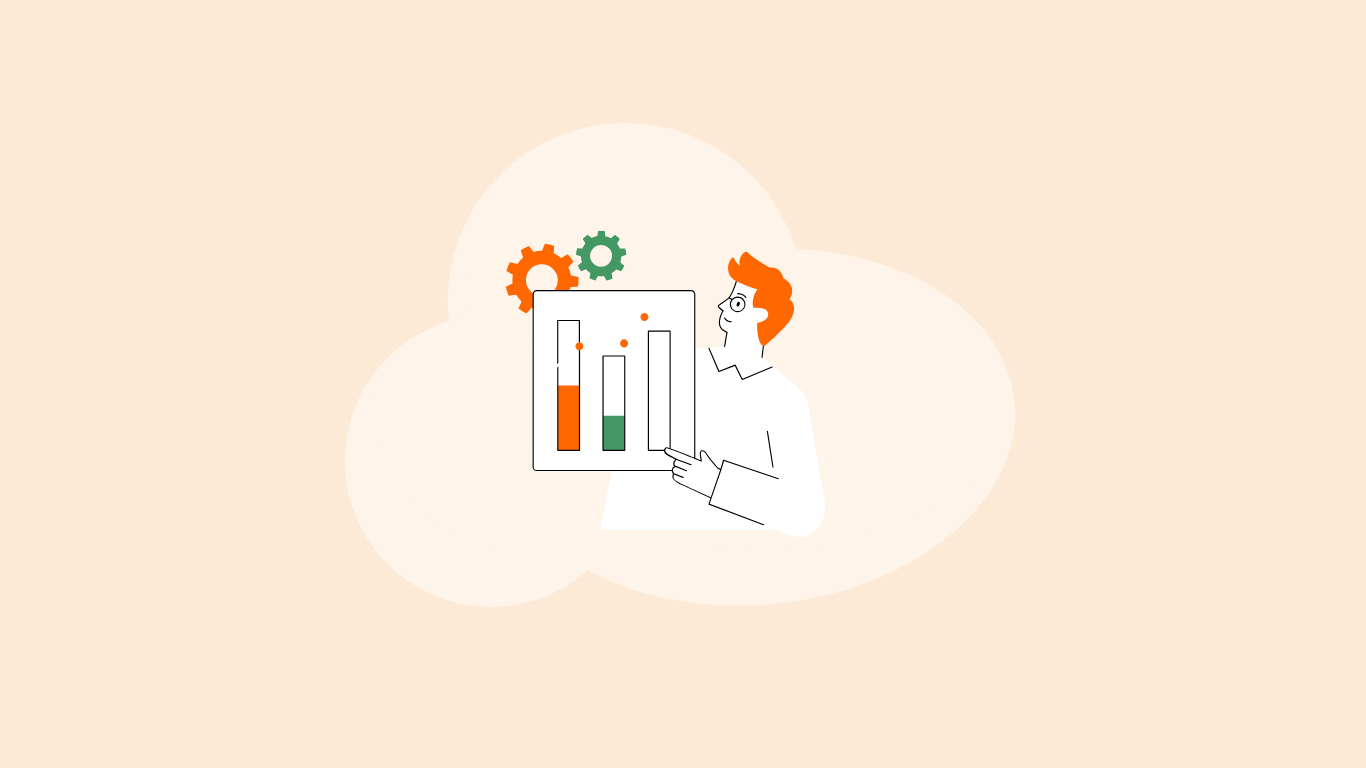Summarize this blog post with:
In a nutshell: Visualizing what YouTube ad metrics to track sets the foundation for profound campaign evaluation. From viewers watching your video ad to performing that desired action, you must keep track of key metrics that tell a story. Besides, you should constantly refine your video ad strategies by employing tried-and-tested practices to enhance profits. Aligning all these factors is crucial in delivering a successful YouTube campaign performance.
Is your YouTube campaign budget turning into dust without accomplishing the desired goals?
If yes, you're missing out on tracking the relevant YouTube ad metrics that truly measure your campaign success.
Understanding what key YouTube ad metrics to monitor decides the sail for your video campaign strategy. This foundation sets the benchmark for establishing and refining your clients' and stakeholders' crucial goals and objectives.
So how do you get started? How can you optimize your YouTube ad performance to generate better outcomes? That’s exactly what our blog sets out to address.
As we advance, we'll explore the 11 essential YouTube ad metrics you must prioritize while running your video ad campaigns. Besides, we've also shared some effective (proven and reliable) strategies for improving your (client's) YouTube ad performance.
Let’s get started.
What are YouTube ad metrics?
YouTube ad metrics are quantitative indicators that let you measure the effectiveness of your video ad performance. These help you gauge crucial insights into how your video content resonates with the target audience, understand their behavior, and tailor data-driven adjustments to refine your video ad strategy.
To begin with, navigate to the Google Ads dashboard, select Campaigns, and choose your video ad group. Under Columns, you can select relevant YouTube ad metrics based on your goals and build custom column sets to measure the video ad performance across campaigns, ad groups, ads, and assets.

Alternatively, you can check your YouTube analytics account if you run ads directly on your (client's) channel.
While tracking all the YouTube ad metrics can be tempting, doing so adds insignificant value to your ad report. You must capture only meaningful video ad metrics that reflect the essence of your client's campaign goals rather than making your reports shine with trivial value.
By analyzing the relevant video ad metrics and KPIs at the right time, you can enhance audience engagement, optimize channel performance, and brainstorm creative strategies to stand out.
Top 11 YouTube ad metrics to track
This section will explore the different YouTube ad metrics to consider when interpreting your video campaign performance.
1. View rate
What it is: The ratio displaying the number of paid views your video ad receives divided by the number of impressions (video & thumbnail). It counts the number of people who viewed your video after seeing it on YouTube or Display Network.
How is it calculated: View Rate = (Number of views/Number of impressions)
If your video ad generates 10 views out of 100 impressions, then your view rate will be 0.1%.
Why it matters: View rate provides insights into how many people chose to engage with your video ad. A higher view rate indicates that your video is compelling in capturing the audience’s attention, minimizing the CPV costs. Conversely, a lower view rate might suggest you optimize the underperforming elements to improve your video’s effectiveness.
Pro Tip:
- To make the best use of your audience's time, create shorter videos with a maximum duration of 20-30 seconds.
- Make minor adjustments by adding or removing headlines, copy, and CTAs to increase engagement.
- Target the right audience based on your advertising data and not by mere guesswork. Think twice before restricting your video ads to certain demographics.
Note: Remember that the view rate counts the percentage of views and does not give you the complete picture. Its real potential lies with other relevant metrics, such as watch time. If you have many views but less watch time, it's time to revisit your video ad strategy.
2. Impressions
What it is: Refers to the number of times the system showed your video ad to viewers, including the in-feed thumbnail, the initial in-stream portion of your video, or the playback of your Shorts ad. Now, let’s have a look at how each of these metrics is measured:
- In-stream ad impressions: This metric counts when the video starts playing on the watch page before, during, or after the viewer's organic video starts playing.
- In-feed impressions: This metric counts when the viewer views your video thumbnail.
- YouTube Shorts ad impressions: This metric counts when the video starts playing in the Shorts feed between the playbacks of organic Shorts videos.
Why it matters: Impressions measure the effectiveness of your YouTube video campaign. A higher number of impressions indicates greater exposure of your video ad to the intended audience. Unlike other advertising platforms, impressions can differ based on where they appear—whether on YouTube, search results, or partner sites. Depending on your objectives, prioritize the types of impressions that are most valuable to you.
On the other hand, let’s also understand how video ad impressions differ from views.
| YouTube Ad Metric | Description |
| Impressions | The number of times YouTube served your target audience your ad. |
| Views | The number of impressions that resulted in a view - a view occurs when your audience watches your ad for at least 30 seconds. |
Pro Tip:
- Experiment with different ad formats and analyze which resonate best with your audience.
- Optimize your targeting efforts to show your ad to viewers interested in your product/service.
- Refine your ad copy and visuals to make it more captivating.
- Adjust your ad frequency levels as too many impressions will cause ad fatigue.
3. Average cost per view
What it is: The average amount you pay when a viewer watches 30 seconds of your video ad or engages with your video. The average CPV is not the same as your maximum CPV; the latter denotes the highest amount you’re willing to pay.
How is it calculated: Average cost per view = (Total cost/Number of views)
Why it matters: Monitoring the average CPV is critical for running brand awareness campaigns. A lower CPV indicates that your video ad has reached the intended audience, highlighting its cost-effectiveness and reach. In contrast, a higher CPV is a red flag as it drains your advertising budget. So it's important to laser-focus on your audience targeting; ask yourself, “Who are they, and why do they matter?”
A good CPV varies by industry, ad format, seasonality, and other factors. As a recommended practice, you can compare your historical benchmarks and analyze how Ad Group A is better than Ad Group B.
However, you discover the real potential of CPV when correlating it with other relatable metrics like CTR, conversions, and total video views. If you get a high number of views but fewer clicks, then it’s time to remove those frictional elements hurting your video campaign.
4. Video viewership
What it is: Refers to the duration your viewers watched the video ad. The higher the number, the greater their interest in learning about your compelling offer.
There are four levels by which you can measure the video viewership of your campaign:
- Video played to 25%: indicates that viewers have viewed upto 25% of the total length of your video.
- Video played to 50%: indicates that viewers have viewed upto the middle of the total length of your video.
- Video played to 75%: indicates that viewers have viewed upto 75% of the total length of your video.
- Video played to 100%: indicates that viewers have viewed your video till its completion.
Video viewership signals how often your target audience drops off while watching your ad. If the percentage is low, brainstorm how to refine your content strategy to keep your audiences engaged from the start to the end of your video.
5. Earned actions
What it is: Refers to the relatable actions that your viewers take after watching your video ad. It includes the earned views, likes, subscribers, playlist additions, and shares.
Earned actions happen when someone takes an action on your linked YouTube channels within seven days of viewing your video ad. These earned actions are not chargeable.
Why it matters: This YouTube ad metric tells how engaging your video ads were in persuading the audience to take that next step. You can also leverage community-driven monetization through YouTube Channel Memberships, which builds loyalty while driving recurring revenue. The higher your earned actions are, it signals that your audience has developed a strong affinity for your product/service, indicating the signs of becoming a potential customer.
Note:
- The earned view count is one, regardless of how often the same person watches the same video.
- Earned actions can occur on any channel linked to your account. For instance, if a viewer likes your video ad on Channel A and then navigates to Channel B and views a video, it would be an earned view as long as Channel B is linked to the Google Ads account.
- Linking a YouTube channel to the Google Ads account (linked YouTube channels) means you can leverage data from viewer interactions to tailor your content approach. As earned actions primarily measure engagement, connecting your YouTube channel to the Google Ads account helps you create targeted video ads for viewers most likely to take action.
6. View-through conversions (VTC)
What it is: VTC happens when a visitor views your ad and doesn’t interact with it right away. Instead, they return later and perform the desired conversion action within the specified timeframe.
Why it matters: VTC signals your ad’s effectiveness in indirectly influencing a visitor’s purchasing behavior. Unlike click-based metrics, VTC highlights your ad’s impact in persuading audiences to return later and take the necessary action. With an optimized targeting approach, you can improve VTC and convert viewers into loyal brand advocates.
However, there’s a slippery side, too. Just because your video ad generated more views doesn’t mean your audience has paid attention to your offer. Views become insignificant, especially when you run retargeting campaigns, as you are already targeting customers who have shown interest. So, correlate VTC with relatable metrics like ROAS to get a full picture.
Note: If your campaign objective is generating sales, leads, or website traffic, VTC is one of the essential YouTube ad metrics to track.
7. Engaged-view conversions (EVC)
What it is: Engaged view conversions are counted when a viewer watches at least 10 seconds of your skippable in-stream ad (skippable after 5 seconds), or watches the entire skippable in-stream ad (if it’s shorter than 10 seconds), or watches at least 5 seconds of an in-feed or Shorts ad, engages with your video and then takes the desired action for conversion.
Why it matters: You can attribute EVC as one of the key YouTube ad metrics as it depicts the customer journey. First, your audience will view your ad, then engage, and finally convert, fulfilling your goal. Ideally, EVC captures the essence of your audience’s engaged behavior, how it periodically changes, new viewing habits, devices used, etc., to enhance the experience.
Note: Suppose a qualified viewer regularly watches and engages with your video ad before converting. In that case, the system will count this action in the Conversions and Engaged-view conversions columns because each metric analyzes a different aspect of your audience's viewing behavior.
8. Watch time
What it is: The total time viewers spend watching your video ads over a given time, reported in seconds.
How is it calculated: When a viewer starts watching your video, the algorithm measures the time until the ad is completed, skipped, or stops abruptly due to any reason.
Why it matters: Watch time signals how interesting your video content is in capturing the audience’s attention. You can understand whether your audience prefers long-form videos, how long they tend to watch, and how it influences their actions, like purchasing or clicking a link.
The watch time in your ads dashboard speaks a lot about your content strategy – whether it is effective or needs further adjustment to improve engagement. In short, the higher the watch time, the better you connect with your target audience.
Pro Tip:
- Test multiple iterations of your ad creative and analyze which one gains the highest watch time.
- Compare two similar video ad campaigns with different videos to see which resonated most. This will give you a lot of insights into redefining your content strategy.
9. Click through rate
What it is: The average number of clicks your video ad received.
How is it calculated: CTR = (Number of clicks/total impressions) x 100
Why it matters: Unlike static posts, where the next step is visible, it takes significant time to convince viewers to click if you run a video ad. They must get a complete perspective of your video, the offer, and how it motivates them to take the next step.
Though views are prioritized more in analyzing video ads, clicks are also an effective indicator. They show your ad's effectiveness in prompting the user to take the next action. So, ensure your ads are interactive and engaging to improve your CTR rate.
10. Audience Retention:
What it is: The average percentage of viewers who continue to watch your video.
How is it calculated: Audience Retention = (Average watch time/total video length) x 100
If your video ad is 5 minutes long and viewers watch for an average of 3 minutes, your Audience Retention will be 60%.
Why it matters: A high audience retention rate signals that your video is captivating and hooks your viewers till the end. On the contrary, if viewers don’t engage with your video, it’s an alarming signal to re-evaluate your content strategy.
YouTube's primary purpose is to keep people engaged in its platform. The algorithm favors videos with a high audience retention rate and watch time, increasing the chances of ranking high in Search and Suggested areas. So start with an attention-grabbing headline and progressively establish the connection with a compelling narrative.
Pro Tip:
- Strictly avoid using clickbait thumbnails as they create a negative impression about your brand.
- Analyze which sections of your video capture attention and which are less interesting. This subtle difference can greatly impact your content formulation.
- Use engaging visuals or elements to make your video lively. Viewers will get bored and instantly skip to the next video if your video is plain without interaction.
The following YouTube ad metrics might overlap superficially but have subtle key differences impacting your video campaign. Here’s how:
| YouTube ad metric | Description |
| Audience Retention | The percentage of how long viewers stay engaged while watching your video. |
| Watch time | The total amount of time viewers spend watching your video. |
| Video viewership | Illustrates the percentage of viewers who watched your video up to a certain milestone (25%, 50%, 75%, and 100%). |
11. Conversion Rate (CVR)
What it is: Conversion Rate measures the percentage of people who completed the desired action after viewing your video ad.
How is it calculated: CVR = (Conversion/Views)
Why it matters: Conversion rate is a key YouTube ad metric that impacts your campaign’s ROI. Tracking CVR clarifies your audience’s preferences – what types of video ads resonate with them and which ones need improvement. It helps you evaluate your YouTube ads' success in driving your audience's desired action.
Note: A good CVR depends on the industry you belong to. So, before evaluating or setting benchmarks, it’s vital to research key industry trends and past performance to gauge critical campaign insights.
Four practical strategies to optimize your YouTube ad performance
Now that you know what key YouTube ad metrics steer your campaign in the right direction, next, we’ll look at the four actionable strategies that let you streamline and optimize your YouTube ad performance effectively.
1. Segment your YouTube advertising data
Visualizing your video campaign overview is the first baby step. But do you know that you can dive deeper into knowing what’s happening at each level of your campaign?
This is where Google ad segmentation can be a game changer. All you have to do is select the required option from the segment drop-down and analyze how the data impacts your video campaign.

For example, if you select the Time segment, you can view the performance breakdown of your video campaigns based on the day, hour, week, month, quarter, and year. With this detailed periodic analysis, you can ascertain how your video campaigns perform at definite intervals and run ads when your target audiences are most likely to engage.

The Conversion segment gives comprehensive insights into the conversion action name, category (sign-up, purchase, lead, etc.), source (website or Google Analytics), whether the video ad interaction was a click or a view, the duration to get converted from impressions to action, and many more.
Likewise, you can select the other relevant segments to fully analyze your video campaign. By knowing what happens at each level, you can create precise, targeted video ad campaigns to stimulate ROI and boost profits for your clients.
2. Design different video ad creatives
Your video ad creatives should be responsive to capture your audience’s stop-scrolling behavior. As a recommended practice, you can design different video creatives to boost engagement across audiences browsing on mobile and desktop.
You can upload square, vertical, and horizontal video ads to fit into the ideal resolution, depending on the device. Campaigns that include vertical videos are said to see a 10-20% increase in conversions. The more you diversify your creative assets and messaging, the higher your ad engagement.
The following table gives the recommended ratios for both video and app campaigns to ensure optimal appearance across different devices.
| Creative type | Ratio (or) Dimension |
| Horizontal | 16:9 |
| Vertical | 9:16 |
| Square | 1:1 |
| Both Vertical and Square | Vertical 9:16 and Square 1:1 |
Important Note: When you run square or vertical video ads, track how these creatives resonate with your target audience. For square and vertical videos, check the Viewable Rate and Viewable Impressions to measure the viewability of the video player. But remember that these two metrics are more about whether the ad space was viewable than whether your audience engaged with the creative content.
3. Make use of flexible targeting options
With a massive base of 2.49 billion users, YouTube offers a plethora of targeting opportunities to expand your presence. You can select an existing audience or create a new one to ensure your ads reap maximum benefits.

As seen above, you can explore multiple options to optimize your targeting strategies. Based on your video campaign goal, you can also create custom audiences that include people who showed interest in your products/services. This helps Google to find like-minded audiences who are more likely to convert.
As marketers, we are swayed by this myth: The more you expand your targeting, the more you can broaden your reach. But the reality is different. The more you target relevant audiences, the more effectively you deliver your campaigns to the intended audience.
So, ensure that you exclude the people who seem unprofitable or irrelevant to your video campaign. By targeting highly relevant segments, you can form an inclusive audience group that helps reduce your bidding costs and contributes to achieving high clicks and conversions.
4. Include interactive elements in your video
Including interactive elements makes your video ads lively and engaging. Even though you hook audiences with a killer opening, they might drop off or skip your ads in the middle if they don’t lift their mood.
For example, you can insert interactive cards to showcase your products/services so viewers can instantly click and tune into shopping mode.
 Image Source: Google Ads Help
Image Source: Google Ads Help
Similarly, you can add auto-end screens that automatically display your product/service info at the end. These screens will appear for a few seconds before your video finishes playing. End screens will persuade viewers to take that next step, such as installing a mobile app or purchasing your products.
While designing your campaign, it’s important to focus on the content and small interactive elements that can elevate your video campaign. After all, capturing attention is the smart first step.
Conclusion
While there are “n” number of YouTube ad metrics to track, knowing which ones reflect key outcomes adds value to your efforts. You’ll get a clear picture of your campaign performance by connecting the right dots and trusting insights that matter.
So why the wait? Start capturing the core video advertising metrics that speak volumes about your client’s YouTube ad in your next review report. After all, important insights deserve a spotlight. It truly reflects how you steer your campaigns towards the right audience at the right time.
Further Resources: As you grow your campaign strategy beyond YouTube, check out our list of 30+ marketing and advertising data sources to enhance your overall marketing performance.
Frequently Asked Questions
While considering factors such as the campaign schedule and the client’s requirements, the best practice would be to check daily. You can also perform weekly and monthly adjustments based on the insights you receive–tweaking video ad assets and analyzing critical metrics like subscriber growth, views, time watched, etc.
The formula used to calculate the view rate is the number of views divided by the number of impressions. Based on the view rate, make proper adjustments to enhance your video campaign.
There are two methods for tracking your YouTube ad performance. Navigate to the Google ads dashboard > All Campaigns > Video campaigns, or check YouTube Analytics if you run ads for your (client’s) channel.
Initially identify your campaign goal and choose the relevant video ad format. Dive deep into targeting the right audience who match your intent. Craft a compelling video ad with an actionable CTA and track important video advertising metrics to optimize your campaign performance.
According to Google, 10-15% is considered average for the in-stream format across all industries. While the definition of view rate is the same, it varies significantly for other formats based on different criteria.
Related Blogs

Meet the Author
Shalini MuruganShalini is driven by ideas that create a tangible impact. At Two Minute Reports, she specializes in content that helps marketers optimize their reporting workflows. When she's not transforming complex data into meaningful insights, you might find her lost in a book, jotting down ideas in her notebook, or connecting the dots others overlook.