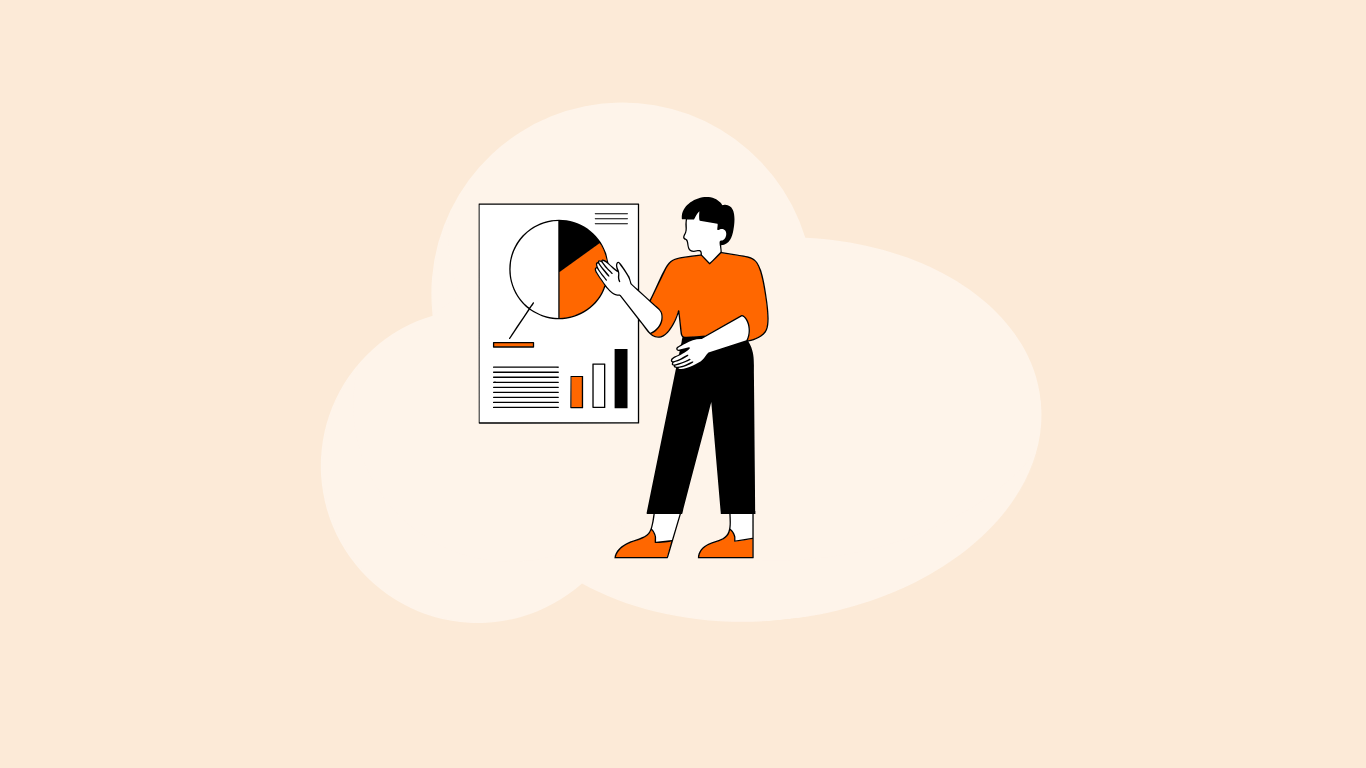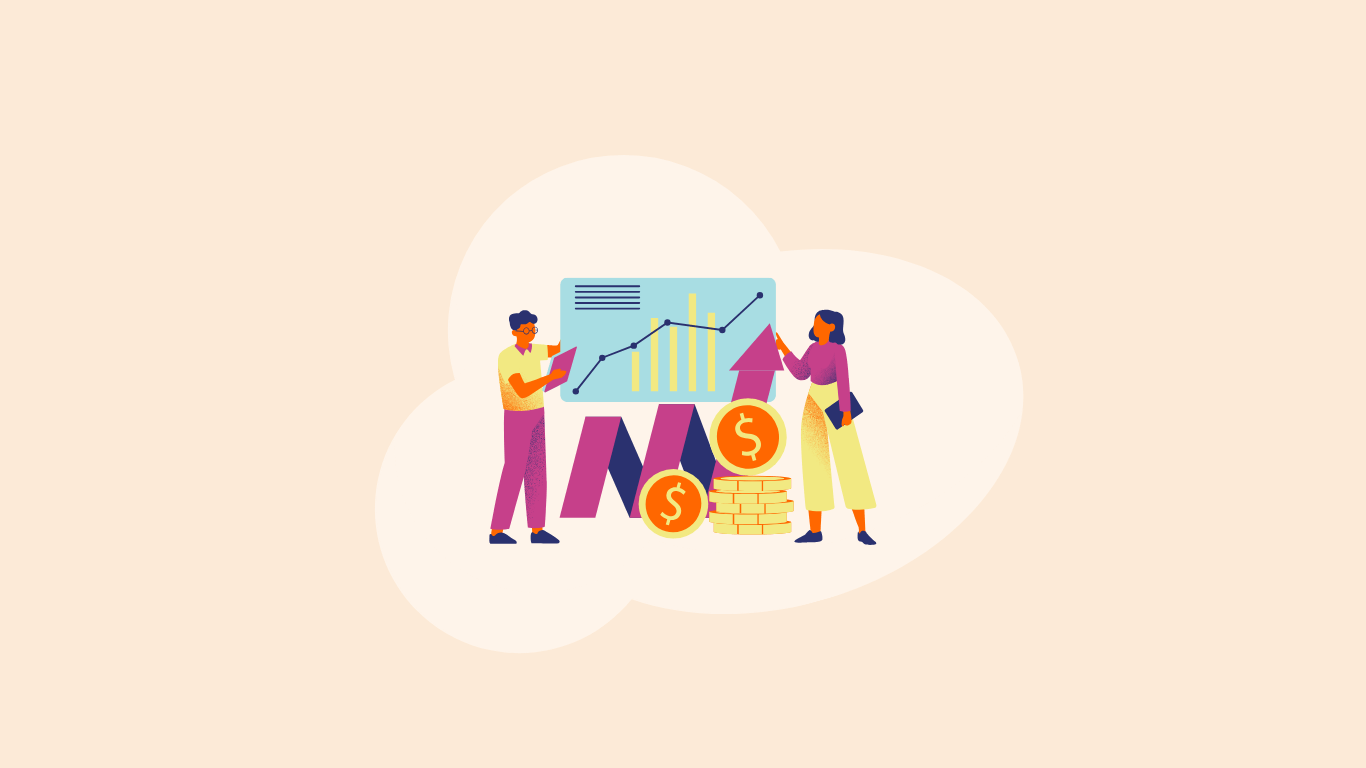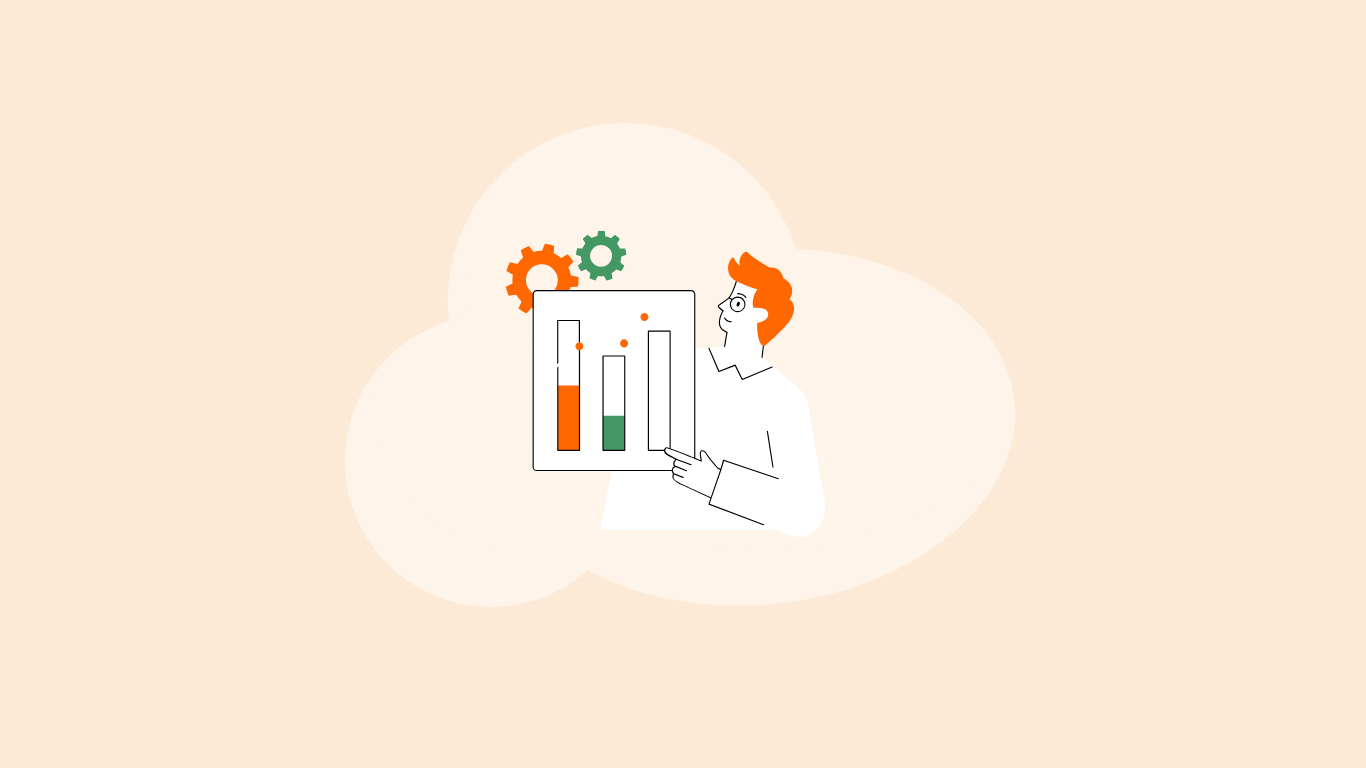Summarize this blog post with:
| In a nutshell: Shopify reports are key for maximizing your online store's profitability by delivering crucial insights into performance metrics. They give you control over understanding traffic sources, customer behavior, and product performance, enabling data-driven decisions that drive ROI. While default reports provide essential metrics, custom reports offer tailored insights for specific needs. By leveraging targeted Shopify reporting tools, store owners can identify growth opportunities and optimize sales strategies, turning raw data into actionable outcomes for ecommerce success. |
Shopify reports are the essential blueprint of your store’s performance. They provide a clear picture of your store’s activity, highlight improvement areas, and offer actionable next steps for better ROI outcomes—serving as a roadmap in your ecommerce journey.
However, around 60-80% of store owners find it challenging to interpret and utilize their sales and analytics reports effectively. They find themselves asking questions such as, ‘What do the revenue numbers indicate in terms of growth?’ or ‘Where can I find the report on customer behavior? How do I even get started?’ Questions like these shouldn’t be a bottleneck to optimizing your Shopify store performance.
To simplify things, we’ve done comprehensive research to streamline every aspect of Shopify reporting, crunching the complexity of ecommerce reporting.
In this guide, we’ll examine Shopify analytics and reporting and discuss how to leverage ecommerce reporting capabilities to accelerate your Shopify store's success, equipping you with practical knowledge to apply in your business.
Let’s get started.
Why Shopify reports are important?
To truly understand the real impact of your store's performance, you need accurate Shopify reporting insights to make informed decisions. Maximizing ecommerce ROI is not only about the numbers but also about uncovering the hidden potential opportunities within them.
Essentially, a Shopify report helps store owners like you to track essential ecommerce KPIs such as:
- Traffic sources: Where are the store visitors coming from?
- Customer behavior: What behavior do they exhibit in your online store?
- Customer segmentation: Which customer segment (first-time vs returning) contributes most to your overall sales?
- Marketing effectiveness: What are the effective marketing channels that drive maximum sales?
- Inventory management: How can you restock inventory levels to maximize order fulfillment?
- Geographical insights: Which locations most impact your store’s profit?
- Profitability: Is your online store expense exceeding the investment?
- Product performance: Which products have the highest and the least gross sales?
And much more.
To effectively track and analyze these KPIs, Shopify provides two main report types: Default and Custom. Default reports are pre-built and generated from your store data, whereas custom reports can be tailored to meet your specific ecommerce KPIs. While both types of reports are essential, they offer differing levels of flexibility tailored to your specific reporting needs.
Whether tracking sales for a specific product, monitoring traffic sources, or comparing conversion attribution, Shopify reports empower you to make the right decisions to enhance sales and operational efficiency.
Having established the importance of Shopify reports, let’s take a closer look at the various types available and explore how they can help you maximize your success and ROI in the competitive ecommerce landscape.
Types of Shopify reports
As discussed earlier, you can view the default Shopify reports in the Reports tab. You can also visualize the overview of your store performance as cards by clicking on the Analytics tab.
 Shopify Analytics dashboard
Shopify Analytics dashboardNow, let’s delve into each report type and explore how they can specifically enhance your store performance and inform strategic decisions.
1. Acquisition reports
Acquisition reports are crucial for improving your online store traffic. They provide insights into where your traffic is coming from and how visitors interact with your online store. You can evaluate the effectiveness of your online store traffic with the following reports:
 Shopify Acquisition Report
Shopify Acquisition Report- Sessions over time: Displays the number of visitors over a given time period. These are tracked based on cookies stored on shoppers’ devices—both mobile and desktop—when they visit your store.
- Sessions by referrer: Displays whether visitors visit your Shopify store via direct search or referral.
- Sessions by location: Displays the location (country/region) where visitors access your store.
How do Shopify acquisition reports optimize your store traffic?
- Capitalize on the high-performing traffic channels to drive maximum engagement.
- Allocate optimum resources by knowing which referral sources bring in more traffic.
- If you have optimized your store SEO, monitoring acquisition helps measure the impact and the next steps based on the outcome.
- Better forecast future predictions by analyzing the historical store traffic patterns.
| Pro Tip: Avoid the one-size-fits-all approach. Diversify your content across relevant platforms to improve your online store's visibility. This will attract targeted traffic to your Shopify store, boosting conversions and customer loyalty. |
2. Behavior reports
Once customers enter your online store, tracking how they engage and convert is important. Behavior reports, combined with insights from sales CRM software, provide valuable data on your customers' purchasing patterns, enabling you to make data-driven decisions to streamline the checkout process, reduce friction, and increase conversion rates.
 Shopify Behavior Report
Shopify Behavior ReportThe following are the types of behavior reports available:
- Online store conversion over time: The percentage of online store visitors who purchased over time.
- Top online store searches: Displays the search terms customers use when looking for particular products or pages. Besides, the Top online store searches with no results display the customer queries that didn’t return any results.
- Search conversions over time: Displays the number of sessions that resulted in conversions.
- Online store cart analysis: You can view which product bundles or combos customers frequently add to their cart, providing excellent opportunities for boosting upselling and cart conversions.
- Product recommendation conversions over time: Displays how effectively your recommended products translate into high-performing sales.
- Sessions by device and landing page: Displays the frequently used devices by visitors to access your online store and the list of pages visitors land upon their first arrival.
- Web performance: Measure loading speed, interactivity, and visual stability to optimize online store SEO.
- Top products with low recommendation click rate: Identify top-selling products with low CTR to tailor them according to customer preferences.
How do Shopify behavior reports help improve customer experience?
- Create well-structured product recommendation pages that resonate with customer’s shopping needs and desires.
- Develop targeted marketing campaigns by grouping customers based on their shopping behavior.
- Identify low-engaging product pages and implement effective strategies for a smooth shopping experience.
- Optimize customer journey by reducing friction at specific drop-offs during checkout.
- Analyze which device type contributes to the highest conversions and make targeted improvements.
| Pro tip: Convert hesitant shoppers into buyers via exit-intent pop-ups. When you notice signs of a customer leaving your store, trigger a pop-up with a special offer curated for them. You can maximize product sales and ROI by focusing on your customers' actions. |
3. Customer reports
Shopify customer reports offer in-depth insights into your store’s customer data. You can track the number of customers you’ve gained, retained, or lost over a specific time. These reports help you understand your target audience, including their spending habits, purchasing frequency, and expected lifetime value to nurture long-lasting customer relationships.
 Shopify Customer Report
Shopify Customer ReportThe different types of Shopify customer reports are as follows:
- Customers over time: The number of customers who have placed orders over time.
- First-time vs returning customer sales: Compare the order values between first-time and returning customers.
- Customers by location: The total number of orders and the total spend value from new customers in a specific location.
- Returning customers: The customer details of those who have placed more than two orders in your store.
- One-time customers: See the customer details for those who have placed only one order.
- Customer cohort analysis: Customers are grouped into cohorts based on the date they made their first order.
- Predicted tier spend: Shows the predicted spend value of each customer in the selected cohort.
How do Shopify customer reports help improve customer behavior?
- By analyzing CLV, you can track high-value customers and deliver personalized shopping experiences to encourage repeat purchases.
- Allocate better marketing resources to customer groups likely to generate maximum return on investment.
- Develop effective strategies to nurture low-engaging customers closer to the conversion funnel.
- Group customers based on their shopping behavior – one-time buyers vs frequent shoppers and target them with attractive discounts or loyalty programs to increase profits and sales.
| Pro tip: Use smart product recommendations that dynamically suggest items relevant to what’s already added to the cart. This motivates shoppers to buy more, increasing average order value and customer satisfaction. |
4. Inventory reports
You can develop a great sales strategy, but it will fall apart if you don’t understand how your store’s inventory works. Inventory reports demonstrate your store’s month-end inventory performance, tracking the percentage and quantities of goods sold. This helps you uncover which items to restock, when to reorder them, the total inventory value, and trends in product demand.
 Shopify Inventory Report
Shopify Inventory ReportFollowing are the different inventory report types you can benefit from:
- Month-end inventory snapshot: Displays each product variant's quantity at the month's end.
- ABC analysis by product: An inventory report that grades products based on their revenue contribution. A - top-selling products (80% revenue); B - secondary products (15% revenue); C - low-performing products (5% revenue)
- Average inventory sold per day: Displays the average number of products sold daily.
- Percentage of inventory sold: Displays the percentage of each product sold compared to the starting quantity during the selected period.
- Days of inventory remaining: The total number of items left in your inventory. It is calculated as the total quantity of items in inventory divided by the average quantity sold daily.
- Sell-through rate by product: Displays the percentage of your total sold-out inventory during the specified period.
How do Shopify inventory reports help in improving your product flow?
- Get a clear understanding of which products need to be prioritized and which ones require less attention.
- Reduce the risk of overstocking and understocking certain products by adjusting inventory levels accordingly.
- Analyze the impact of product pricing on your stock turnover and develop strategies to boost sales.
- Optimize the supply chain process by knowing when to reorder products, preventing sudden stockouts.
- Forecast accurate stock ordering by analyzing sales patterns, historical inventory movement, and seasonal fluctuations to make better decisions.
| Pro tip: Incorporate slow-moving products into any of your product bundling campaigns. This will minimize dead stock and optimize the inventory flow for better revenue management. |
5. Marketing reports
Marketing reports measure the impact of your store’s marketing campaigns. They provide insights on top sales channels driving ROI and conversion rates and compare attribution channels, helping you analyze touchpoints and make data-driven decisions to optimize the store's profitability.

With digital ad spending expected to hit $870 billion by 2027, focusing on the most effective marketing channels such as PPC, email, social media, SEM, affiliate, etc., is essential to staying competitive and connecting with the right audience at the right time.
 Shopify Marketing Report
Shopify Marketing ReportThe following reports help you gauge your store’s marketing effectiveness:
- Sales attributed to marketing: Shows you the orders placed and total sales generated from your marketing campaigns.
- Sessions attributed to marketing: Displays how much web traffic converts into sales.
- Conversion by first interaction: The number of successful orders placed by first-time visitors and the average order value enables you to see the effective referral sources.
- Conversion by last interaction: Displays the number of successful orders placed by users who haven’t returned to your online store since their last purchase.
- Attribution model comparison: Compares the average order value between the first and last interaction to identify drop-offs of customers who purchased previously.
How do Shopify marketing reports help promote better visibility and sales?
- Focus on channels (email, social, search) that convert web traffic into sales to develop actionable marketing strategies.
- Identify blockers in the sales funnel and implement necessary steps to enhance the user experience.
- Allocate optimum marketing budgets to avoid overspending on less effective channels.
- Run targeted promotions for top-performing products and identify better placements or offer discounts for underperforming products.
- Plan for timely promotions and new product launches depending on seasonal sales patterns to capitalize on demand spikes.
| Pro tip: Leverage partnerships with niche influencers to expand your store’s visibility. Connecting with relevant influencers will help you grow your target market, reinforce trust and loyalty, and boost overall sales. |
6. Sales reports
One key report to evaluate your store's ROI is sales performance. By examining various sales reports, you can analyze your products' performance and understand customer purchasing intent, helping you maximize overall profitability.

As global ecommerce sales are expected to reach $6.86 trillion by 2027, store owners should use prominent marketing channels to diversify their online presence and strive to capture a significant position in the growing ecommerce market.
 Shopify Sales Report
Shopify Sales ReportNow, let’s have a look at the 11 types of sales reports:
- Sales over time: Displays the number of orders and total sales gained.
- Sales by product: Displays a detailed breakdown of your product’s total sales without including shipping costs.
- Sales by channel: Displays the channels that drive total sales for your store, such as Instagram and POS.
- Sales by traffic referrer: Displays a sales group based on the source or origin of your visitor, such as search, social media, and email.
- Sales by customer name: Displays total sales generated by each customer over a specific time.
- Average order value over time: Displays the average order value over a selected time.
- Sales by billing location: Displays sales grouped by billing country or region.
- Sales by checkout currency: Displays sales grouped by the currency used at checkout. It is particularly useful if you sell internationally.
- Sales by discount: Displays sales grouped by the discount name and type.
- Sales by product vendor: Displays sales breakdown grouped by your product vendors.
- Sales by product variant and SKU: Displays sales breakdown by your product variant without including shipping.
How does Shopify sales report help boost your store’s sales?
- Analyze sales performance and implement best practices to leverage high-performing channels.
- Track how AOV changes over time and offer free shipping, loyalty programs, discounts, and limited-time promotions to recover lost sales.
- Identify which product categories contribute to higher sales and leverage them in your targeted marketing campaigns.
- Monitor the demographics to tailor sales and product promotions based on age, gender, location, and customer preferences.
| Pro tip: Implement an effective multi-channel sales strategy. This will help your customers recognize and connect with you, delivering a seamless, integrated buying experience. |
7. Order reports
Order reports provide detailed insights about your product’s flow — what’s coming in and going out. By tracking the best-selling and frequently returned products, you can optimize quality and address potential issues before they impact customer experience and revenue.
 Shopify Order Report
Shopify Order ReportNow, let's have a look at the different types of order reports:
- Orders and returns by product: Displays the total quantity ordered and returned and the returned quantity rate.
- Shipping labels over time: Displays the purchase trends and cost for the Shopify Shipping labels.
- Orders over time: Displays the total number of orders, their AOV, and the returned quantity for a given time.
- Fulfillment, shipping, and delivery times: Displays the time it takes to complete the fulfillment process, from order placement to delivery.
- Fulfillment over time: Displays the total number of orders fulfilled, shipped, and delivered.
- Shipping labels: Displays a breakdown of shipping details, such as order number, origin/destination, carrier, shipping service, and cost of the shipping labels purchased.
How do Shopify order reports streamline product performance?
- Optimize inventory levels by keeping track of best and least-selling products, maintaining supply chain balance.
- Track the return rates, identify what’s wrong, and implement actionable steps to curb losses.
- Analyze the product performance to identify shopping trends and make informed decisions to boost sales strategy.
| Pro tip: Leverage post-purchase upsells. Once a customer completes an order, suggest complementary products or exclusive discounts on their next order. This helps increase the average order value, effectively increasing your overall sales. |
8. Retail sales reports
Retail sales reports are available when you sell in person. You can visualize essential insights about your products, variants, and staff specific to a point-of-sale location. These reports help you understand which products gain popularity based on location, enabling you to strategize key sales outcomes.
 Shopify Retail Sales Report
Shopify Retail Sales ReportThe following are different types of Shopify retail sales reports:
- Retail sales by product: Displays the breakdown of retail sales grouped by product.
- Retail sales by Point of location: Displays the total sales from each POS location name.
- Retail sales by product type: Displays the breakdown of total sales by product grouped by POS location.
- Retail sales by product variant SKU: Displays the total sales by product variant grouped by POS location.
- Retail sales by product vendor: Displays the list of product vendors and their associated total sales grouped by POS location.
- Retail sales by staff at register: Displays the total sales made by each staff member along with their POS location.
- Retail sales by staff attributed to sale: Displays the sales attributed to specific staff members responsible for processing sales during checkout.
How do Shopify retail sales report help boost offline sales?
- Monitor the product performance across different store locations to adjust inventory levels and optimize revenue flow.
- Assess staff-specific sales data and provide feedback on strengthening your team's performance.
- Measure the impact of in-store promotions on sales and develop valuable strategies to drive repeat purchases.
| Pro tip: Run referral contests during special offline store events, offering exclusive discounts or freebies to customers who refer their friends or family. This boosts the retention rate while acquiring new customers at no cost. |
How to export Shopify reports?

You can export Shopify reports by clicking on the “Export” option at the top-right corner of every report’s page. A CSV (comma-separated) file will be automatically downloaded with relevant insights reflecting your online store performance.
As a next step, you must make these reports actionable. This significantly requires manual efforts since native Shopify reports are set in stone. Besides, you must upgrade to a higher subscription plan to create custom Shopify reports.
It is practical to use a Shopify reporting tool to streamline reporting and gauge ROI effectively. You can automate and customize your reports, saving time and helping you make informed decisions. The next section provides more details about it.
Maximize ecommerce insights with our Shopify reporting tool
With TMR’s Shopify reporting tool, you can instantly create holistic ecommerce reports and dashboards. Once you’ve integrated your client’s accounts, you can extract key KPIs, build custom Shopify dashboards, and generate client-specific ecommerce reports with pre-built Shopify templates.
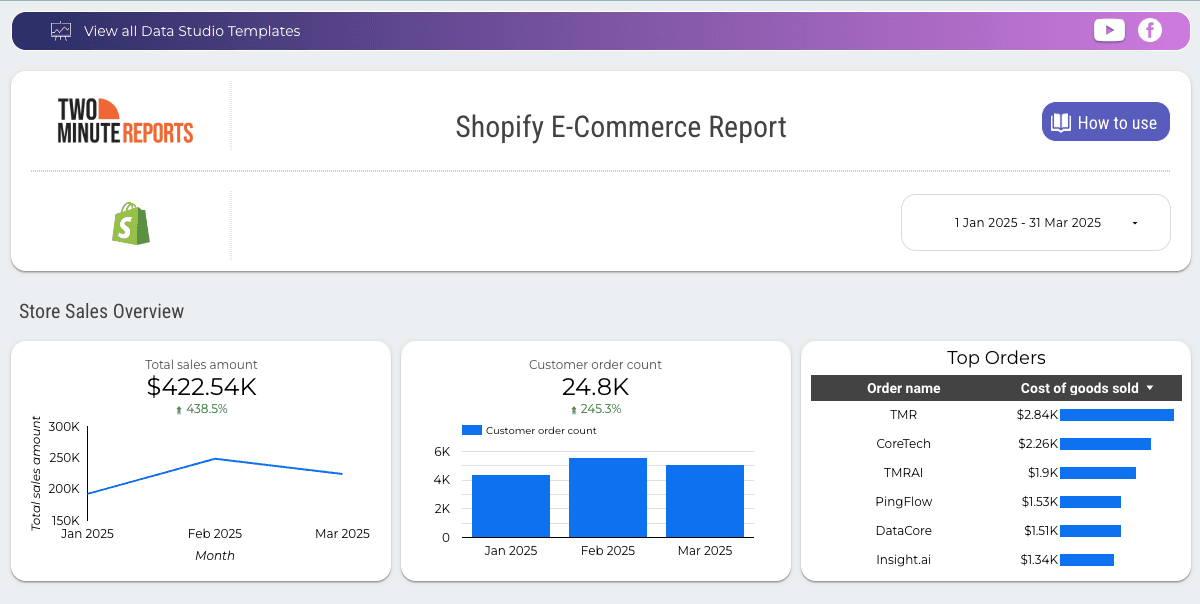
Though native Shopify analytics tools are robust, they are disintegrated. Manually pulling out reports from different tabs will hinder your reporting efficiency. This is where TMR’s Shopify reporting tool comes in handy; it lets you unify critical store performance reports within minutes.
Start by integrating TMR’s Shopify reporting add-on into your Google Sheets or Looker Studio dashboard. You can now extract real-time Shopify KPIs and access data-driven insights 10x faster, leading to a hassle-free ecommerce reporting experience.
Automate Shopify reporting to scale your ecommerce business
If you manually install automation apps from the Shopify app store, it’s time to escape the struggle and implement effortless automated reporting to your online store.
Leveraging TMR's Schedule Refresh allows you to automatically and regularly share up-to-date Shopify reports. Whether tracking sales, inventory, or customer behavior, delivering the right report at the right time transforms insights into ROI opportunities.
Finally, create actionable client reports by asking the right questions. This is where effective reporting starts, enabling you to make guided decisions to optimize your Shopify store performance.
Are you ready to maximize your ecommerce potential? Reach out for more insights and drive strategies for long-term success.
Frequently Asked Questions
Shopify professional reports help ecommerce owners measure actionable insights into their store performance. From acquiring customers to optimizing for repeat purchases, these reports gather data about every store interaction, enabling you to make the right decisions at the right time.
Yes. Shopify has 11 types of sales reports that provide a detailed breakdown of total sales, product revenue, and customer behavior, helping you optimize your revenue strategy.
A Shopify reporting tool helps you track key KPIs and centralize insights effectively. You can build customized ecommerce reports highlighting your client’s goals and recommend actionable strategies to maximize store profitability.
From your Shopify admin, navigate to Analytics > Reports. Click “Create custom report” and start customizing by adding the required filters. Alternatively, try Two Minute Reports to extract ecommerce KPIs, monitor real-time store performance, and prepare tailored reports to boost sales and customer satisfaction.
Related Blogs

Meet the Author
Shalini MuruganShalini is driven by ideas that create a tangible impact. At Two Minute Reports, she specializes in content that helps marketers optimize their reporting workflows. When she's not transforming complex data into meaningful insights, you might find her lost in a book, jotting down ideas in her notebook, or connecting the dots others overlook.