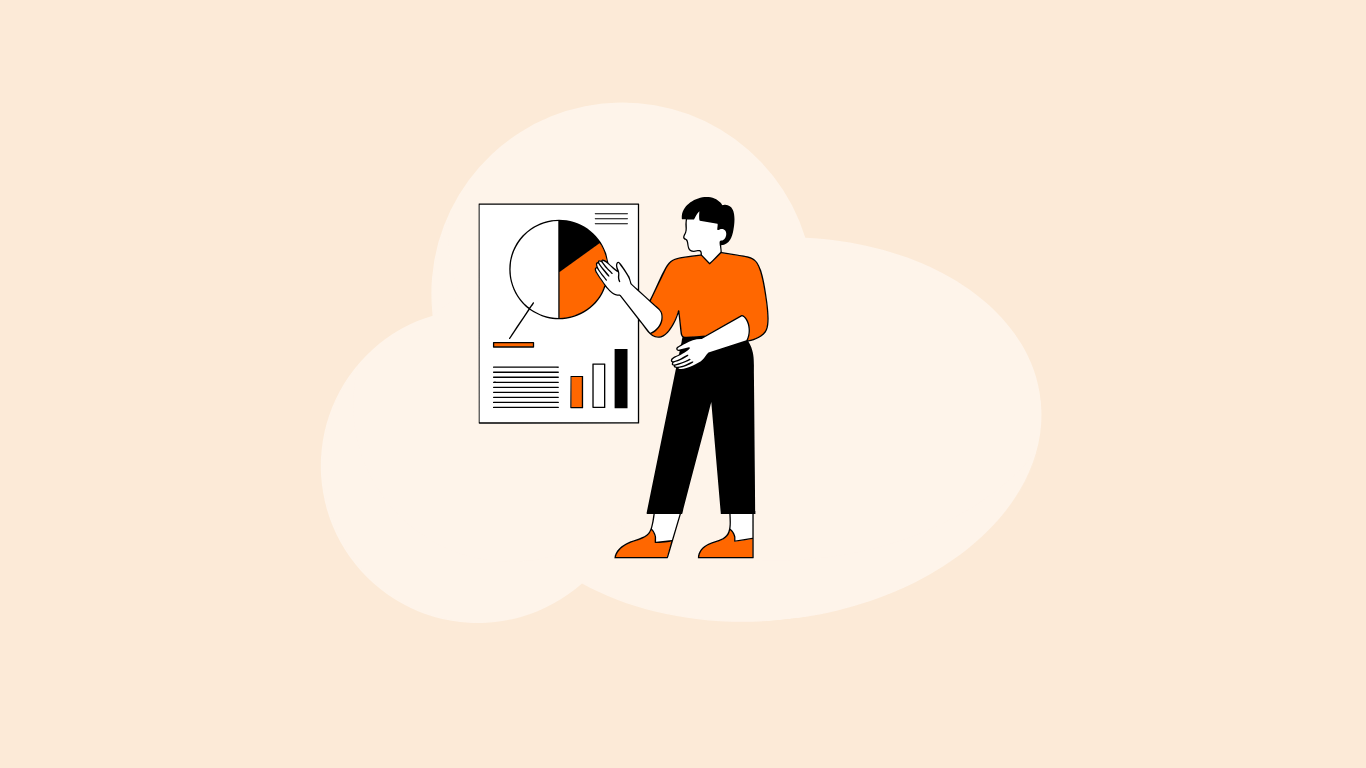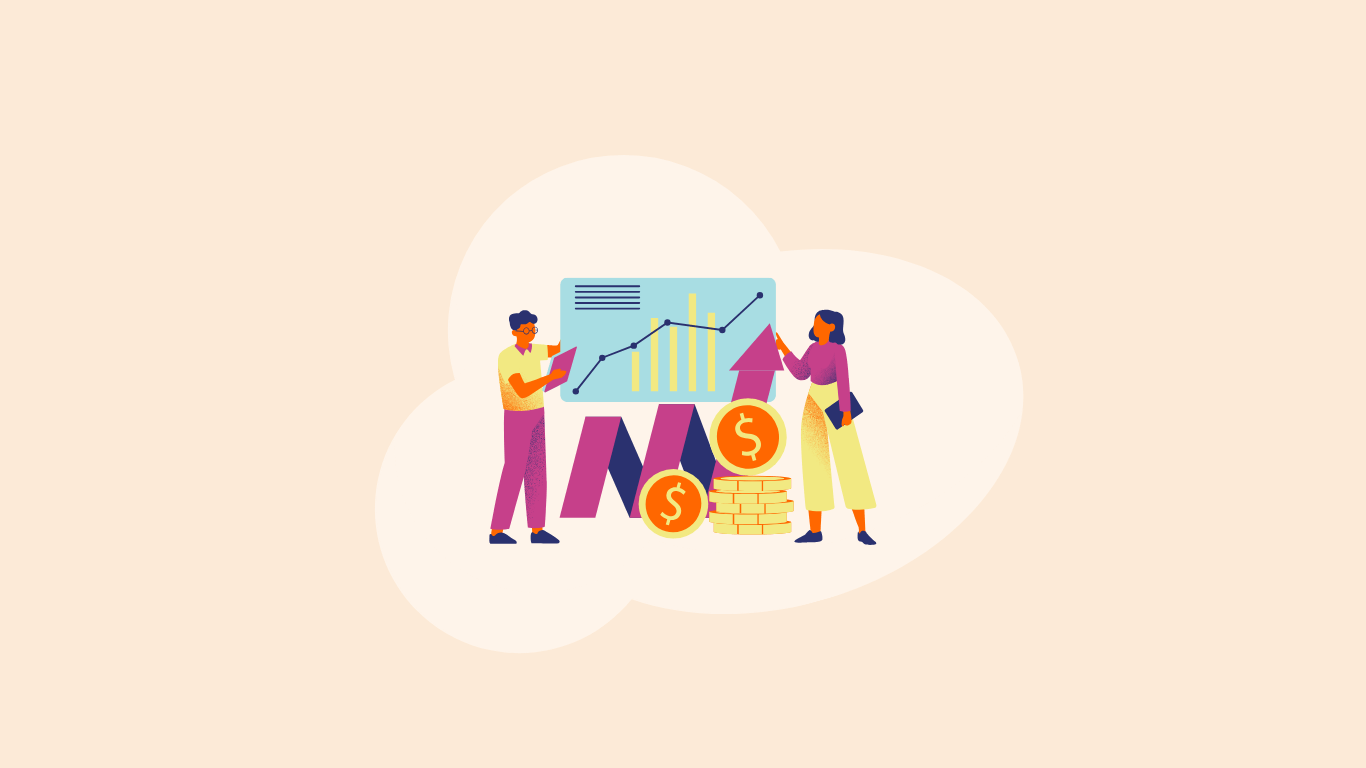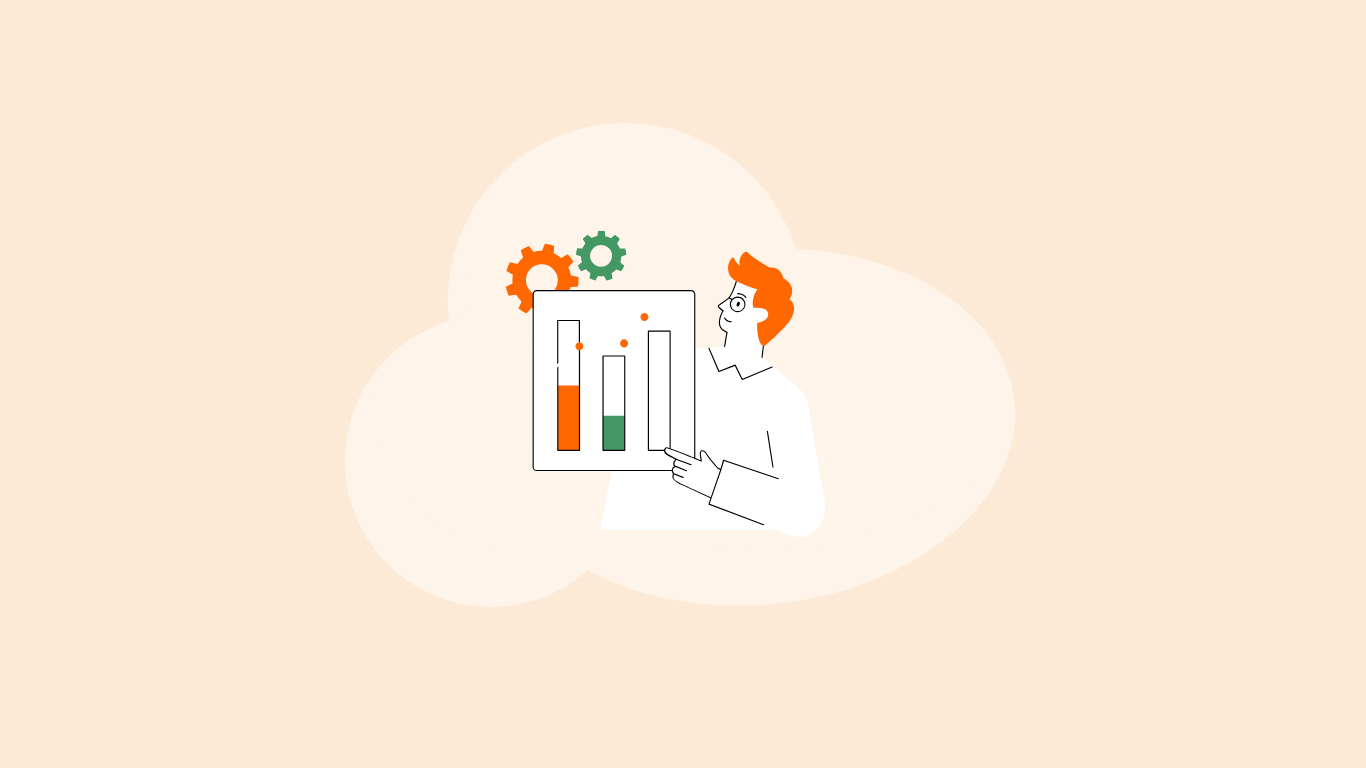Summarize this blog post with:
In a nutshell: Deciding on your campaign strategy is just the first step. The next crucial part is understanding how to measure its effectiveness. Every metric, from impressions to engagement and conversions, plays a vital role in your campaign review. But it doesn’t end here. To stand out, you must test and refine your campaign strategies based on the insights gathered. It takes effort, but this is what sets the standard for unlocking success at every level of your Twitter campaign.
X (formerly Twitter) isn’t the biggest but has the untapped potential that B2B marketers leverage to build meaningful customer relationships. With over 66% of brands having a presence on X, it’s the go-to discovery platform for interacting with industry leaders and decision-makers, showcasing thought leadership, and sharing valuable content to position your product/service strongly.
However, the real challenge unfolds when you start measuring your campaign performance. Due to X’s fast-paced nature, advertising trends shift quickly, requiring you to stay on top of tracking relevant Twitter ad KPIs to unpack the real impact.
And the best part is, we’re here to help you navigate this maze.
In this blog, we’ll explore the 11 most important Twitter ad KPIs that you must focus on to evaluate and enhance your ad campaigns. We’ll also share our proven strategies you can implement to optimize your Twitter ad performance.
Let’s get started.
What are Twitter ad KPIs?
Twitter ad KPIs reflect whether your ad campaigns deliver the expected results tied to your (client’s) marketing goals. You can assess whether your ad is garnering significant engagement, persuading users to take action, or needs re-evaluation for optimization.
Navigate to the X ads manager to track key KPIs. It is a centralized workspace where you can completely manage, analyze, and report on your campaigns. You can customize the dashboard to view relevant metrics, campaigns, ad groups, creatives, and results.

Image Source: X Ads Help Center
By default, you can view results, cost per result, and the result rate in your X ads manager dashboard. However, by clicking “Customize metrics,” you can select and unselect the desired metrics. Alternatively, you can access Twitter ad KPIs linked to a specific objective by navigating to the “Metrics: Summary” drop-down.
Though the ads manager dashboard gives you a plethora of Twitter performance metrics to track, it’s crucial to get a clear vision of what metrics deliver meaningful insights. Ask yourself the following questions to set a solid baseline for measuring your Twitter campaigns.
| Question | How do we map key findings? |
| What is my primary objective on Twitter? | To increase engagement, brand awareness, lead generation, or conversions. |
| What actions do I want my audience to take? | CTR, purchase, website visits, free trial sign-up, etc. |
| Who are my ideal customers on Twitter? | Understand which metrics to track to understand the reach and effectiveness of your campaigns. |
| How much will I pay, and how will this impact my metrics? | Evaluating which cost-based metrics are vital in monitoring your advertising spending. |
| Are there any specific trends or benchmarks in my industry to compare? | Knowing this will let you strategize campaign ideas and analyze results accordingly. |
| How frequently should I review my campaign? | Set a timeframe to make timely adjustments based on performance data. |
With this defined framework, you can easily map your campaign strategies with relevant Twitter ad KPIs and measure outcomes that matter. Let’s explore the top 11 Twitter ad metrics to track to help you understand your campaign performance.
Top 11 KPIs for Twitter to track
In this section, we’ll look at the 11 Twitter ad KPIs you should prioritize when evaluating your campaign performance.
1. Impressions
What it is: Refers to how often your audience saw your Twitter ads.
Why it matters: Impressions signify whether your ads target the right audience. The more you strategically align the targeting, visuals, and messaging, the higher your ad will capture the attention in the crowded feeds.
Impressions are not limited to measuring your tweet visibility and volume. They are a mere indicator of driving meaningful engagement, as every view is a potential starting point for building long-lasting rapport with your audience.
Pro tip: Periodically analyze and understand how impressions vary for your campaigns. Based on the data, make relevant changes and wait for the system to process the results. If the results decline, revamp your strategy and target with fresh alternatives.
2. Results
What it is: The specific actions that reflect the success of your campaign goals. If your end goal is to fill out a form, the results tracked will be people clicking the “Submit” button.
Why it matters: This Twitter ad KPI is synonymous with conversions. Achieving higher results is an obvious cue that your campaigns are performing well, whereas if your audience fails to take the desired action, consider removing those underperforming elements that block the customer journey funnel.
The number of results accomplished greatly impacts the revenue generated from your ads. So, make data-driven adjustments at the right time to ensure your ads hit the intended goals.
Pro tip: Create targeted landing pages that address your audience’s pain points. This way, your ad messaging will align with each stage of the funnel, enhancing the probability of getting more conversions.
3. Result Rate
What it is: Refers to the percentage of audiences who completed the desired action — making a purchase or signing up, after interacting with your tweet.
Why it matters: The result rate is a crucial KPI in measuring your Twitter ad performance. It lets you understand how effectively your campaign accomplishes the intended goals, whether conversions, leads, or sales. A higher result rate indicates that your campaign goal is aligned with the audience’s intent, whereas a lower result rate signifies a potential misalignment in targeting, messaging, or offering relevance.
Analyzing and optimizing these factors can enhance your campaign performance and achieve better results.
Pro Tip: Once you make any adjustments, setting up conversion tracking effectively tracks your campaign’s performance. You can analyze how people interact with your tweets, better understand audience behavior, and implement those changes to drive valuable outcomes.
4. Cost-per-result:
What it is: The cost incurred for every successful goal completion in your Twitter campaign. A result is a successful completion of a defined campaign objective, indicating a desired change in user behavior or engagement.
How is it calculated: CPR = (Total Ad spent/Number of results)
If your campaign has generated 100 conversions by spending $1000, then the CPR will be $10. I.e., you’ve spent $10 for each conversion generated by your campaign.
Why it matters: Analyzing CPR gives deep insights into how much you’ve spent fulfilling your campaign goals. A higher CPR screws up your client’s budget. In contrast, a low CPR is an explicit measure of a well-crafted advertising strategy. Ensure you design ads with high-quality messaging and intent to get better outcomes.
One of the most important factors that influence CPR is your bidding strategy. Setting up higher bids might increase your ad visibility and generate more conversions, minimizing the CPR costs. While increasing bids does not necessarily guarantee conversions, it’s one of the effective ways to regulate CPR. Understanding this correlation will help you tailor costs and maximize ROI.
5. Audience Reach
What it is: Refers to the total number of unique users who see your Twitter ads.
Why it matters: This Twitter ad KPI measures the potential exposure of your tweet content, helping you gauge how the ad messages are being viewed. High audience reach indicates effective visibility, which is crucial for building brand awareness and engagement. On the contrary, a lower audience reach tells you to fix crucial elements such as tweet copy, visuals, and CTA for further refinement.
Twitter has various in-built targeting options. Test and select the best one that suits your campaign’s objectives. Analyze the results, make incremental changes, and reach the right audience at the right time.
6. Engagement rate
What it is: Measures how captivating your ads are in encouraging the audience’s interaction. The engagement rate on Twitter also saw a 22% increase in 2023.
Why it matters: Monitoring engagement rate is crucial as it helps bring your audience one step closer to conversion. Only when your ad message is visually compelling can it attract your audience’s attention and encourage them to take the next step–clicking the link or filling out the form.
For example, if your goal is to get the audience to sign up for the free trial, explain why they should and highlight the benefits they’ll receive. A strong message with a conversational flow and a clear CTA significantly increases engagement rates.
Pro Tip: Create a sense of urgency that prompts your audience to take action immediately. This increases engagement rates as people will be compelled to interact and know more about your offer.
Note: Engagements include retweets, replies, URL clicks, hashtag clicks, mention clicks, and media views, but they are not limited to these.
7. Total Spent
What it is: The cumulative amount of money you spend running your Twitter campaign. This KPI sets the foundation for measuring other cost-based metrics.
Why it matters: When your client asks, “How does our campaign goal impact the overall spending behavior?”, total spent will be your go-to metric. As an agency, you’re responsible for keeping track of every penny spent from your client’s budget. So, carefully track the spending patterns and implement efficient strategies to minimize your ad spent and maximize conversions.
Several factors, such as bidding, targeting, duration, messaging relevance, ad formats (promoted tweets, video ads, image ads), seasonality, etc., influence your campaign’s financial performance. Take time to analyze the blind spots and make key changes to get the most out of your campaign with minimal costs.
8. Average frequency
What it is: The average number of times an individual is exposed to your Twitter ad over a specific period.
Why it matters: Ensuring that you stay on top of customer’s minds lays the groundwork for effective brand recall. When people repeatedly view your ad, it indirectly influences their mindset and encourages them to take that next step.
However, you have to achieve optimal exposure without overwhelming your audience. Suppose your frequency numbers go above 3 without any subsequent goal completions. In that case, it’s recommended that you pause your campaign and analyze why that is happening. There’s a subtle difference between optimizing for ad saturation and campaign effectiveness.
9. Click-through rate
What it is: The average number of clicks your Twitter ad received.
Why it matters: Analyzing CTR determines how persuasively your ad convinced the audience to click and explore more about your offer. Whether you want to drive website traffic, complete a purchase, app installs, or sign-ups, optimizing for CTR should be your priority.
Conduct A/B tests on different ad variations, including visuals, headlines, and CTAs, to determine what combinations yield the highest CTR. Review the results, track key changes and adjust your strategy based on what’s working and what isn’t to continually optimize your CTR.
10. Cost per action
What it is: The cost associated with a user’s specific action, such as purchasing, signing up for a free trial, or downloading an app. An action is a measurable event that a marketer aims to accomplish through the campaigns, fulfilling a key step in the customer journey.
How is it calculated: CPA = (Total cost of campaign/Number of conversions)
Why it matters: CPA is a crucial KPI for Twitter as it is directly linked to your campaign’s advertising efficiency. If achieving your objective costs more, identify which elements block the path to conversion and optimize them. Monitoring CPA regularly ensures better budgeting control, so every dollar spent is effective on strategies that drive better outcomes.
Understanding CPA empowers you to make data-driven decisions, refine your marketing tactics, and enhance advertising efforts for improved conversion rates.
Pro Tip:
- Targeting too broad or too narrowly will impact your costs. Analyze your campaign data to reach the right audience.
- Optimize your landing page for speed, accuracy, and responsiveness. Make it simple, and add value to your audience’s emotions.
- Create engaging visuals that motivate your audience to explore your offer more. Use better placements to improve your ad performance.
11. ROAS
What it is: Measures the revenue generated for every dollar spent on your Twitter campaign.
How is it calculated: ROAS = (Revenue generated/Total ad spent)
Why it matters: ROAS is the sole indicator of your campaign’s financial outcome. A high ROAS results from a well-crafted campaign strategy, whereas a lower ROAS informs you to revisit the roadblocks and optimize them for higher efficiency. ROAS correlates with your ad’s effectiveness and lets you understand how your advertising efforts contribute positively to your client’s bottom line.
To connect the right dots, you can assess ROAS with other key metrics like conversions, CTR, engagement, and CPA. Higher conversion rates typically lead to better ROAS so, tracking these metrics alongside ROAS provides meaningful insights about your campaign performance.
Five practical strategies to improve your Twitter ads performance
In this section, we will explore the five actionable strategies that are crucial to impacting your Twitter campaign performance.
1. Create short and engaging copy
It goes by the saying, “A great copy is a good line made shorter,” and that’s the speciality of running ads on X.
The shorter and more engaging your copy is, the more it will convince your audience to complete the action. Your tweet copy must be simple and tell the user exactly what to do–whether to sign up, purchase the product, subscribe to the newsletter, etc. Ideally, it should focus on one clear message.

In the above example, you can see how brevity captures the audience’s attention. The caption, image copy, and CTA highlight the purpose and the next action - if you enjoy watching videos on X, upgrading to the premium version enhances the viewing experience - one shot at a time.
The ideal length for the post copy is 280 characters but, it can be shortened to 257 characters if you include links. Remember that your ad has to deliver an impact and not be dormant in the audience’s feed.
Pro Tip: If possible, refrain from using hashtags and mentions. While they may add value, they unnecessarily distract the audience from your ad. So offer only one end CTA depending on your goal to keep your ad message highly focused.
2. Design stop-scrolling creatives
According to X, 97% of people focus on visuals. This shows the importance of designing creatives that instantly grasp your audience’s attention and drive them to view your offer. Ensure that your creative and the ad message align to make this happen.
I would also suggest including videos, as X places the highest emphasis on this advertising format. 80% of X user sessions include watching videos, as they tend to promote direct interaction and the ability to convey a compelling brand narrative.
 Image Source: X Business
Image Source: X Business
The above example shows how P3Protein leveraged a simple 10-second video to promote its brand. There is no fuzzy logic or lengthy duration–they’ve positioned their brand with pitch-perfect content so viewers can understand the message even if the audio is turned off.
You only have 3 seconds to hook your audience, so design your ads to be crisp, interesting, and memorable.
Pro Tip: Test different variations of your tweet copy. For example, run an image ad, video ad with a CTA, or even a text post (for the same campaign) and see which format resonates the best with your audience.
3. Choose the right bidding strategy
Selecting the right bidding strategy determines how well your ad reaches the desired audience. The more competitive your bids are, the more likely you are to win the auctions and maximize your campaign delivery.
If you’re just starting, I recommend brainstorming with your team and implementing the recommended bidding strategy. Once you start seeing patterns, you can use those insights to strategize how to secure the winning spot for advertising on Twitter.
While setting up your advertising campaign, you have two main choices:
- Default Structure: You control the budget and timing by mentioning the daily budgets or specific dates for each ad group.
- Campaign budget optimization: The platform will manage your campaign budget. You must set a daily budget at the campaign level, and Twitter will automatically distribute this budget across ad groups in the campaign.
Note: If you narrow your audience targeting, you may have to increase your bid to serve the selected audiences. For instance, if you target only a certain demographic at a particular location, you must bid more as there are fewer potential viewers compared to a broader level.
Simply put, you must bid higher in ad auctions to compete with other advertisers targeting wider audiences.
4. Explore different targeting options
Twitter offers multiple targeting options. You can target based on location, demographics, and keywords and serve ads based on conversations, events, interests, movies, TV shows, look-alikes, and engagement. This means you can target ads to audience segments that matter to your business.

While there are many options, the best practice is to try any one technique — keywords, device-based, look-alikes, etc. Then, you’ll know which method works well and optimize targeting based on the performance data for your future campaigns accordingly.
If you target a broad range of audiences, you might miss the mark, while setting up constraints will limit the scope and visibility of your ads. Use the audience estimate tool to know how your targeting settings impact the size of the audience being served.
Pro Tip:
- If you are running multiple campaigns, try to vary the audience group. If your ads serve similar audiences, there is a high chance of overlap.
- Modify your tweet copy based on the targeting parameter you use. If one ad post targets C-suite executives while the other targets managerial roles, ensure your tweet copy aligns with whom you target.
5. Centralize Twitter Ads KPI in your dashboard
Tracking relevant ad metrics via the X dashboard gives you a detailed overview but not the bigger picture. Manually selecting/unselecting metrics from the dropdown can be confusing at times. Moreover, customizing ad reports by combining data from multiple campaigns for various clients feels like a herculean task.

Within minutes, you can integrate a Twitter ads reporting add-on into your Google Sheets or Looker Studio. You can connect multiple clients’ Twitter ad accounts, automatically extract key metrics, and interpret campaign insights at your fingertips.
The best part is you can analyze cross-channel performance by comparing your clients’ Twitter campaign data with other advertising channels to evaluate its effectiveness. This solves one of the marketer’s biggest data challenges and clarifies how well your Twitter campaigns perform, knowing the strengths and weaknesses and allocating resources more effectively.
By unifying key Twitter ad metrics, you can save significant time and energy by deriving meaningful conclusions that matter. As always, efficiency lies in knowing what is needed to drive forward. Ask yourself whether you’re tracking – metrics or actionable metrics.
Track the right KPI for Twitter
Twitter is a key advertising platform for brands to build one-on-one customer relationships. By creating an engaging campaign strategy and tracking the right KPIs, you can secure the spot in your target audience’s mind, build authority, and enhance your (client’s) reputation. This forms the cornerstone of establishing a successful presence on Twitter.
Now that you know what key Twitter ad metrics to track and the five optimization strategies, it’s time to level up your campaign game. Understand what worked and what didn’t, log all the changes, analyze what every key metric informs you, and make the right decision.
As marketers, it’s our goal to turn insights into action — thanks to our [back-and-forth] revised campaign strategy document, four cups of coffee, and tangible dashboards.
Frequently Asked Questions
By tracking relevant Twitter ad metrics, you can gauge the significance of your campaigns and get a complete picture of how they resonate with your target audience. Ensure you review them regularly to fix and improve elements requiring optimization.
Yes. To track website conversions, install the pixel on your website. Once a conversion event is triggered, those actions will be attributed to your Twitter ads.
UTM parameters are tags appended to URLs to analyze campaign performance. By strategically placing the UTM tags, you can analyze the traffic you receive and depict how audiences interact with your campaign.
Navigate to the X ads manager dashboard. You can view the complete overview, select custom metrics, and build customized columns to track and measure the core numbers impacting your campaign performance.
Related Blogs

Meet the Author
Shalini MuruganShalini is driven by ideas that create a tangible impact. At Two Minute Reports, she specializes in content that helps marketers optimize their reporting workflows. When she's not transforming complex data into meaningful insights, you might find her lost in a book, jotting down ideas in her notebook, or connecting the dots others overlook.