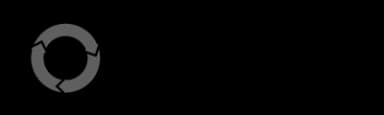Maximize Client Insights with ChatGPT and Google Sheets Integration
Get the best of both worlds with our reporting tool: ChatGPT for Google Sheets
Start your free trial
Trusted by 4000+ brands and agencies
Advanced ChatGPT Spreadsheet Analysis for Better Decisions

Unlock powerful insights with ChatGPT and Google Sheets
Ramp up your data analysis with ChatGPT in Google Sheets
Keep clients informed with automated reporting
Are you ready to get the Reports done in Two minutes?

Destinations
Google Sheets
Get Unlimited Insights from your Marketing Data right within your Google Sheets Spreadsheet and monitor your metrics like a hawk.
Learn More
Looker Studio
Create always live, interactive, cross-channel dashboards in Looker Studio and securely share them with your Internal and External users.
Learn More
Why choose Two Minute Reports?

Automate Reports. Save Time
Ditch manual reports & dashboards! Automate them in minutes and save hundreds of hours. Effortlessly pull data from over 30 marketing sources to gain valuable insights and impress clients.

Grow Revenue
Maximize client revenue and yours. Discover hidden opportunities to boost growth and stop wasting money on ineffective campaigns. Focus on what works and ditch the guesswork

Transition from Manual
Enhance client reporting experience with professional, white-labeled reports and stunning predefined templates.

Maximize multi-source Insights.
Effortlessly pull data from over 30 marketing sources to gain valuable and actionable insights.

Build Custom Reports
Create reports that matches your brand's requirement. Customise with personalised logo, colour schemes and more!

Feel secure with TMR
Built with advanced security features, ensure your data is secure including encryption, access controls and more.
- "Overall, this is a highly potent software that takes your reporting and analytics to the next level. It is easy to integrate and use this software so that you can start using it quickly."JonathanCEO
- "The software is great, very easy to use and does the same as other softwares which charge you x20 its cost."DiegoDigital Marketing and Web Design
- "They have a good choice of connectors. For ecommerces, they do most social media, GA (better than Google's), Shopify, Amazon, Klaviyo. In short, everything we need."Fanny MarcouxWeb Analytics Consultant
- "Two Minute Reports does exactly what it says - it makes it extremely quick and easy to create reports."MarcCTO
Read more about ChatGPT Reporting Tool
Since 2022, the world has truly seen a drastic shift in the way digitalization and automation have taken a huge leap of progress. And none of this would be possible without the integration of AI. Chat GPT, a cutting-edge language generation technology and model developed by Open AI, has the ability to produce written content that is virtually indistinguishable from text written by a human.
With a growth in the use of AI, integrating intelligent solutions into everyday tools like Google Sheets has become increasingly popular. In this guide, we'll explore how seamlessly we can integrate ChatGPT into Google Sheets, and use it to its full potential.
Frequently Asked Questions
To import a table from ChatGPT to Google Sheets, you can use Google Apps Script to make API requests to ChatGPT and parse the response data into a table format. This involves sending a request to the ChatGPT API endpoint with the desired input and processing the JSON response.
Yes, they are free. These integrations are built using Google Apps Script, which is a free scripting platform provided by Google for automating tasks and extending Google Workspace applications like Sheets and Docs.
To use GPT API in Google Sheets, you need to write a script in Google Apps Script that sends requests to the GPT API endpoint with the desired input text and handles the response. You'll also need to set up authentication and handle error responses as necessary.
There isn't a specific formula for GPT in Google Sheets like traditional spreadsheet formulas. Instead, you'd use Google Apps Script or a similar scripting language to interact with the GPT API and perform text generation, data analysis, or other tasks within Google Sheets.
To export ChatGPT to Google Docs, you can use Google Apps Script to interact with the ChatGPT API and retrieve the generated text. Then, you can insert the text into a Google Docs document programmatically using Apps Script's Document service.
Yes, you can use GPT in Google Sheets by integrating it using Google Apps Script. With the appropriate scripting, you can interact with the GPT API to generate text, perform analyses, or automate tasks directly within Google Sheets.
Using ChatGPT API in Excel involves writing a custom script or using a programming language like Python to interact with the ChatGPT API and process the response data. You'll need to make HTTP requests to the API endpoint, pass input text, and handle the generated text returned by the API.
The full form of GPT is "Generative Pre-trained Transformer." GPT is an advanced language model developed by OpenAI that uses deep learning techniques to generate human-like text based on input prompts.