PageSpeed Insights Reporting Tool
Tired of Messy PSI Reporting? Automate It.

Trusted by 4000+ brands and agencies




The Fastest Way to Report PageSpeed Insights at Scale
Two Minute Reports turns raw PSI data into automated, polished dashboards – perfect for clients, teams, or internal ops. No scripts, no API confusion, no time lost.
Fast, automated reporting
Build it once. Let it auto-refresh and deliver forever. No more manual pulls.
Seamless integrations
Use Two Minute Reports with Looker Studio and Google Sheets.
Custom dashboards
Build performance dashboards easily with our 100+ ready-to-use templates or your own layout.
Scheduled delivery
Send up-to-date reports to clients or stakeholders automatically on a daily, weekly, or monthly basis.
Data security and control
Your data stays safe with secure authentication and granular user-level permissions.
No code required
No more complex API setup, dev work, and spreadsheet chaos.
Set Up PageSpeed Insights Reporting in Three Simple Steps
With Two Minute Reports, you can start tracking your PSI data in minutes – clean dashboards, no manual delays.
Add your site
Connect your website to Two Minute Reports via the PageSpeed Insights API – no coding required. Your site data syncs instantly.
Select metrics and schedule refresh
Track what matters: LCP, INP, CLS, Speed Index, and more. Select mobile/desktop filters and set refresh rates.
Build and share your dashboards
Use our pre-built, customizable templates or build your own layouts in Looker Studio or Google Sheets
Pick Your Destination for Page Speed Insights Reporting
Google Sheets
Get unlimited insights from your Page Speed Insights data inside Google Sheets™ — automate reports, blend metrics, and monitor performance like a hawk.
Learn More
Looker Studio
Create always-live, interactive dashboards for Page Speed Insights in Looker Studio and securely share them with your internal and external teams.
Learn More
Instant Real-Time PSI Performance Reports. No Delays.
No more switching tabs or spreadsheet exports. Get real-time Page Speed Insights KPIs in one place.
- Monitor Core Web Vitals like LCP, INP, CLS, and more at scale
- Track Speed Index
- Compare and analyze mobile vs desktop performance in one real-time dashboard
Optimize load times, stabilize layouts, and deliver smoother user experiences without the manual effort.
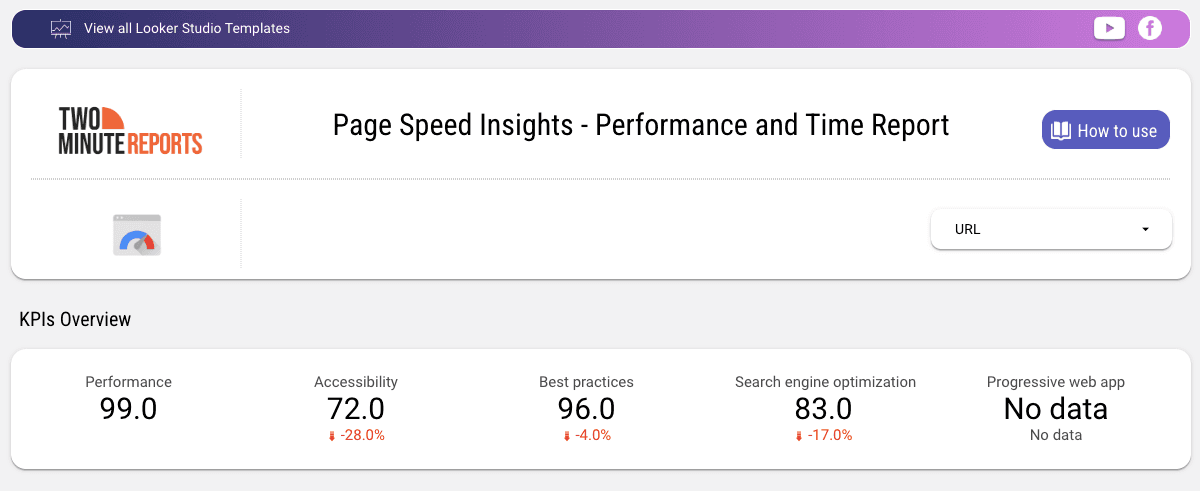
One PageSpeed Insights Reporting Tool For All Teams
From solo marketers to full-scale agencies, Two Minute Reports fits right into your reporting stack.
For Agencies
Deliver polished PSI reports across all client accounts – consistently and automatically.
White Label Reports
Present fully branded, custom, clean PSI reports that your clients will trust and remember.
Multi-Site Management
Organize domains and refresh schedules by client in a single dashboard.
Automated Report Delivery
Save time by scheduling recurring PSI reports to clients via email, live links or PDFs.
Custom Fields
Add context and track specific PSI KPIs for every client in one report.

Frequently Asked Questions
A PSI reporting tool like Two Minute Reports helps you pull performance data from Google PageSpeed Insights into one visual dashboard - no copy-pasting or coding needed. Get instant access to Core Web Vitals and other speed metrics directly in Google Sheets or Looker Studio for fast, client-ready reporting.
Once your PSI account (your website) is connected, you can schedule automatic refreshes (hourly, daily, or custom), deliver reports via email, downloadable PDFs, or live links and receive alerts when a query fails. Our automated PageSpeed Insights reporting handles it all in one dashboard, saves you time and ensures your insights are always current.
It’s fast and easy to connect your website URL to Two Minute Reports. This PageSpeed Insights dashboard software lets you build fully branded reports in Looker Studio or Google Sheets – with zero coding. Start by selecting the metrics you want to monitor, and schedule auto-refresh. Use pre-built PSI templates or customize your dashboard in minutes.
Yes. All connections are handled through secure protocols, with granular user permissions and strict data protection practices in place.
Yes! Whether you're tracking one domain or dozens, this PageSpeed Insights analytics tool lets you group data by client or project. Use pre-built, data optimized templates, set individual refresh schedules, and manage access from a central workspace - ideal for agencies and web performance teams.
Two Minute Reports supports all key PSI metrics including: Core Web Vitals like Largest Contentful Paint (LCP), Interaction to Next Paint (INP), and Cumulative Layout Shift (CLS) and other performance metrics. Set refresh frequency on your terms and track performance trends over time. Our PageSpeed Insights data reporting tool also supports mobile/desktop comparisons and historical performance analysis.
No worries. Two Minute Reports logs every query and sends instant alerts if a refresh fails for you to fix it fast and keep stakeholders in the loop.
Flexible Pricing, Powerful Reporting
Made for marketers of all sizes.
Google Sheets
Looker Studio
Lite
1 User included
Choose from 30+ connectors:
Preferred by:
Basic
4 Users included
Choose from 30+ connectors:
Preferred by:
Pro
10 Users included
Choose from 30+ connectors:
Preferred by:
Business
15 Users included
Choose from 30+ connectors:
Preferred by:
Supercharge Your Workflow with Powerful Integrations
Connect with 20+ popular tools across marketing, analytics, advertising, and eCommerce to automate and streamline your reporting. Build once, report everywhere.
Explore All IntegrationsRecommended Articles

Top 12 Local SEO Tools to Maximize Your Visibility
Take back your time. Wow clients.
Get Two Minute Reports.
Start your free trial todayBuilt by marketers. Built for marketers.







