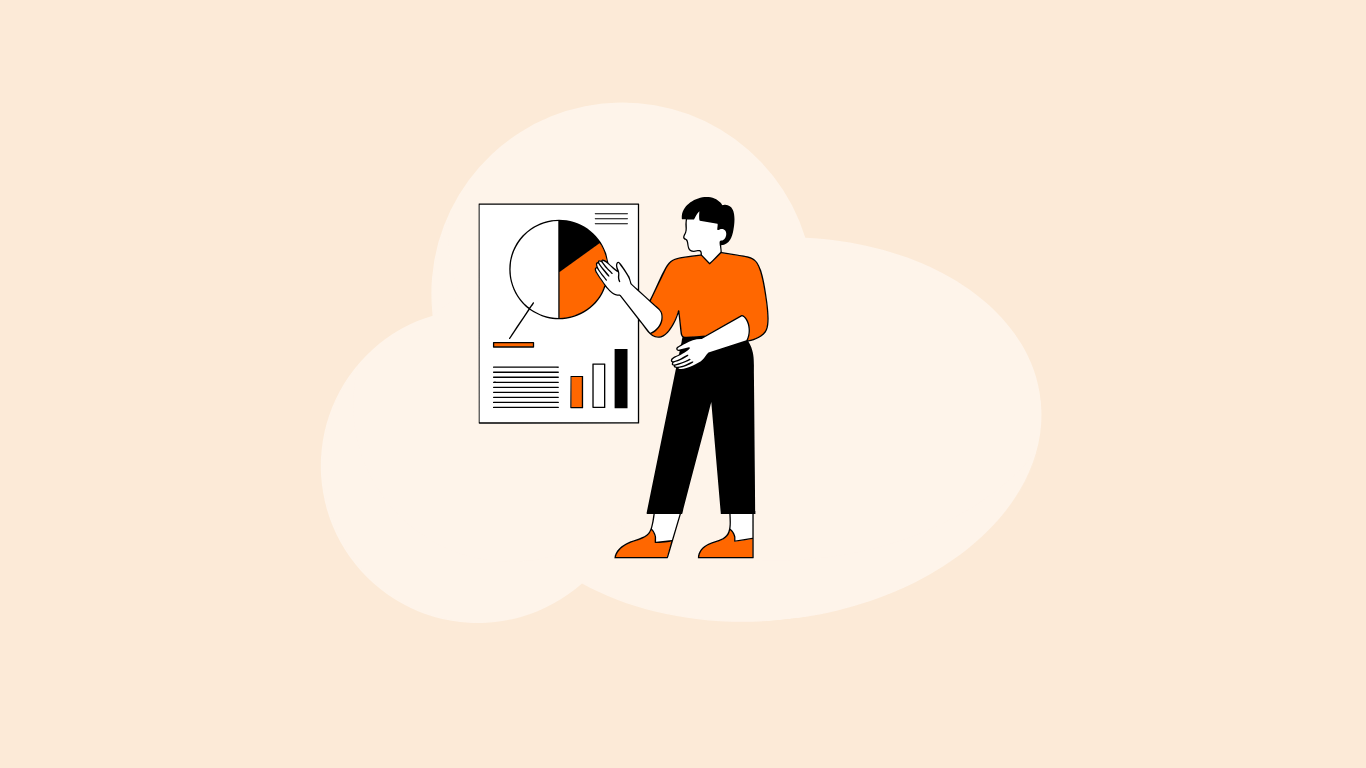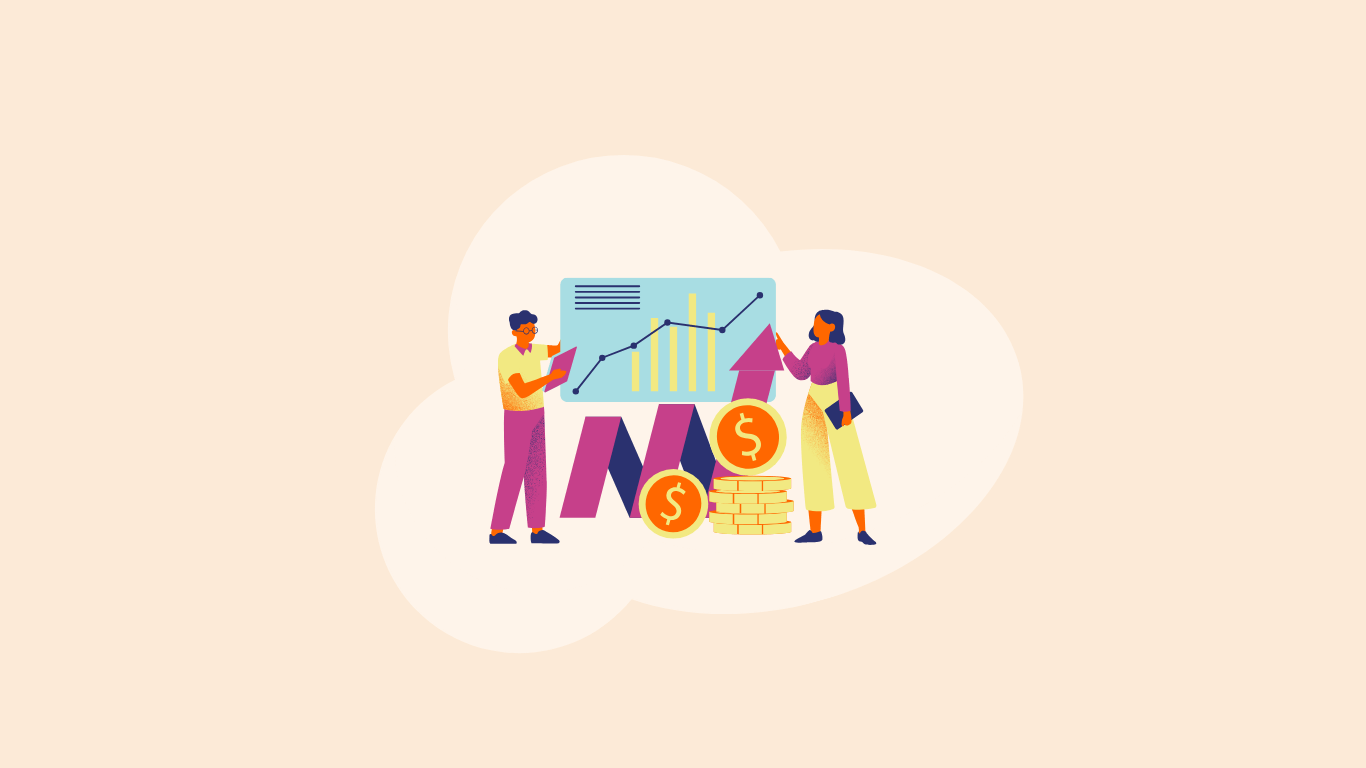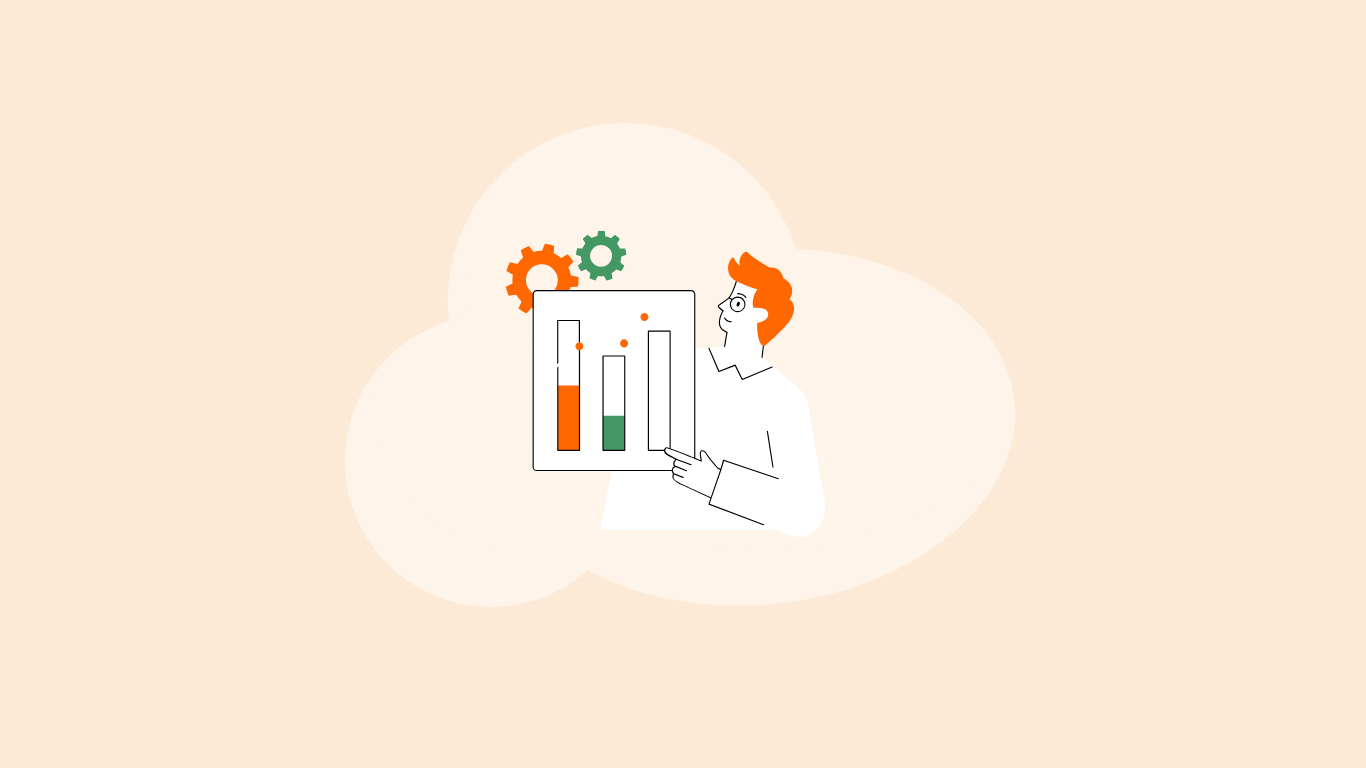Summarize this blog post with:
In a nutshell, Facebook advertising helps businesses connect with customers and grow. To use it well, you need a solid plan. This guide covers the basics, including how to link with Meta's other platforms, like Instagram and WhatsApp, for impactful campaigns. Meta created new doors, i.e., different ad formats like images, carousels, and collections. It’s crucial to tell a good story and choose the proper ad placements. Facebook's targeting features let marketers reach specific groups based on demographics and interests. Meanwhile, custom and lookalike audiences boost engagement. Tracking key performance indicators (KPIs) with Meta's analytics is crucial. It helps optimize campaigns and increase your return on investment (ROI). Marketers can fully leverage Facebook Ads for lead generation and brand growth by following a structured approach and adjusting based on insights. |
Facebook Ads is one of the most powerful PPC platforms globally, with over 3.35 billion daily active users. Due to its robust built-in functionality and effectiveness, 93% of marketers use Facebook advertising.
However, many marketers struggle to crack the winning formula for Facebook Ads, especially when just starting. With dynamic algorithm changes and a complex setup process, running effective Facebook ad campaigns can feel overwhelming.
No worries – we’ve got you covered. In this guide, you’ll learn how to run, analyze, and optimize your Facebook ad campaigns, along with actionable steps and tools to measure performance and maximize ROI.
Let’s dive in.
What is Facebook advertising?
Facebook Ads is an advertising platform that allows marketers to promote ads across Meta’s various properties, such as Facebook, Instagram, WhatsApp, and Messenger. It operates on a pay-per-click model, meaning advertisers pay based on how many people click on their ads or how often the ads are displayed.
With 39.9% of users expected to buy directly from Facebook by 2026, this presents a wealth of opportunities for marketers. Businesses can generate new leads by effectively leveraging Facebook Ads, tap into growing trends, and maximize profitability across Meta’s platform.

A key strength of Facebook Ads is its powerful AI-powered advertising technology designed to help you reach more potential customers with minimal effort. It is a complete, end-to-end automated solution to maximize your advertising performance.
Businesses that use Advantage+ in their campaigns have seen impressive results, including:
- 10% lower cost per qualified lead when using Advantage+ lead campaigns
- 7% improved CTA when using Advantage+ app campaigns
Facebook Ads are a great way for marketers to leverage meaningful audience relationships. With a well-crafted social media strategy, you can outperform your competitors and stay on top of your customers' minds, reinforcing trust and credibility.
Now that you know about Facebook advertising, let’s understand why it is important for businesses to advertise on this platform.
Why advertise on Facebook?
Here’s why incorporating Facebook into your paid marketing strategy is essential:
1. Seamless integration with Instagram and WhatsApp
Full access to Meta Business Suite allows you to run cross-platform campaigns and reach audiences on Instagram and WhatsApp effortlessly. This unified approach lets you maximize brand reach, potential, and ad performance across multiple platforms.

This powerful ecosystem has positioned Facebook as the second-largest digital advertising platform, with an expected ad revenue of $116.53 billion in 2025. With a massive audience base and advanced AI technology, Facebook Ads continue to be pivotal, boosting engagement and conversions for businesses of all sizes.
2. Diverse ad formats
Your campaign messaging and storytelling matter, but how you tell that story makes all the difference. This is where you can leverage Facebook’s creative ad formats to deliver an impactful story to your audience.
In the Facebook Ads Manager, you’ll find a diverse set of ad formats along with recommended sizes to make your ads stand out from the crowd. Here they are:
- Single image or video: Showcase your ad as a single image, video, or slideshow with multiple images.
- Carousel: Display two or more images and videos, each with an engaging headline, description, link, and call to action.
- Collection: Showcase a main image or video with a sequence of product images underneath. When someone clicks your ad, a quick-loading, full-screen page called Instant Experience shows more about your products on Facebook or Instagram. It’s a great way to grab scrolling attention and make shopping seamless.
One standout aspect is the ability to use Facebook’s creative customization tools to tailor your ad for each placement. You can adjust the video’s aspect ratio, add thumbnails, generate or upload captions, apply background colors for Reels and Stories, etc., ensuring your ad creative is optimized for maximum impact.
Note: Check out Meta’s recommended sizes for each format and design optimized creatives that align with your campaign goals.
3. Precise targeting capabilities
How can you attract the right people to engage with your ad? With Facebook’s laser-focused targeting capabilities, you can reach the right audience based on:
- Demographics: Age, gender, location, job title, etc.
- Interests and behavior: Shopping habits, hobbies, online activity, etc.
- Custom audiences: Retarget people who visited your website, engaged with your products and services, etc.
- Lookalike audience: Find new people with attributes like your target customers.
- Advantage+: Let Facebook automatically distribute your ad to the audiences most interested in engaging with you.
 Source: Meta
Source: MetaWith Facebook’s powerful targeting options, you’re not just reaching more people but the right people. By selecting the relevant audience options and captivating ad formats, you can drive meaningful interactions and get the best return on your investment.
4. Detailed ad analytics and reporting
The Ads reporting section in the Meta showcases comprehensive reporting capabilities to track and optimize your campaign performance. Here’s how:
- Breakdown data by demographics, geography, ad delivery, metrics, etc.
- Edit, share, and export campaign reports.
- Create custom metrics and assign team permissions to maintain consistency.
- Use Meta Pixel to track custom user actions on your website.
- Apply advanced custom rules to customize reports.
And many more.

Yet, one major challenge with Meta Ads reporting is scalability. If you run a Facebook advertising agency and manage campaigns for multiple clients, native reporting can be complex. The platform’s sophisticated interface may require you to manually log in, manage, and generate reports, leading to frustration and confusion.
Now, let’s analyze the cost of running ads on Facebook.
How much does Facebook advertising cost?
The Facebook advertising cost isn’t a one-size-fits-all approach. It depends on the campaign goal, audience targeting, industry, placements, and creatives. Here’s the actual cost of Facebook advertising:
- Facebook Ads Average CPC – $0.736
- Facebook Ads Average CPE – $0.077
- Facebook Ads Average CPL – $24.7
Also, please note that the above Facebook Ads benchmarks will vary across sectors. The best way is to use these benchmarks as references and strategize campaigns with precision.

Use our free Facebook Ads Lead Generation template to track and optimize your lead-gen campaigns. Spot key trends and top-performing ads to refine your strategy and improve ROI.
Next, let’s dive into Facebook Ads Manager and explore how it helps streamline and manage your campaigns.
Navigating the Facebook Ads Manager
Facebook Ads Manager is the starting point for launching campaigns across Facebook, Instagram, Messenger, and Meta Audience Network. It helps you launch campaigns and track their performance to achieve your marketing goals.
To get started, you need to create a Facebook Business Page. Once done, you’ll automatically have access to your Ads Manager account. To open Facebook Ads Manager, simply paste this link into your browser: https://www.facebook.com/ads/manager/

Facebook Ads Manager provides free tools for managing ads, from account details to creative reports. Although the interface can be confusing initially, it stands out as one of the few ad platforms with strong ad management, targeting options, and analytics.
Here’s how you can leverage Facebook Ads Manager for running successful campaigns:
- Create and manage campaigns: Easily choose your campaign objective, parameters, and preview how your ads appear across devices to assess engagement and impact.
- Build your audience: Leverage Facebook’s powerful targeting and Meta’s AI-powered Advantage+ to reach high-converting audiences.
- Streamline ad budgets: Manage campaign budgets with a few clicks, optimizing for daily or lifetime spending to maximize revenue.
- Make campaign adjustments: Quickly edit ads, budgets, and targeting, or pause, duplicate, and relaunch campaigns as needed.
- Test ad variations: Use Meta’s A/B testing to compare creatives, targeting, and timing, then amplify the winning version for better results.
- Ad analytics: Track performance by platform, device, and placement, customizing metrics to gain actionable insights for future campaigns.
While Facebook Ads Manager is incredibly powerful, it has limitations. But once fully equipped, you can use it to run and optimize campaigns seamlessly in one place.
Facebook Advertising Checklist
Before launching your Facebook Ads campaign, check off all tasks on this checklist. This will help avoid costly mistakes and keep your client's budget intact. As the saying goes, “Well begun is half done!”
Take a look at the table below. It highlights the key points to consider before and after launching your Facebook Ads campaign. Launching your campaign is just the beginning if you want to boost its effectiveness.
| Before running Facebook Ads | After running Facebook Ads |
| 1. Decide on the campaign objective – brand awareness, lead generation, sales, etc. and map relevant KPIs reflecting the goal. | 1. Evaluate your campaign performance by tracking key metrics such as impressions, cost, reach, conversions, etc., and their impact. |
| 2. Define the target audience. Use Facebook Audience Insights to target users based on demographics, interests, behavior, etc. | 2. Measure audience engagement to analyze how well your target audience engaged with your ad – likes, comments, shares, saves, etc. |
| 3. Set realistic budgets and bids. Decide on a budget and bidding strategy that aligns with your client’s goals, such as Cost Per Click or Cost Per Result. | 3. Based on the insights, optimize ad creative and copy and make necessary adjustments to your ad headline, copy, and CTA for better results. |
| 4. Depending on where your audience engages the most, choose the right ad placement on Facebook news feed, Messenger, Instagram, and Meta audience network. | 4. Make data-driven changes to your campaign budget and bidding strategy to improve the overall advertising ROI and outcome. |
| 5. Plan a suitable ad format and creative. Determine the best format that captures your audience‘s attention and makes them take action. | 5. Retarget audiences to create follow-up campaigns to reach audiences who engaged but didn’t convert. |
| 6. Set up proper ad tracking. Install Meta Pixel and UTM parameters for accurate tracking and performance analysis. | 6. Analyze and report campaign ROI. Examine ROI by comparing your campaign performance against the cost and the expected return. |
| 7. Ad review and approval–before you can make the changes live, you need your client’s feedback and approval. | 7. Deliver actionable recommendations to optimize future campaigns. |
This straightforward checklist will help you cut through the noise and stay focused on achieving campaign goals. Next, let’s dive into the essential steps to successfully launch and run a Facebook ads campaign.
How to create a successful Facebook Ads campaign in seven steps?
Running ads on Facebook is structured into three key levels:
- Campaigns: At the highest level, you define your objective.
- Ad set: Within each campaign, the ad set level determines your audience, budget, schedule, and placements.
- Ad: At the ad level, you design the actual content along with an actionable CTA.
 Image Source: HubSpot
Image Source: HubSpot
Here’s how you can run an effective Facebook Ads campaign:
1. Create a Facebook Ads Manager account
To start running campaigns, you must set up your Facebook Ads Manager account. Once done, follow these steps:
- Go to your Ads Manager account.
- View your ad account settings to confirm your account information.
- Fill in your payment information.
- Save the changes made.
Click “Create” in the Facebook Ads Manager dashboard to start your campaign.
2. Choose your campaign objective
Before selecting your campaign objective, you must choose the buying type. The buying type refers to how you pay for your ads and how they are delivered. You can select “Auction” or “Reservation” as your buying type. Here’s what it means:
- Auction offers more flexibility and lets you run ad campaigns across Facebook, Instagram, Messenger, and Audience Network.
- Reservation allows you to plan and buy campaigns with guaranteed ad placements in advance, typically for larger campaigns or high-demand events.
Depending on the buying type, you can choose relevant campaign objectives that align with your marketing goal. These objectives include sales, lead generation, brand awareness, traffic, and conversions. Always ask, “What outcome am I expecting from this ad?” to select the right campaign objective.

Pro Tip: If you are new to Facebook ads, start with the “traffic” objective. Once you have a steady flow of targeted visitors, you can switch to the “conversion” objective to optimize for higher ROI. This lets Facebook analyze your campaign data and improve ad performance over time.
3. Analyze your campaign details
Once you’ve chosen the objective, you’ll be directed to the campaign dashboard. You can perform the following steps:
- Specify the name of your campaign
- Review your campaign details
- Setup campaign spending limit if needed
- Select elements to run A/B tests

After completing the above steps, click Next.
Note: Use “Advantage campaign budget” if you want Facebook to automatically distribute your budget across ad sets.
4. Set a budget and schedule
Here, you’ll specify the maximum amount you’re willing to pay. You can set up a daily budget or assign a lifetime budget.

While conditions vary, you can opt for the daily budget to keep your costs predictable and fixed. You can choose the lifetime budget to allow Facebook to dynamically adjust the spend across the campaign duration for better performance.
5. Select your target audience
In this crucial step, you can select the audiences you want to target in the following ways:
- Saved audience: A specific group of people that you define based on demographics, interests, behavior, etc.
- Custom audience: You create an audience group based on your website activity, email lists, app activity, etc.
- Advantage+ audience: Meta’s AI model automatically shows ads to people most likely to respond.

You can search or add locations in bulk and exclude specific custom audience groups to keep your list uncluttered. As you build your audience, Facebook shows you the estimated reach and size, which you can refine and optimize for better targeting.

The more you know about the people you’re targeting, the better your ads will perform. Make careful targeting adjustments and ensure you reach people who align with your campaign goals and motivations.
Pro Tip: If you don’t have enough data, start with one interest and see how it works. Gradually improve audience size, analyze patterns, observe outcomes, and optimize accordingly.
6. Decide on your ad placements
The choice of your ad placement depends on your objective, ad type, and settings. Depending on the level of control and flexibility, you can choose the following options:

- Advantage+ placements: Facebook’s AI delivery model automatically allocates your budget across multiple platforms.
- Manual placements: You can manually select the required placements based on your audience’s engagement.

With manual placement, you can choose to advertise across Facebook, Instagram, Messenger, and Audience Network. With Meta’s built-in asset customization, you can tailor your creative assets to fit the specific requirements of different ad placements.
7. Finalize your ad creative
In this final phase of campaign creation setup, you must perform the following steps:

- Choose the Facebook Page that this ad will be associated with
- Select your preferred ad format
- Optimize your ad text, media, and enhancements

You can also encourage visitors to take action by sending them to your preferred destination. Enable the “Add a destination” checkbox and direct them to your website, messaging apps, etc., to boost engagement and conversions.
Voilà! You’re now ready to launch your Facebook Ads campaign. Once you hit “Publish” and your campaign is live, you can track the performance by setting up conversion events via Meta Pixel. More details about it are in the upcoming section.
Pro Tip: Incorporate vertical video with audio to boost reach and visibility. This video content format is proven to get 12% higher conversions than other video content types on Facebook.
How to reduce costs on your Facebook Ads?
The following points will help you optimize ad spend, improve campaign performance, and drive better results with smarter adjustments.
- Refine targeting: Regularly track and update your audience settings to reach the most effective audiences who can convert into loyal customers.
- Test and refine ad creatives: Identify what works best for your target audience and use the winning variant to boost engagement and conversions.
- Start with a simplified budget: When new to Facebook Ads, start with a minimal budget. Once you’ve identified a pattern, scale up gradually and drive results at a lower cost.
- Adjust your bid strategies: Review your bidding strategy periodically to ensure you’re getting the best results within your budget by tracking ad performance changes over time.
How to automate Facebook Ads?
With the Meta Advantage+ suite, you can automate ad creation and management, reducing routine tasks and boosting efficiency. All you need is a Facebook page. Once that’s set up, follow the steps below to automate your Facebook Ads.
Step 1: Visit your Facebook Business Page and click “Advertise” in the bottom left corner. You’ll visualize a screen as shown below:

Step 2: Click “Get started with Automated Ads”. Next, answer a series of questions to help AI better understand your business.

Step 3: Click Next after each question until you finish the quiz.
Step 4: Specify the following ad details:
- Goal: Meta will recommend a goal based on your answers, or you can choose manually.
- Ad creative: Provide a compelling image, text, and headline. You can also choose from Meta’s suggestions or upload manually.
- Audience: You can either choose Meta’s suggestion or create a new audience based on your ad requirements.
- Budget and placements: Specify your budget and ad placements, ensuring optimum visibility.
- Payment method: Confirm your payment to start running your ads.
Review your options and finally launch your ad.

Please note that the automated ads run continuously to understand your ad performance. You can pause or delete your ad anytime, but you won’t be able to set an end date.
Facebook ad tracking and optimization
You can effectively track and interpret your Facebook Ads performance via two methods:
- Meta Pixel – built-in analytical tool
- Facebook Ads reporting tool – suitable for marketers and agencies
Now, let’s explore both methods to see how you can effectively analyze and optimize your campaigns.
1. Meta Pixel
Meta Pixel is a small tracking code installed on your website to monitor key customer actions. These include viewing pages, adding items to the cart, making purchases, and more. You can maximize these insights to analyze how your ads drive targeted website traffic and refine strategies to reach audiences who can take meaningful action.
So here’s how you can use Meta Pixel:
- Install the Pixel: Add a tracking code snippet to your website.
- Collect data: Gather insights about your audience’s demographics, device type, preferences, and traffic sources.
- Build powerful audiences: Leverage pixel data to create lookalike/custom audiences, retargeting campaigns, and other methods to deliver personalized ad messaging.
- Optimize ad budget/bidding: Analyze the purchase and revenue costs based on your target users’ actions. Identify emerging patterns and take necessary steps to cut ad spending.
- Assess series of events: Track your conversion events across different intervals to fine-tune your Facebook Ads strategy.
 Image Source: Meta
Image Source: MetaWith Meta Pixel, you can track conversions in three ways:
- Standard events: Specific actions (newsletter signups, purchases, etc.) that Facebook automatically tracks when visitors perform that action on your website.
- Custom events: You define custom actions to keep track of using a special pixel code.
- Custom conversions: These are actions that Facebook automatically tracks based on the links visitors use to land on your website.
Meta Pixel helps you track different customer actions on your website and their impact on conversions to refine future campaigns. You can also identify top-performing campaigns and decide to invest in the ads that are working.
2. Facebook Ads reporting tool
While Meta Pixel tracks only key customer actions, you must also measure how your KPIs drive better conversions to gauge actionable insights. Two Minute Reports’ Facebook Ads reporting tool visualizes your campaign performance across varied objectives in one place.

Within four simple steps, you can create a data-driven Facebook Ads report and share it with your clients to make informed decisions. Here’s how:
- Launch Two Minute Reports in Google Sheets or Looker Studio
- Integrate your client(s) Facebook Ad accounts
- Extract 50+ Facebook Ads KPIs to measure campaign performance
- Automate Facebook Ads reporting to stay ahead with the latest insights
One of the standout aspects is the ease of customization. No matter how many clients and campaigns you manage, you can instantly pull real-time metrics and gain meaningful insights. In the native Facebook Ads Manager, you must manually select the metrics from the drop-down only to view cluttered insights that are difficult to interpret.
Overall, TMR’s Facebook Ads reporting tool lets you uncover hidden campaign opportunities without getting overwhelmed. You can create a single Facebook Ads dashboard and compare clicks, costs, impressions, etc, enabling you to connect numbers with business intent.
Note: If your campaign goal is tracking and retargeting, Meta Pixel is essential for capturing user(s) website behavior. However, if you need streamlined, actionable insights to boost ad performance, you can use TMR’s Facebook Ads reporting tool to access real-time data instantly. Choose the tool that best fits your needs, or use both to fully enhance your campaign effectiveness.
Top 5 Facebook Ads examples that actually worked
It's time to get inspired. Let’s explore some of the best Facebook Ads examples that can motivate you to take action. Why not? These examples were a hit and still make rounds on the internet.
1. Slack
 Image Source: Superside
Image Source: SupersideSlack’s Facebook ad nails the art of great messaging. Instead of rattling off features, Slack took a creative approach to simplifying people’s daily workflow. With the headline, “What it feels like to get 48% less email”, it promises a sense of relief. Moreover, the ad creative feels like magic, with a woman surrounded by fluffy clouds and playful cats, making it scroll-stopping.
You instantly get the message–using Slack makes you feel lighter, happier, and more productive. The ad copy is benefit-driven and friendly, and the CTA inspires you to take action with less pressure.
Key takeaway: Sell the outcome, not the product – the art of transforming a mundane product into an emotional, memorable experience.
2. Nike
 Image Source: Meta
Image Source: MetaNike promotes its new product, “Free Metcon 5,” with tailored messaging focused on movement, flexibility, and agility. The headline, “Perfect for flying a cardio day or enhancing your agility,” targets fitness enthusiasts with specific use cases. The visual is also clean and modern, placing the product in the centre and capturing attention.
The alignment between the product promise and the visual is on-point and clear, empowering the audience to perform better and get a better workout.
Key takeaway: Keep your ad copy active, straightforward, and anchored to your audience’s specific goals.
3. Monday.com
 Image Source: Madgicx
Image Source: MadgicxMonday.com’s Facebook ad is a great example of value-based advertising. The copy, “Your team deserves better,” speaks directly to frustrated project managers battling with inefficient tools and struggling to boost the team’s outcome. The visual clearly outlines the “before vs. after” effect of using the platform, highlighting benefits.
The brand takes a unique approach to leveraging human emotions, control, clarity, and outcome. The “Start your free account today” CTA inspires people to take action.
Key takeaway: Highlight your audience's pain, promise a better outcome, and visually prove how your product makes a difference – showing a better way to work.
4. SaaSGrind
 Image Source: Meta
Image Source: MetaThe SaaSGrind Facebook ad focuses on targeted and compelling ad copy. Its headline, “From lead to invoice, track every dollar in SaaSGrid,” quickly communicates the product’s core benefit, saving time and improving efficiency. Visually, the ad pairs its messaging with a clean dashboard graphic and a bright, bold purple background with a professional outlook. Below the CTA, “Trusted by leading SaaS companies” incorporates social proof, reinforcing credibility.
Key takeaway: Deliver your product’s core messaging by combining context, relevance, and design in a visually structured, distraction-free flow.
5. Basecamp
 Image Source: Meta
Image Source: MetaBasecamp adopts a clutter-free approach to deliver a benefit-driven message to its audience. The headline, “The essential platform for integrated teams,” positions Basecamp as a crucial tool for enhancing collaboration in work without overcomplicating the message. The supporting line, “Easy access to everything for everyone on every project,” reinforces the promise with an all-inclusive, team-friendly message.
In short, Basecamp’s ad is easy to remember, non-frictional, and motivates people to explore the product without any prior commitment.
Key takeaway: Simplicity drives quick action. With strong positioning and clean visuals, Basecamp reminds us that you don’t have to showcase your product with flashy jargon - just clear, customer-focused messaging with confidence is what matters.
Maximize Facebook advertising success for your agency
Now that you’ve mastered the essentials of the Facebook advertising campaign, it’s time to elevate your strategy. Experiment with creative ideas, analyze what works and why, and identify areas for improvement to enhance your ad effectiveness.
To ensure the success of your Facebook Ads campaign, ask yourself two crucial questions:
- Am I targeting the right audience with the right message at the right time?
- Am I tracking the right Facebook Ads KPIs to measure my campaign’s success?
The answer to the first question depends on how well you align your ad objectives with your audience’s interests. If you’re unsure what resonates with your audience, run A/B tests to compare and test which approach delivers the best results.
For the second question, focusing on the right KPIs is key. To streamline this process, connect your client’s Facebook Ad accounts with Two Minute Reports. Instantly pull KPIs into your Google Sheets or Looker Studio and make faster business decisions to optimize your campaign performance.
Are you ready to automate your Facebook Ads reporting? Sign up for a 14-day free trial and see the impact for yourself.
Frequently Asked Questions
It is subjective. While Google Ads targets users’ intent, Facebook Ads focuses on the audience’s interests and behavior. Choosing between Google Ads vs Facebook Ads depends on what action you want your users to take and your long-term and short-term goals.
With Facebook’s native analytics, you can view comprehensive insights, but doing things manually is often rigid and time-consuming. A better alternative is Two Minute Reports’ Facebook Ads reporting tool, which lets you streamline and automate Facebook Ads reporting effortlessly in one place.
Two Minute Reports lets you track key Facebook Ads metrics like CTR, ROAS, and conversion rates in real time, helping you quickly identify top-performing ads and adjust your strategy to maximize ROI.
Yes. With Two Minute Reports, you can automate your Facebook Ads reporting. Choose your custom refresh schedule – daily, weekly or monthly and deliver reports at the right time. This helps in reinforcing your client-agency relationship, all while improving transparency and trust.
Two Minute Reports allows you to visualize and track your ad spend across campaigns, helping you make data-driven decisions and optimize your budget for better results without the hassle of managing multiple spreadsheets.
Related Blogs

Meet the Author
Shalini MuruganShalini is driven by ideas that create a tangible impact. At Two Minute Reports, she specializes in content that helps marketers optimize their reporting workflows. When she's not transforming complex data into meaningful insights, you might find her lost in a book, jotting down ideas in her notebook, or connecting the dots others overlook.