When working with Two Minute Reports and running queries, you might find yourself needing to tweak your queries regularly. Whether it’s adjusting the date range in the WHERE clause or applying a status filter, manually changing the SQL query each time can be time-consuming.
Fortunately, there’s a solution: Using cell references in your SQL query you can dynamically update your queries based on values from the Spreadsheet’s cell value. Let’s see how to use them:
Steps
1. Connect to your data source and set up your query as you normally would. If you haven’t done this yet, follow this guide.
2. Let’s say you have a SQL query pulling data from a table with a filter condition on the date column (e.g., created_at > ‘2023-10-01’).
Original SQL query:
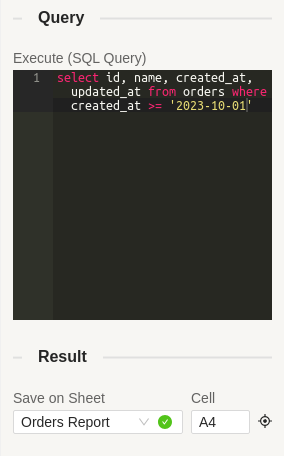
3. Instead of specifying the date in the query, you can put the desired date in any of your Google Sheets and reference that cell in your SQL query.
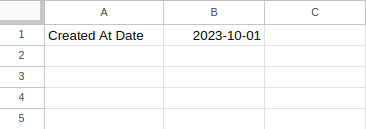
The cell references should be in the format “+++SHEET_NAME!CELL+++”. This informs Two Minute Reports that there’s a cell reference in your SQL query.
For this example, let’s say your sheet name is “Orders Report” and your cell is “B1”. For this, your cell reference will be in the format “+++‘Order Report‘!B1+++”.
Modified SQL Query:
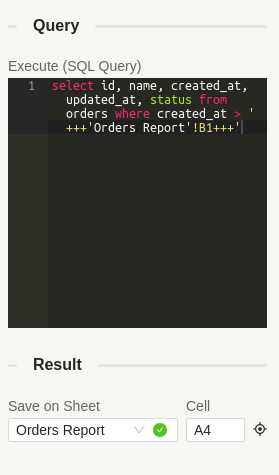
Now, whenever the query runs, Two Minute Reports will fetch the date from cell “B1” in the “Orders Report” sheet and substitute the cell reference in your SQL query with that date.
Important Notes:
- Be sure to enclose the cell reference with +++ on both sides to signal Two Minute Reports that it’s a dynamic value.
- If your sheet name has spaces like “Orders Report”, enclose it in single quotes (‘).
- You can’t specify a range of cells, such as “+++’Orders Report’!A2:A5+++”.
By using this feature, you can dynamically adjust values in your SQL query, fetching specific rows with an “active” status or changing the sorting column from “created_at” to “updated_at”.
We hope this feature and guide are helpful. If you have any more questions or need help, don’t hesitate to reach out by creating a support ticket here.