Visualize meaningful data in Google Sheets by installing the Two Minute Reports add-on. It just takes a matter of seconds, so let’s get started.
Step 1:
Sign in to your Google Sheets with the associated Gmail ID. Next, go to Extensions > Add-ons > Get add-ons.
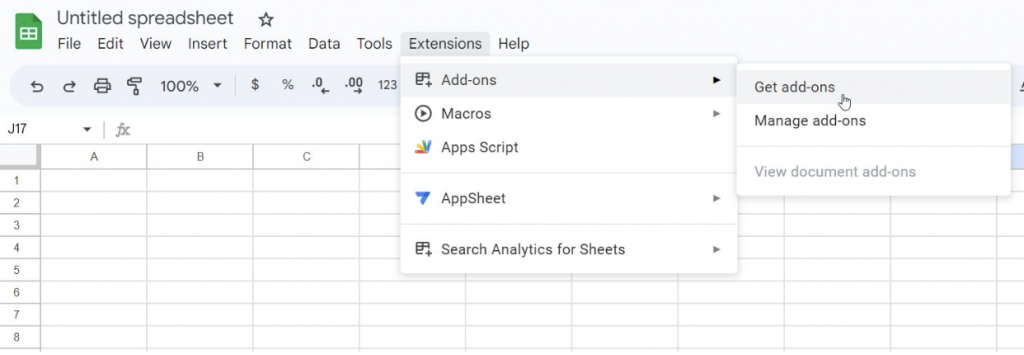
Step 2:
Search for the “Two Minute Reports” add-on and click Install.
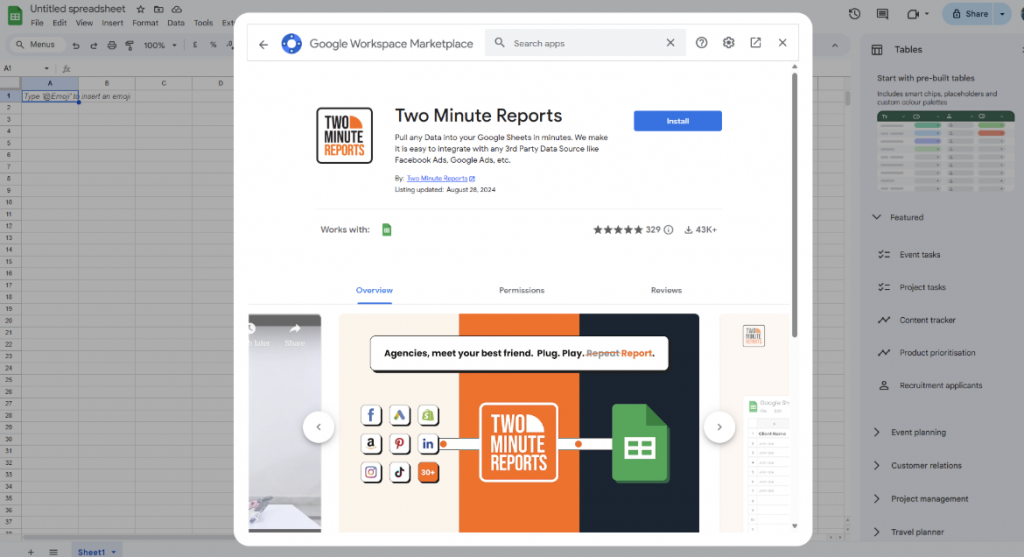
Step 3:
Review and accept the permissions necessary to run Two Minute Reports. Once you’ve accepted the terms and conditions, click Allow for Two Minute Reports to access and manage your data. Remember that granting access is mandatory for TMR to efficiently analyse your data.
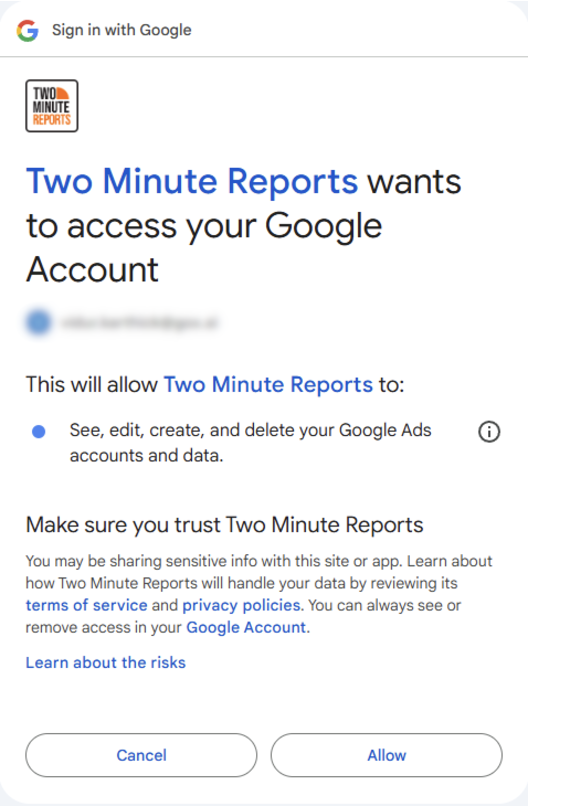
Step 4:
After installation, return to your Google Sheets and launch Two Minute Reports by navigating to Extensions > Two Minute Reports > Launch.
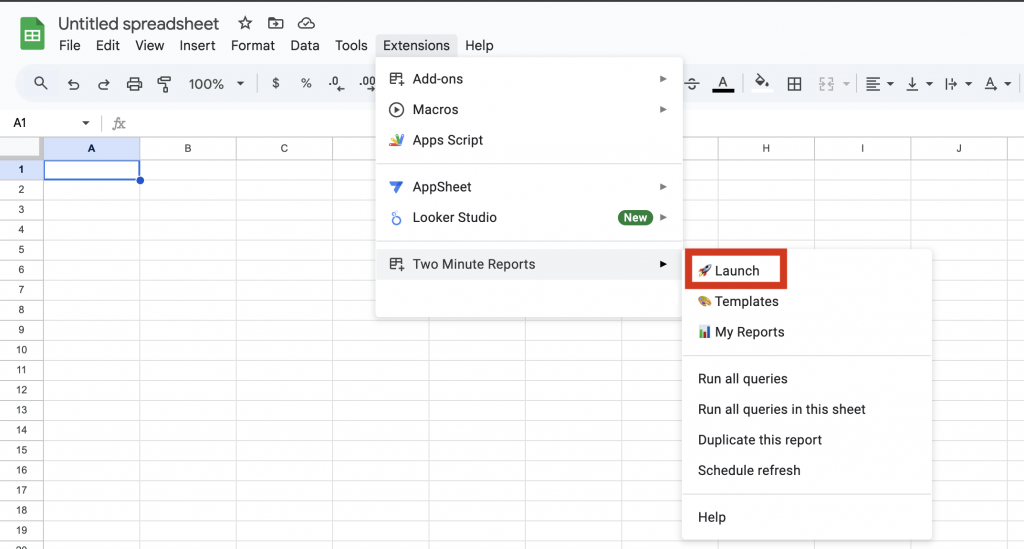
And you’re done installing the TMR sidebar. Now, you can integrate one (or) multiple connectors to run queries and generate actionable reports in minutes.
Note: You can try Two Minute Reports for free by signing up for the 14-day free trial. Integrate 30+ connectors in a single, easy-to-use interface. Explore how Two Minute Reports is the one-stop solution for scaling client reporting.
Please contact our support team via chat button or [email protected] if you have any questions.