There are two simple methods for quickly changing your pricing plans for Google Sheets. Let me take you through both methods.
Option 1: Changing pricing plans for Google Sheets via Two Minute Reports sidebar
Step 1: Navigate to the account menu at the bottom of Two Minute Reports sidebar and select My Account.
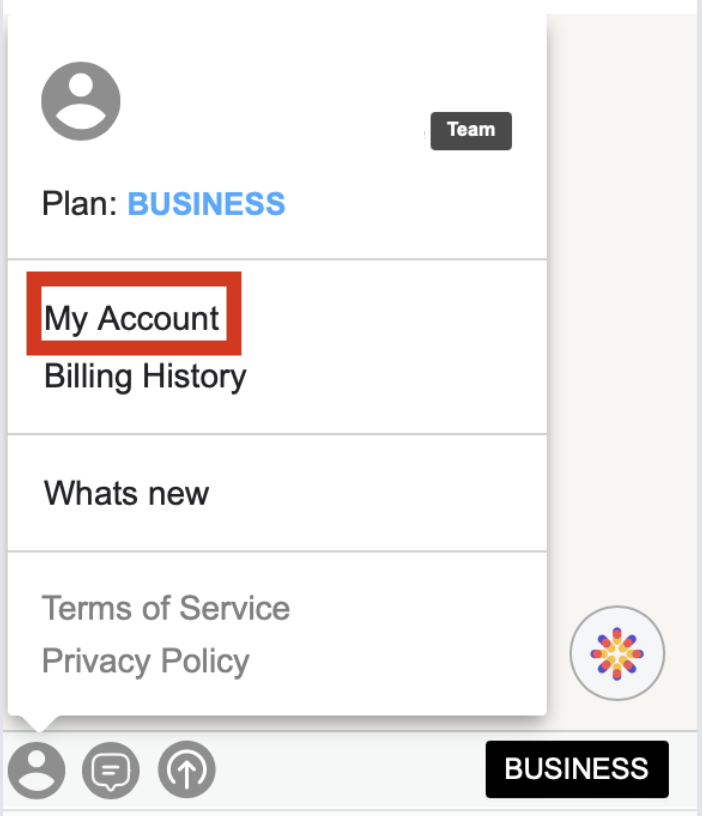
Step 2: A popup stating your usage, preferences, and subscription details will appear. Click Manage Account.
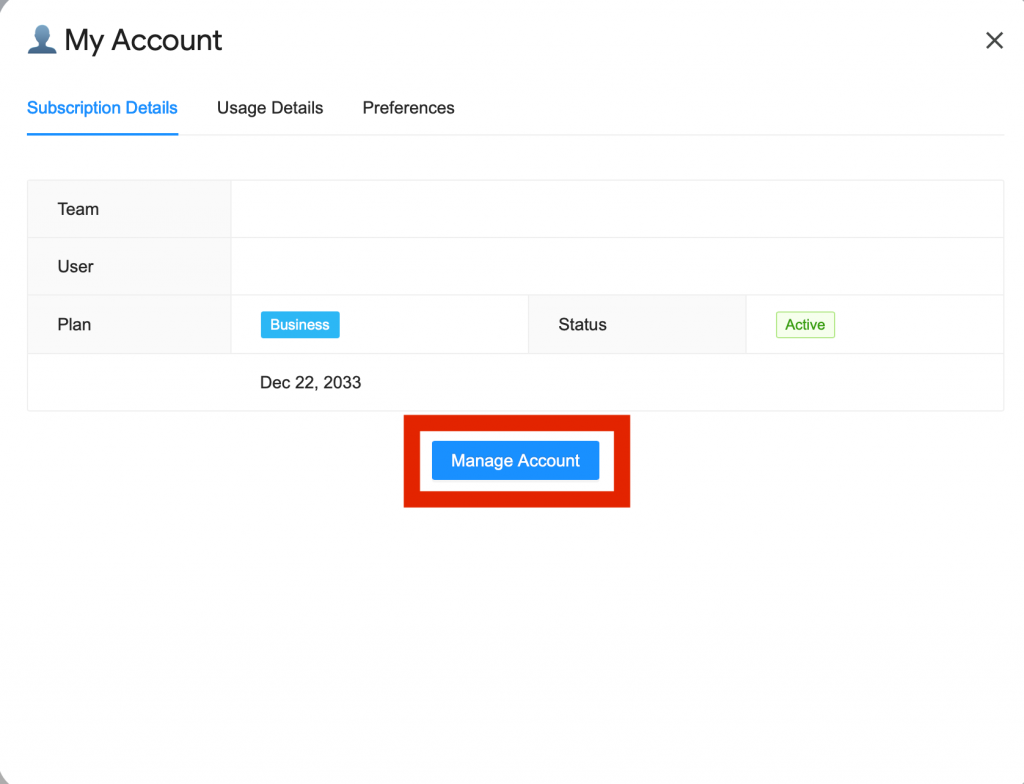
Step 3: Once you click “Manage account,” you will be directed to the dashboard. You can access and view details about the users, account, and subscription plan.
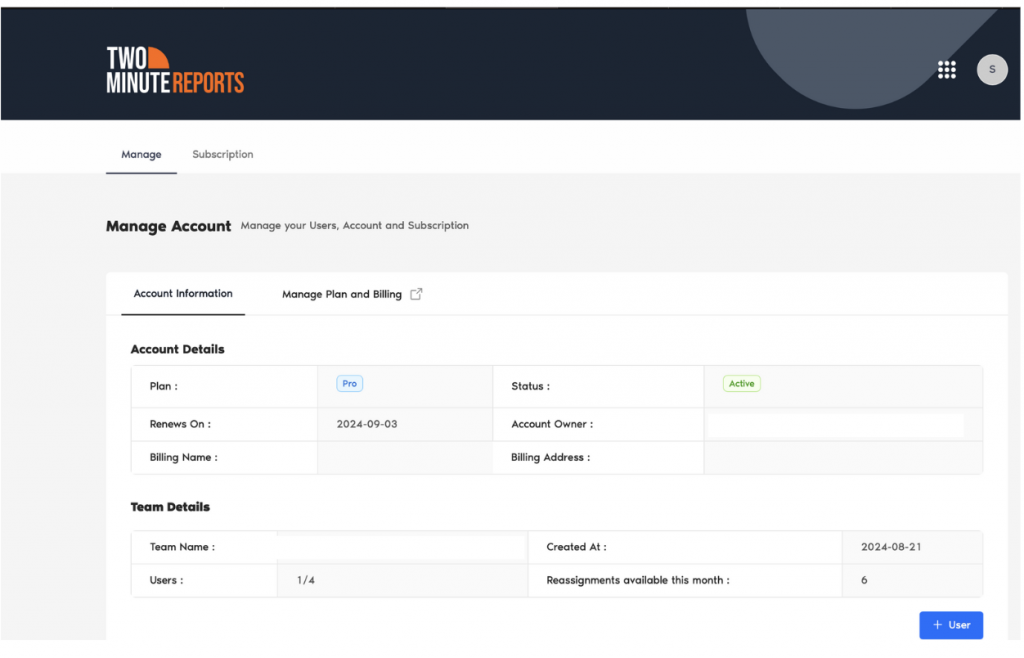
Next, select the Subscription option. You can modify the number of users and connections based on your reporting needs.
Once you’ve done this, click ‘Checkout now‘ to change your TMR pricing plans for Google Sheets.
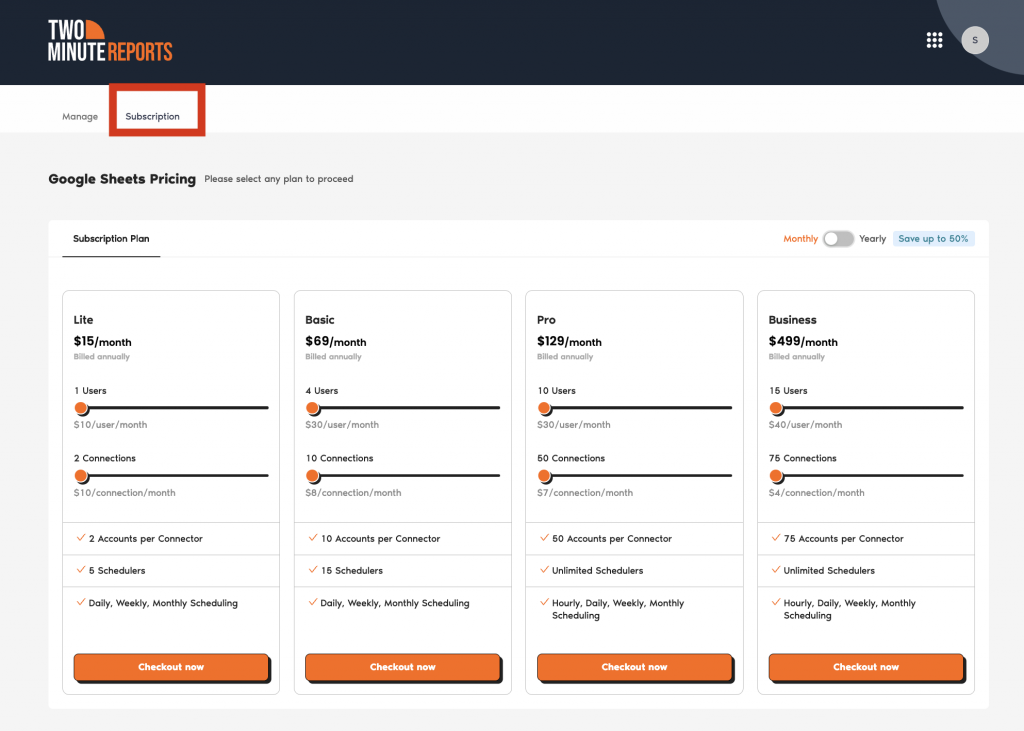
Option 2: Application Dashboard
Step 1: Go to https://apps.gox.ai/.
Step 2: Sign in with the Gmail ID associated with your Google Sheets account.
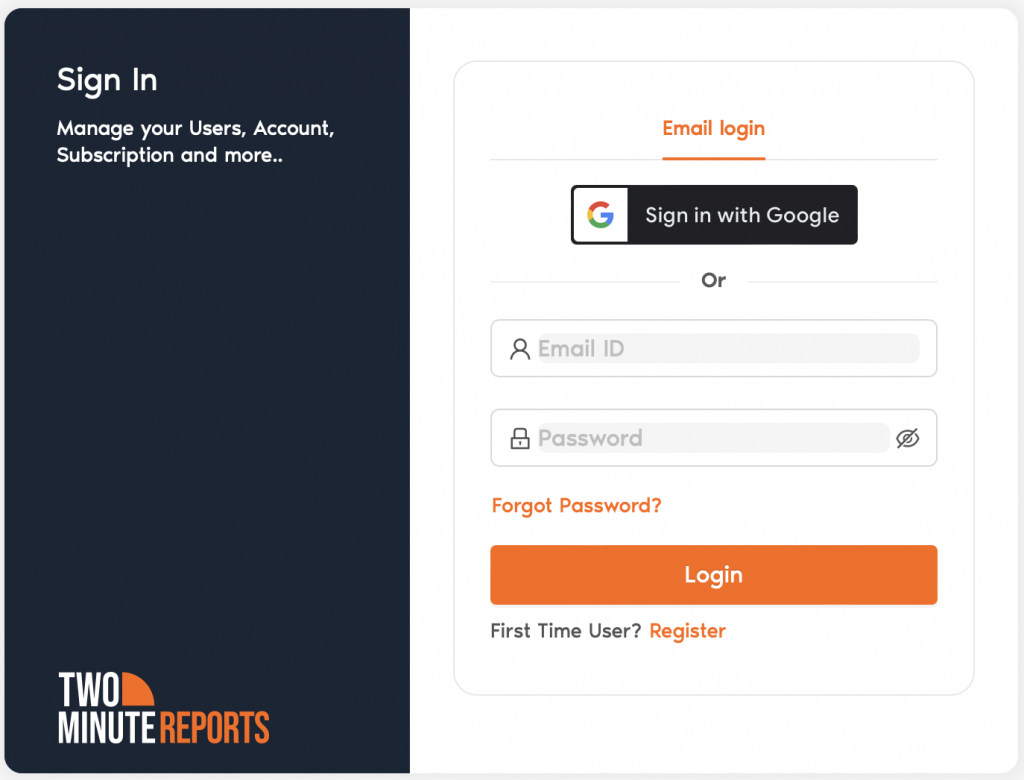
Step 3: Select “Two Minute Reports for Google Sheets”.
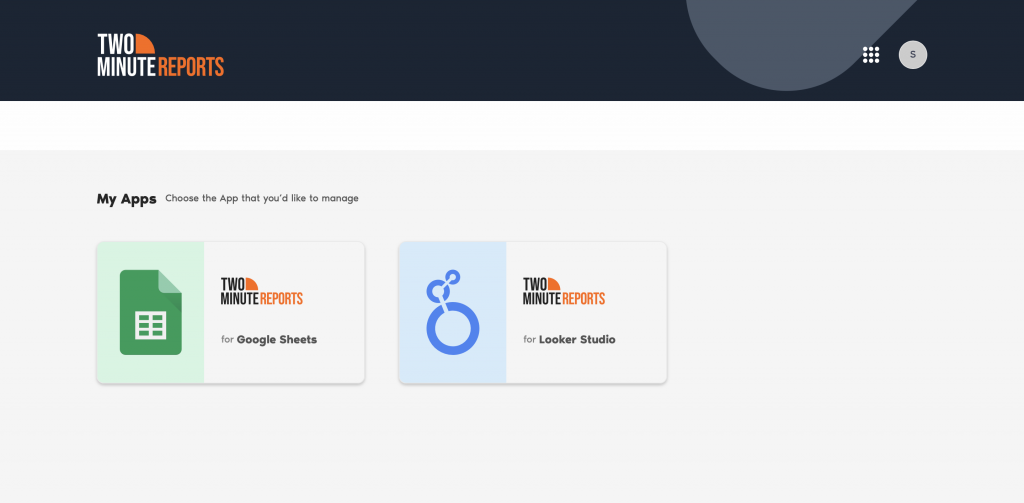
Step 4: Select the team name for which you want to change or upgrade your pricing plan.
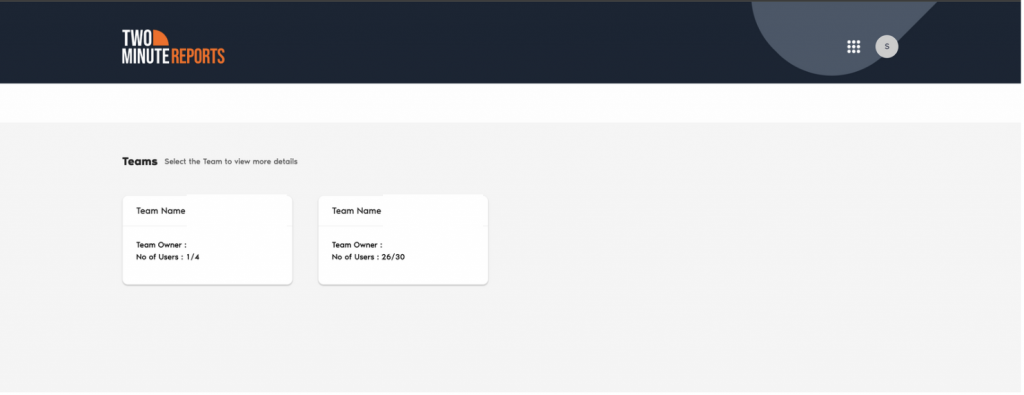
Step 5: Once you select the team name, you will land on the Subscription page. You can modify the number of users and connections based on your reporting needs.
Once done, click ‘Checkout now‘ to change your pricing plans for Google Sheets.
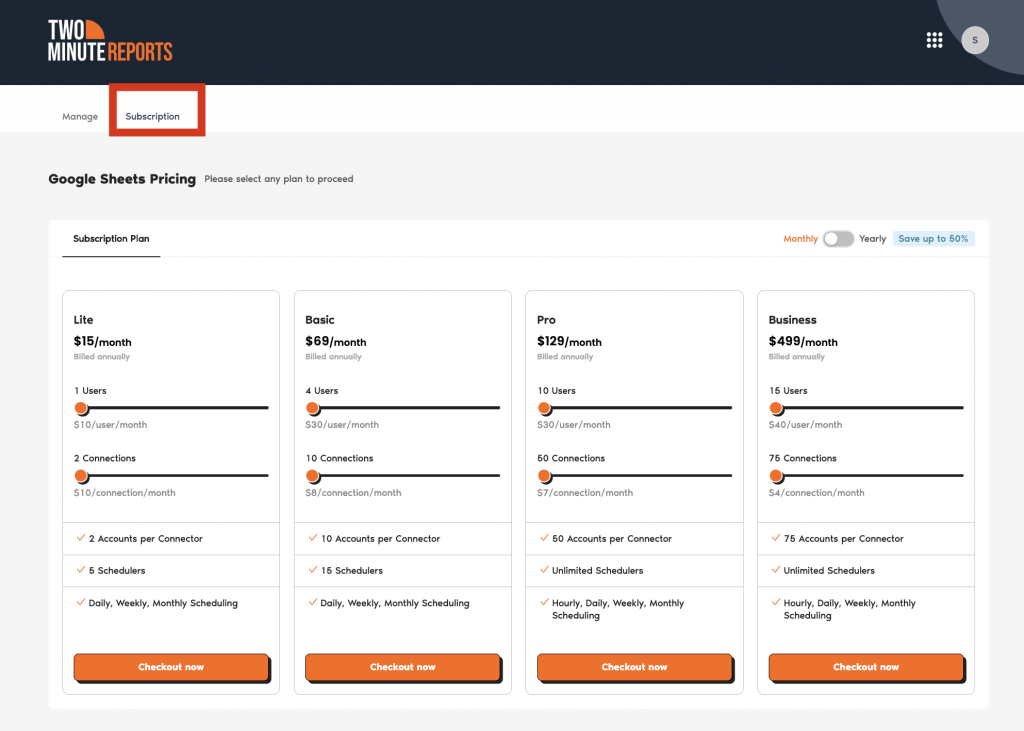
If you are still having any difficulties, please contact our support team through the chat option or [email protected].