When trying to create a new schedule in Two Minute Reports you may face this error that says ;
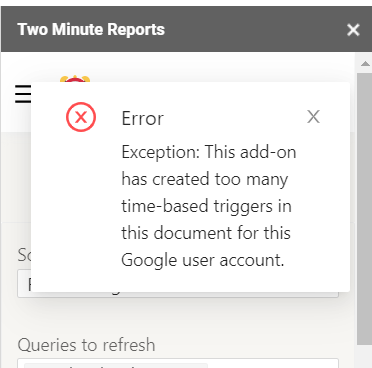
By default you can only add 1 Schedule in Google Sheets. To add more than 1 schedule in a single spreadsheet, please follow the following steps
How to resolve this issue
To resolve this issue, please enable “Advanced Scheduler Access” from the Team Preferences section. To do so please follow these steps
Go to My Account from the TMR sidebar menu
Then go to Preferences section and enable the Advanced Scheduler Access switch
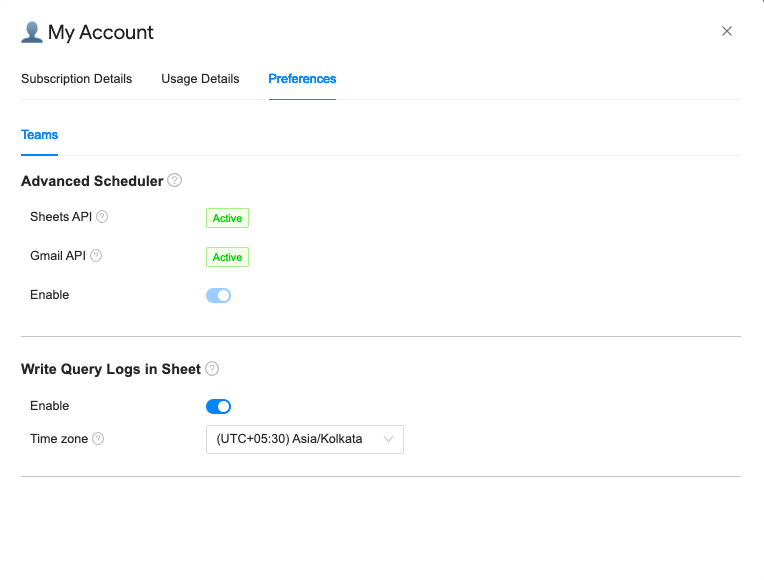
You may be asked for new additional spreadsheets and Gmail permissions before your settings can be saved.
After that, you can add additional Schedulers in your Spreadsheets.
